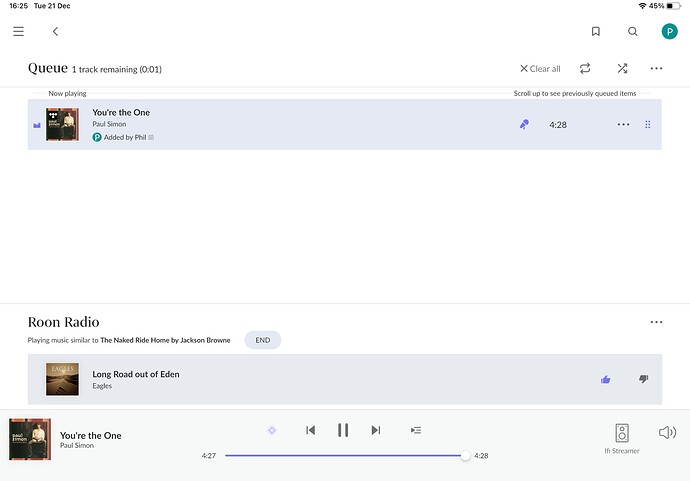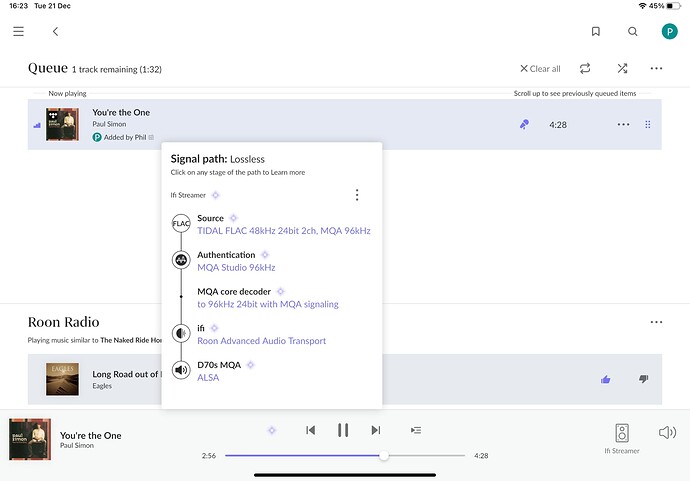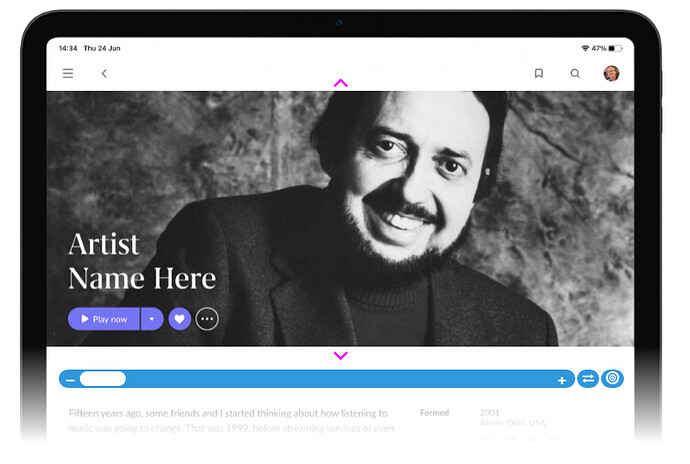That’s odd @Ronald_Lyster as it appears that it’s not the upgrade itself but somehow your instance is drifting into a bad state once it’s been running a while. What happens when you reboot again, back to happy? Sorry but this sounds like you might want a support thread of your own but don’t take that as me saying that I’ve lost interest 
Just want to say that I’ve had almost no issues with these latest updates. My core is a 2017 iMac Pro. One thing I have noticed is a few album artworks disappearing, but in lieu of what it sounds like others are experiencing, it’s a very minor issue.
Roon says its playing the track but I have no sound, its gets to one second before the end and stops, I have to skip to the next track and play starts again.
But it gives me a signal path.
As a test, if you stop the core decoding mqa does it play then?
Not sure it’s very intermittent maybe one in a long radio session.
If I go back to the track it does play.
I started a support thread yesterday. Today didn’t have the problem - maybe it’s worked itself out…
After new install my NUC and external hard drive seems to be running at a very high speed, even when not playing music. I can hear it over 30 feet away over quiet music and was never aware of it before. It can’t be good for the NUC. Anyone else have this?
Roon is working as expected on a NUC/ROCK server with everything wired.
Started a playlist from Genres/Holiday after the update, 26 hour run time. If just finished, paused occasionally to run errands and at night for sleeping, but it played without interruption the rest of the time.
Had the entertainment system zone playing MC DSD 256 for hours while the Holiday playlist was going in the office.
Not a single hiccup (pops, clicks, drops or skips)
Sorry for those having issues.
well roon closed the other thread so I’ll post it here…
That seems to be a theme, looks like roon crashing during an import or config change could actually be the cause of the DB corruption rather than people’s hardware.
I suspect Roon are already investigating that but blaming users and their hardware buys some time to roll out a fix.
15 minutes after posting this reply, things went back to where they were - and I re-installed the OS, which once again “fixed” it… This all started after the “upgrade” to 1.8.
A fix that lasts a few hours at best isn’t. Sounds more like a repeated “doom loop” where you’re going to end up stuck again eventually. I hope I’m wrong…
I’ve been with Roon many years now and this is the first problem I’ve had. Whatever needs to be done I will do. (I originally found Roon as a replacement for Squeezebox.)
Thanks for the link and explanation. Yeah, 9100 was not the best of the choice. I still believe Roon should not have changed it. There are already a ton config options already, make it configurable. For anyone using roon on a dedicated box like the Nucleus, it does not matter. Always best to make it simple for the simple cases and not change it IMO. Anyways, takes just a few minutes to fix. It just came on top of the other problems with 880.
Flawless update for me to NUC ROCK. All access points auto updated or prompted (pc’s, android phone, ropiees).
Search for classical music is a lot better. Thanks to the team for their good work.
version 1.8 (build 882).
I am happy to report that core on Linux (latest ubuntu) is solid and I have the first stable version of the client in ages on my mac M1 and iPadPro.
I think I will not upgrade for some time.
Pierre
I have Roon core, version 1.8 (build 882). running on a cheap Dell running W11 with the music on an external usb drive with 7000+ cd’s and It’s behaving brilliantly. No complaints from me.
Just to give a positive post.
Mike
I have some problems with the 880 update.
First, the core is on a win10 PC. on the monitor i get this:
with 2 dark margins on the sides.
while on another win10 PC (remote) i get this:
no doubt that the first is an error, and the second is (almost) correct.
in any case, it seems that the new 880 UI interface has still some problems.
In any case, the square under the artist name should not be black, but dark…
I also note that if i go in valence, the picture layout is still different
i have to say that, at the moment, i still don’t understand which should be the correct one…
any feedback?
besides, if i click on the picture, i don’t get the enlarged picture.
another problem is that Roon is now extremely slow in showing the pictures (in any page, albums, artists, credits etcetc).
I think images are loaded dynamically now (and subsequently cached) rather than being downloaded into the Roon database, so performance will depend on your location and internet pipe size.
This is very annoying indeed.
what’s the error?
what’s the “almost” part?
In Valence, we show you an iPad. try making your Roon the same size as an iPad, and you will see the same. You want a resolution of about 1024px (or equivalent that for retina displays).
ill get that checked on
like it’s loading? as @mikeb said, the photos are dynamically loaded now and subsequently cached. we were overloading people’s internet before by pre-downloading