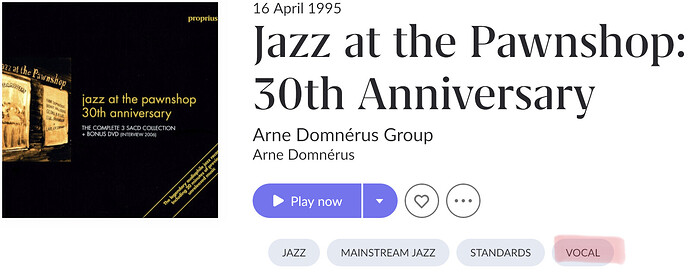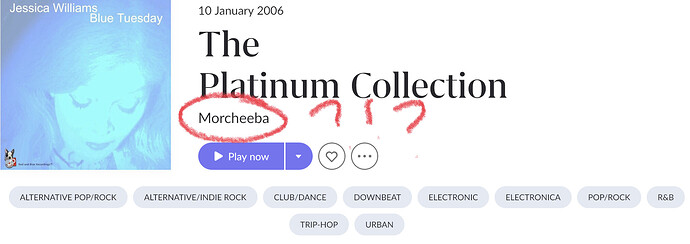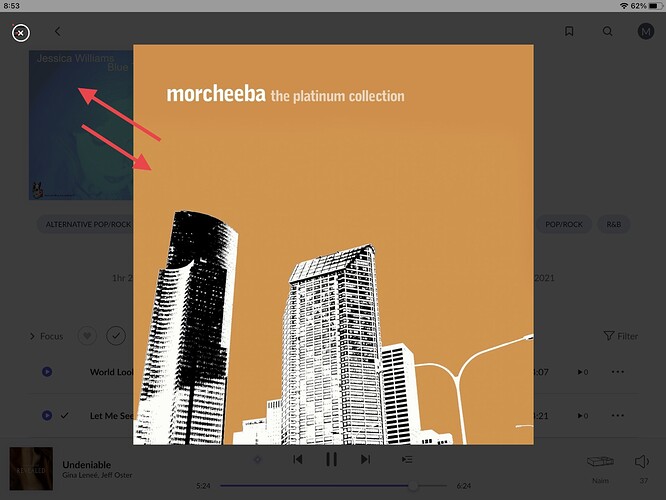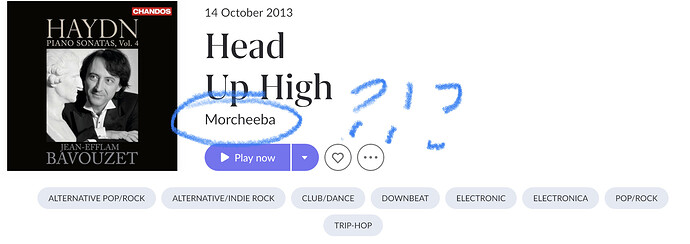Audirvana studio
Thanks @magagne , after stopping my scheduled backups everything runs stable.
But this is obvioulsy not a solution… can @Roon_support pleas chime in with suggestions asap?
Short answer: from what I understand, there’s no solution for corrupted database that do not want to be backed up. Have to create a fresh one, and re-sync.
Long story, and venting: After exchanging solution with a tech support (polite. and responsive), the only solution is, build a fresh new database, re-sync all in it. Suggestion was using Soundiiz to create play list and migrate them :
Playlist from Roon current corrupted database > Soundiiz playlist > Tidal playlist > import implicitly those playlist in new Roon database > do re-tagging genres base on new playlist.
Well, sad news, I can use roon to export a list of album/track/PL for a specific genres, from Roon, but when I import stuff In Soundiiz there’s a lot of corrupted detection of albums/tracks that Soundiiz reject, so that drive me crazy, and I hit my patience threshold, I abandoned that.
All my genres that were been carefully tagged for streaming album (99% of my collection) since 6 years, are now for garbage. I learned the hard way, I will ever never re-tag albums again to my personal tastes of genres, on any system, ever. So, meantime I decide what direction I will take now, I gonna rely on the Roon genres that I don’t like at all. Simple exemple, for some jazz album (Jazz at the Pawnshop to name one), this is an instrumental album, well, Roon decide to put it in “vocal” genre, because some track come from a vocal piece…oh well. I can see the algorithme under that, but for me, that do not work, if I’m looking for vocal jazz, I want to hear voice…I still wait to hear a singer in the Jazz At The PawnShop album 
Yes, that was me. Here is a link to that thread and Danny’s explanation to the way the artworks is handled differently starting with build 880.
Just created a brand new database, this exemple bellow has the right artist/album artwork, etc. in Tidal, I verified them, after Roon import sync my tidal lib, some has off sync artwork album…what a mess-up 
Two exemples:
And if I click to enlarge the thumbnail, I obtain the good one.
Update:
Did a “clear cache”, stop-start, now it appear ok…my guess is the app buffer keep a bad mapping of thumbnail image, but I can’t confirm what is the real solution.
I’m wondering whether backing up nucleus plus metadata with only tidal albums in library loaded [ie, qnap off line] might work
Hi Noris
I’ve been having trouble running backups, including with Build 884
I moved your post to this topic as I think it is more relevant to your reported problem.
This topic was automatically closed after 21 hours. New replies are no longer allowed.