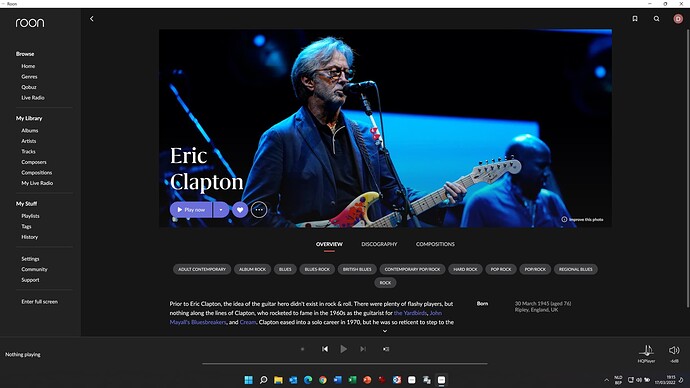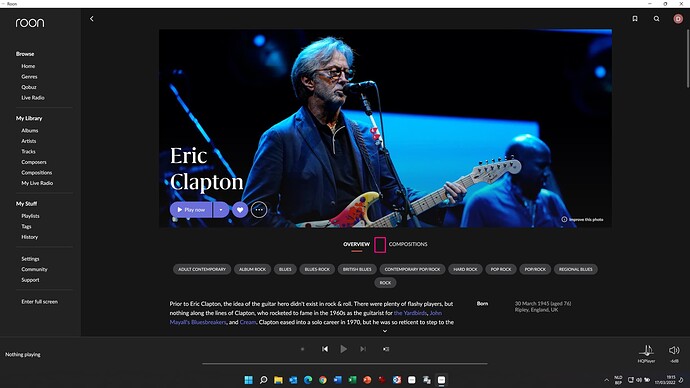Description My Setup
Details on your Core machine (OS, Hardware specs, Roon build)
- Pinkfaun 2.16X Server, running on Audiolinux, AMD 7 3700 processor, 16GB RAM, 1 HD Samsung SSD 250GB for Roon + 2nd HD Samsung 4TB SSD for local music
- Roon version 1.8 build: 918
- HQPlayer: HQPlayer Embedded 4.30.3
Details on your Remote(s) (OS, Hardware specs, Roon build)
- iPad Air Pro – 64GB - running iPadOS 15 - Roon build: 918
- Samsung S10e – running Android version 11 kernel 4.14.113-20607146 – Roon version 1.8 build: 918
- PC running Windows 11 Home - 11th Gen Intel(R) Core™ i7-1165G7 @ 2.80GHz 2.80 GHz Ram 16GB, Roon version 1.8 build: 918
Networking details (especially what hardware you’re using, how everything is connected, and anything notable about how it’s all configured)
- Ethernet & Wifi Mesh network built on 3 * Asus Zenwifi XT8
- Connected to Service Provider modem
- Speedtest connection speed ethernet 93Mbps download – 18Mbps upload
- Roon Core connected via ethernet, Remote PC connected via ethernet
- Mobile Remotes connected via Wifi
Audio devices in use
- T+A 8 DSD connected to Roon Core, using HQPlayerEmbedded, connected via USB
- Endpoints : 1 * Cambridge Audio CXN v2 , connected via ethernet
Library details
- Local library on separate internal 14TB + 12 TB SSD harddisks in Roon Server
- Qobuz Hi-fi Sublime streaming service
- 71956 tracks (4704 albums – 2640 local, 2164 Qobuz)
Backup details
- Location 1 : USB disk connected to Core Machine - 2GB capacity
- Location 2 : Synology NAS 10,8 TB capacity
- Location 3 : USB disk connected to Synology NAS - 7,2 TB capacity
When I search for an artist (whilst in Album View) , e.g. Eric Clapton, and select the requested artist in the search results, I get the Artist view as usual but only for 1 second.
Immediately however, the screen is refreshed and the Discography tab is dissappearing.
Identical behaviour on my Windows 11 PC and my iPad Roon Remote,
Dirk