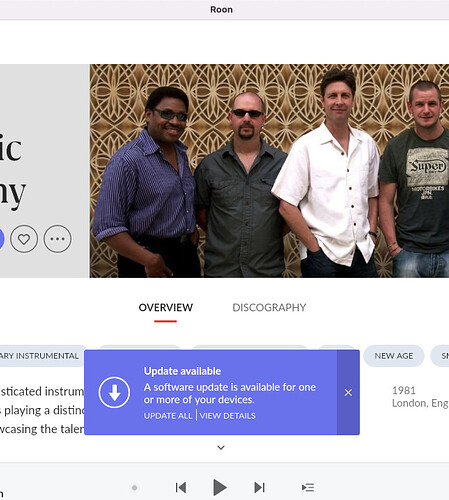On a m1 Mac mini 12.5.1 Monterey running Roon 1.8. I have been getting prompted to update Roon for weeks. When I click update all, it shuts down Roon on the Mac. I have to start Roon because it doesn’t restart after clicking update all. When Roon starts, it keeps telling me to update. I started Roon on my iPhone and I got the same update Roon msg, clicked on update all, it stopped Roon on the Mac mini. I had to start Roon up on the Mac and then got prompted to update again.
Posting a screenshot of what you see would be great
It’s the typical message that we all have received dozens of times when an update comes out. In the past, if I received this on my iPad or iPhone, I could click update all and the software would get updated on the Mac and the iOS device. Now, when I click on update all, Roon server gets shutdown and stays down. When I bring it back up, I get the update all msg again
thanks
Try clicking the X to shut that down. Then go into Roon - Settings - About and see each individual device that Roon wants you to update. Maybe try updating them one at a time. You may need to go out to the App Store to update your iPhone and iPad.
The Mac needs updating. I try to update Roon on the Mac and it won’t update. I’ve tried a dozen times and each time Roon comes back up, it says it needs updating.
Hi @maximasr ,
Thanks for reaching out! Can you please confirm, where are you starting Roon from, did you drag-and-drop the Roon app to your Applications folder or are you starting Roon off of the .DMG directly? You would need to start Roon from the Applications folder for it to work properly.
If you have confirmed this, can you please create a Backup of your Roon database and then install the latest Roon version on top of the current one from our Downloads page?
Thanks for the reply. I have been running Roon for years and yes it starts from the app folder. This is a simple update and this would be the 1st time I would have to download the app again and apply the backup. I have done this many times converting from 1 server to another which isn’t a big deal, but why is this simple update procedure not working? I really don’t want to update future releases this way.
Thanks
I did the download and moved it to the apps folder. When I start it up, it is up to date and it came up with all music intact. I would have thought I would need to do a restore, but since I didn’t delete the app, I just replaced it, it kept all the metadata/configuration associated with Roon. Thanks
This topic was automatically closed 36 hours after the last reply. New replies are no longer allowed.