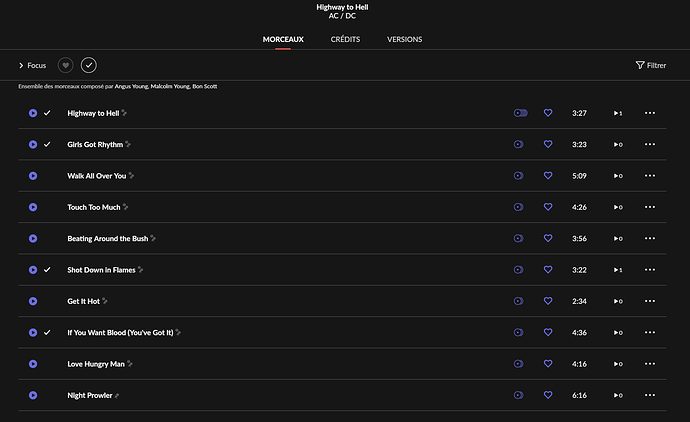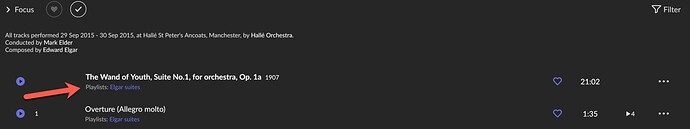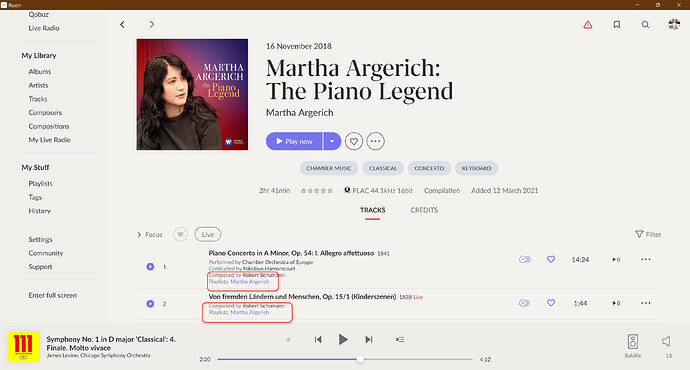It’s there just hit the “circles” at the left of the heart icon.
The more circles, the more recordings.
Handy to spot the most covered songs on a given album.
wouah, thanks a lot for info, thats great…
Team Roon. I was one of those who criticized 1.8 heavily for missing tabs, playlists etc. But You listened and you delivered. You people are true professionals…THANK YOU
Very good! Thank you.
Thank You listening to all of us. Playlists and tags are essentail for our library organization. Thanks!!!
Thank you. I see it now.
Thanks for listening. Much, much, much appreciated!
Ahhhhhhhh…thanks Roon team.
Thanks for listening to the community feedback. I think to make the playlist and tag view optional was the best way to fix it.
Roon Team, compliments on the speedy response to returning the playlist and tag info. This makes version 1.8 truly awesome with all the features I’ve been accustomed to plus some. Thank you so much for listening and reacting! Super product!
I would like to add my thanks to the Roon Team for the return of the Tags and Playlist indicators as well as Tag Edit check boxes.
This is very much appreciated.
Disagree. I am for usability and do not care much how beautiful the interface is.
thank you ROON
I toggled both the tag and playlist feature on for Album view yet on only see some of tracks in Album showing their associated playlist. Does this take time to update the library? I rebooted, didn’t seem to help, force library rescan didn’t do anything either, the wheel isn’t spinning as well.
It seems like Roon is showing tracks that are on my playlists in album view of only albums that are physically on my hard drive. It is not showing any playlist tracks that are on any Tidal albums
Bravo, all the best …Roon is the best ! 
Same still here, after several days. Roon support, can we expect playlists and tags for Tidal and Qobuz tracks to be visible within each track in the album view in the very near future?
I think you’re doing something wrong?
Make sure that you have the settings to display them turned on (they are on the Settings > General page). And secondly, these are only displayed for albums that are in your Library - whether they are local files, Tidal or Qobuz albums is irrelevant - the important thing is that the albums are in your library.
I have tested selecting numerous albums in my library. If I own the album, I get playlists. If it is on Tidal or Qobuz only, I don’t. My “show playlist” and “show tags” settings are on.
Edit: Sure enough, as soon as I posted the above, I am now seeing some exceptions. I don’t know if something is taking time to propagate or what is going on. I can confirm that some tracks that are in albums in my library but I don’t own do not display playlists they belong to.