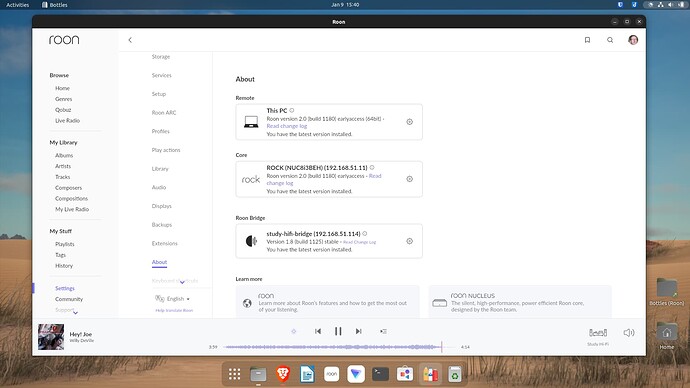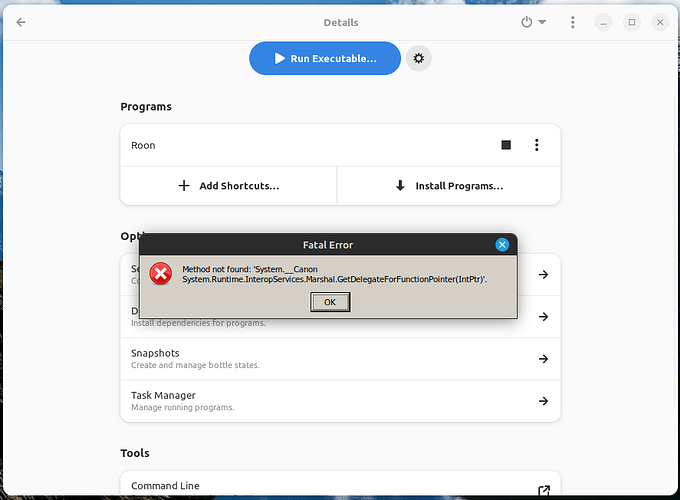Looks like Roon 2 is using Windows Runtime APIs, which are not implemented in Wine at all as they were originally for UWP apps.
I ran wine-staging 7.22 and Roon 2.0 build 1174 in December (see a few posts up), and I think it’s the same for the other Linux users, or else we would have more posts about it.
(At Christmas I switched to macOS so no more recent data for me, but I doubt it changed)
Lots of people are running Roon 2.0 on Wine
I meant for the audio playback part, in relation to SystemMediaTransportControls
From the Roon 2.0.5 release notes:
“Roon running on the Windows platform now fully supports the native media transport controls which means that playback controls presented by the operating system (including those on enhanced keyboards) now properly control Roon.”
So it appears this change causes Roon to no longer work using Wine.
The hypothesis is that Wine lacks an implementation of Windows.Media.SystemMediaTransportControls and this causes a crash/hang as soon as an audio zone is selected in the Roon Controller.
Roon releases prior to 2.0.5 worked fine.
my roon installation does not even see my audio devices … neither on windows nor on linux ![]()
Ah! But I thought playback on the Linux machine itself always required Roon Bridge in addition to the GUI
also tried that - same problem for me it does not recognize playback devices (i have an usb dac and onboard audio)
I’m playing (or rather, used to play before this bug happened) to Roon Ready devices on the local network. In my case I have some Bluesound Node devices.
FWIW direct play to audio devices directly connected to my local machine, or to the Roon Core machine, also used to work in releases prior to 2.0.5.
Just need to remember to enable them in Settings → Audio.
I never tried to play locally on the Linux machine from the Roon GUI, but all I ever read was “you need the Roon Bridge for Linux installed for local replay”.
E.g.,
Ditto. I’d simply install Roon Bridge. Now that my MacBook has died, I can only run Roon on a desktop running Ubuntu and Bottles while I wait for a new Linux laptop to arrive.
Currently on latest early access release: B1180 (Roon 2.0.5 => B1169.)
Not being familiar with flatpak or bottles, I found some of the instructions mysterious or missing. I was able to install flatpak on Ubuntu 22.04, then follow Martin’s instructions to install bottles. But then what?
OK. How? Turns out you use flatpak to start bottles, with the following magical terminal incantation:
$ flatpak run com.usebottles.bottles
That brings up a window which allows you to finish setting up bottles. Then you have to create a bottle. But there are three flavors of bottle! I chose “Application” (Thanks, Matt!), and called it “Roon-runner”.
For this, I used Matt’s instructions:
RoonSetup64.exe no longer seems to exist. I used RoonInstaller64.exe. There is no prompt for dotnet install dependency. But exit the installer (Cancel it) anyway. Continue with Matt’s step 5, but I used dotnet48. It takes a while. I guess, ignore the copious error messages. (“It’s Wine, Jake.”)
OK, now get back to the top level of the bottle (press the back arrow). Run the Roon installer executable. Let it finish. The Roon window will pop up and work. Exit that window.
Now back to Martin’s instructions:
You do this by selecting vertical 3 dots at the top level of the bottle’s “Details” window, then the “Change Launch Options” menu item. Add the option to the Command Line.
Back to Matt:
The window is called “Details”, not “Details & Utilities”, but otherwise, OK, but the hamburger is just three dots in a vertical stack. Selected Add Desktop Entry. But no desktop entry. I exited Bottles, then tried to restart it, and found I had something called “Run Roon using Bottles”. I tried it, and got the Roon control window on my Linux desktop.
Success!
I have to say, this is still quite a bit easier than trying to use Wine raw. Hooray Bottles!
Sorry, my instructions were a little spare on detail. When my new laptop arrives, I’ll document the steps with screenshots.
One thing I don’t like with Bottles is that an app indicator is for Bottles and not the launcher.
I do prefer Flatpak over Snap, but they are a bit hit and miss. For instance, Flatpak Sound Juicer rips a CD, but didn’t write anything to my home folder.
I don’t even know what that means. ![]()
If you look at the screenshot I posted above, there’s a shortcut for Roon, but an app icon for Bottles, too, which has a bar below indicating that the apps is running.
Ah! I run xfce4, and it shows the Roon icon and the app name “Roon” in the taskbar.
Help
Installed Net Framework dependency in Bottles.
Roon installed successfully but when trying to run I got this…
Linux Mint 21.1 Cinnamon.
This means that a referenced DLL is missing. What versions Windows and .NET are you using? Are you using a 64-bit bottle?
Windows 10 .NET 4.5 as requested by installer.
64 bit version yes
AFAIK not enough. The Roon on Wine script uses 4.7.2 (and no issue here running current Roon in Wine stable with that .NET 4.7.2).