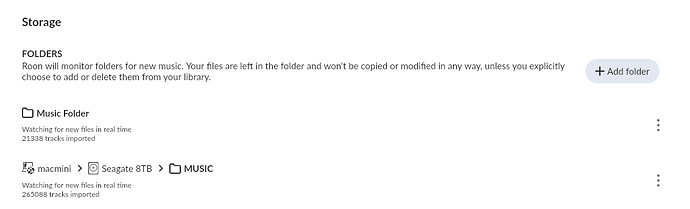Check your build number, build 1167 released yesterday was buggy.
All the Backup Restore has now fully completed… and all the tracks and albums added in TIDAL and ROON since November 26th have also been successfully added and the app is still up and running… that all took about 1 hour… the longest the app has stayed open all day today. I have launched my iPhone iOS Roon 1.8 Remote app and it’s connected with Roon 1.8 on my MacPro and no quitting happened like before either.
I’m hoping it’s resolved… but I will need to see a solid history over the coming days of weekend use.
I do hope it is resolved… lost without my ROON… ![]()
Regards,
Anthony
Good news… after a clean uninstall of my MacBook Pro, a clean uninstall of my MacPro, a fresh install of Roon 1.8 Legacy on my MacPro, letting it setup as from scratch… let all be added and synced, then performed a restore from a backup from November 26th and then let all new content be added also to the backup… and when all that complete make all fresh Forced backups… all seems to be still stable… the app hasn’t quit for many hours now… using the desktop UI or the iOS Remote apps.
So all feels OK… I will not be trying Roon 2.0 on my MacBook Pro until Spring next year me thinks… ![]()
Lesson learnt on that one… ![]()
Anthony
Hey @Anthony_McCarthy, I’m really happy to see you finally got things stable, although not without having to go to an extreme about of reinstall. Wow! I hope all’s well with you.
All is great Kitated (Jim)… 1.8 is rock solid on my MacPro (Mid 2010), so I think I will leave it that way until I get delivery of the brand new M3 MacPro sometime in 2023… that should be a beast and will run all the latest ROON compatible software without any issues… ![]() I hope you and your family are gearing up nicely now for the Christmas celebrations fast approaching. I have only a few days left really… things get quiet in my business this close to Christmas… so looking forward to hopefully some extra DJing duties over the festive season.
I hope you and your family are gearing up nicely now for the Christmas celebrations fast approaching. I have only a few days left really… things get quiet in my business this close to Christmas… so looking forward to hopefully some extra DJing duties over the festive season.
A very Happy Christmas to you and your family Jim. Keep The Faith!!! ![]()
Regards,
Anthony
Hi @Geoff_White,
Understood, thank you for the report.
The symptoms you’ve just described generally suggest a failure to mount a local storage location. The team examined automated diagnostics from your Core and found two indications of what might be wrong:
-
Roon doesn’t have access to certain file paths due to a) administrator privileges and in some cases b) failure to mount an external drive. Are you able to provide a screenshot of your Watched Folder settings from Roon → Settings → Storage?
-
If your “Add to Library” button remains greyed out on Tidal playlists, it’s possible that authentications are failing to reach Tidal’s servers. There are connection reset traces in your diagnostics that suggest a broader network issue might be at play here. Are you using a managed switch or second router in your network setup, by chance?
-
There’s evidence of corruption in your local storage. Roon can’t access certain local files. This again suggests that your external storage drive is not fully accessible to Roon it might also be worth examining the file structure in this external drive, and the associated admin permissions.
As a side note, there are some indications in your diagnostics that your local library contains music obtained by torrenting. Please note that Roon Support cannot assist in troubleshooting any database obviously containing illegally obtained music, out of respect and adherence to our agreements with streaming partners and their own distribution networks. This is not an accusation, but simply a public reminder of our policies. Thank you!
Hi Connor,
Here is screenshot of Storage:
This external drive is formatted ExFat, could this be a problem? Under Sharing & Permissions it says “You have custom access”. May be time to format this external drive as APFS ?
I just tested Add to Library in Tidal and it appears to be working now. Will test it out further. Back when I was experiencing this problem I think I was using a dumb switch attached to my Comcast modem/router, but now I’m using Comcast Modem (in bridge mode) > Ubiquiti Dream Machine Pro > Netgear GS724T “managed” switch > MacMini, so maybe that improved things.
In the logs I see this warning, do I need to worry about this? I’m using a different port for ARC, what is port 5350 used for?
04/27 14:18:41 Warn: [multicastreceiver] couldn’t bind to iface 127.0.0.1:5350, message: Invalid argument
04/27 14:18:41 Warn: [multicastreceiver] couldn’t bind to iface 192.168.1.10:5350, message: Invalid argument
04/27 14:18:41 Warn: [multicastreceiver] couldn’t bind to iface 192.168.1.11:5350, message: Invalid argument
Have the problems with RoonServer quitting on macOS Ventura been fixed? I’m still running Monterey on this macMini in the meantime.