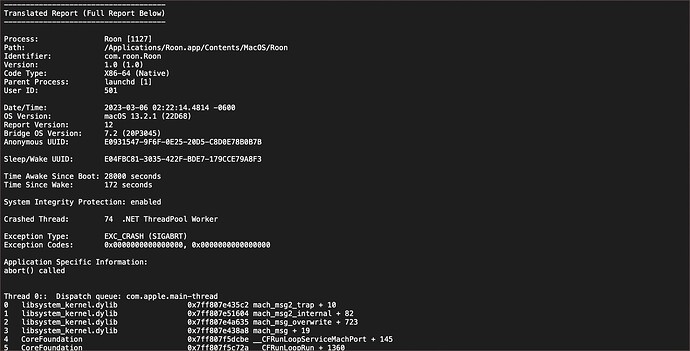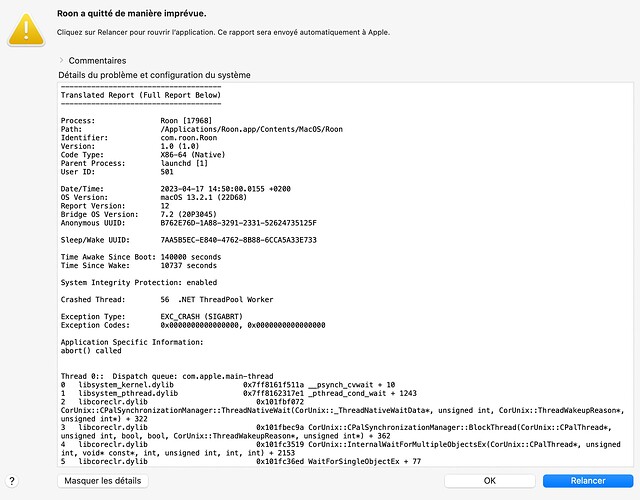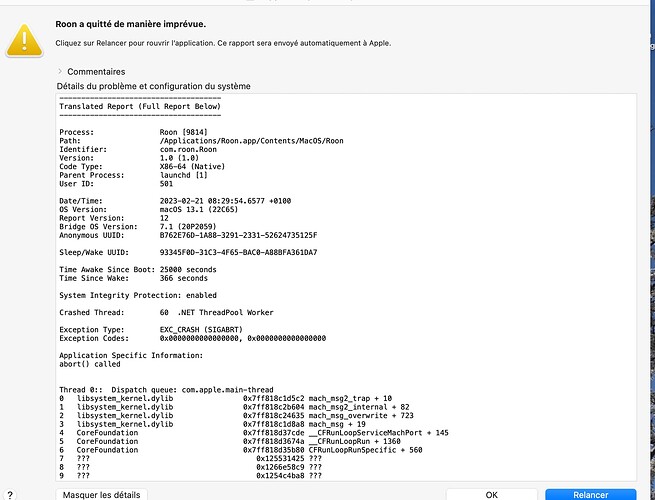@benjamin - Any ETA for a fix for this? Literally paid a fortune for lifetime licence and can’t use Roon.
I don’t have an ETA for you quite yet as things are still under development. I’m sorry to hear that Roonserver is acting up for you as well - if you’d like to take a deeper look into that issue separately, please open a fresh thread and tag me so we can investigate in the meantime. ![]()
This happened after my MacBook Pro sat unused for a while, then pulled up Roon to do some stuff. FYI
Translated Report (Full Report Below)
Process: Roon [92682]
Path: /Applications/Roon.app/Contents/MacOS/Roon
Identifier: com.roon.Roon
Version: 1.0 (1.0)
Code Type: X86-64 (Native)
Parent Process: launchd [1]
User ID: 501
Date/Time: 2023-02-28 13:27:36.3726 -0600
OS Version: macOS 13.2.1 (22D68)
Report Version: 12
Bridge OS Version: 7.2 (20P3045)
Anonymous UUID: E0931547-9F6F-0E25-20D5-C8D0E78B0B7B
Sleep/Wake UUID: 414DF9BC-48E1-4597-A4C3-FEC896F03FF2
Time Awake Since Boot: 46000 seconds
Time Since Wake: 39 seconds
System Integrity Protection: enabled
Crashed Thread: 43 .NET ThreadPool Worker
Exception Type: EXC_CRASH (SIGABRT)
Exception Codes: 0x0000000000000000, 0x0000000000000000
Application Specific Information:
abort() called
I have been waiting on the sideline for months with what looks like the exact issue being described in this thread, following recommendations from various threads, hoping that the issue would be solved with the next update. However, Roon (now 2.0, build 1234) still crashes (with the lengthy NET ThreadPool Worker" error message for MacOS) regularly, whether playing or not and without any particular pattern. I am now stopping my Roon subscription, as the software has long ceased to be useful. Please be kind enough to let me know once this problem is resolved.
Can you PLEASE send me the same link? I’m having the same issue! I read about a “fix” where I can run Roon with Roon server, but not with the whole application running, but that defeats the purpose of what I want to do: Sit back, use my Magic Keyboard and Trackpad to listen to music, surf the web, and play with Roon. I get that I can bypass this by using my iPhone or an iPad to interact with Roon, but I’d rather use my 75" Sony panel…HELP! [Email removed]
The workaround is to install Roon Server in addition to the complete Roon app on the same computer. Then you can still use the complete Roon app as the interface, but the server runs separately (though on the same computer). This seems to avoid the crash.
ME TOO…C’mon Roon!!! Fix this!!!
It does NOT avoid the crash…The app crashes, but the music still plays. You still have to relaunch Roon if your goal is to play with all of the extras (Album art, artist info, etc.) that separates Roon from the rest of the bunch. If we can’t have that, see it, use it, then why do we pay for it??? That’s no fix, that’s a Band-Aid AT BEST!
Nobody’s saying that it’s a fix, it’s a workaround until there is a fix. I had understood that it avoids the crash as a whole, but maybe not. I was mainly trying to help with what looked like a misunderstanding when you wrote
I read about a “fix” where I can run Roon with Roon server, but not with the whole application running
It’s not as if it’s ignored though, so let’s hope it wouldn’t take much longer
Any update on the .NET ThreadPool issue resolution…? Daily Roon crashes is a continual frustration.
Roon Core Machine Nucleus
Process: Roon [17968]
Path: /Applications/Roon.app/Contents/MacOS/Roon
the roon app crash after few seconds
Time Awake Since Boot: 140000 seconds
Time Since Wake: 10737 seconds
System Integrity Protection: enabled
Crashed Thread: 56 .NET ThreadPool Worker
Exception Type: EXC_CRASH (SIGABRT)
Exception Codes: 0x0000000000000000, 0x0000000000000000
Networking Gear & Setup Details
Connected Audio Devices
Number of Tracks in Library
Description of Issue
the roon app crash after few seconds
This seems to be this known issue. There’s a (partial?) workaround and Roon are apparently working on a solution
still crashes, even after the latest update!
Roon Core Machine
macOS 13.3.1, mini M1, 16GB, 1TB
Networking Gear & Setup Details
Ethernet 10Gbit, VLANs
Connected Audio Devices
Number of Tracks in Library
Description of Issue
Translated Report (Full Report Below)
Process: Roon [21598]
Path: /Applications/Roon.app/Contents/MacOS/Roon
Identifier: com.roon.Roon
Version: 1.0 (1.0)
Code Type: ARM-64 (Native)
Parent Process: launchd [1]
User ID: 1028
Date/Time: 2023-05-07 02:34:36.8389 +0200
OS Version: macOS 13.3.1 (22E772610a)
Report Version: 12
Anonymous UUID: 57EA1ADF-6921-B21A-89ED-A8AB37F7B39B
Time Awake Since Boot: 310000 seconds
System Integrity Protection: enabled
Crashed Thread: 161 .NET ThreadPool Worker
Exception Type: EXC_CRASH (SIGABRT)
Exception Codes: 0x0000000000000000, 0x0000000000000000
Application Specific Information:
abort() called
Thread 0:: Dispatch queue: com.apple.main-thread
0 libsystem_kernel.dylib 0x1a022f710 __psynch_cvwait + 8
1 libsystem_pthread.dylib 0x1a026c574 _pthread_cond_wait + 1232
2 libcoreclr.dylib 0x105cdab08 CorUnix::CPalSynchronizationManager::ThreadNativeWait(CorUnix::_ThreadNativeWaitData*, unsigned int, CorUnix::ThreadWakeupReason*, unsigned int*) + 308
3 libcoreclr.dylib 0x105cda778 CorUnix::CPalSynchronizationManager::BlockThread(CorUnix::CPalThread*, unsigned int, bool, bool, CorUnix::ThreadWakeupReason*, unsigned int*) + 356
4 libcoreclr.dylib 0x105cde88c CorUnix::InternalWaitForMultipleObjectsEx(CorUnix::CPalThread*, unsigned int, void* const*, int, unsigned int, int, int) + 1656
5 libcoreclr.dylib 0x105cdea6c WaitForSingleObjectEx + 80
This seems to be this known issue. There’s a (partial?) workaround and Roon are apparently working on a solution
Hi,
thanks, even with the server, it’s unusable, it crashes a lot.
I will cancel my subscription, the product is currently not usable.
Thanks
Henri
Roon Core Machine
macOS Catalina version 10.15.7
Mac mini (Late 2012)
2.3 GHz Quad-Core Intel Core i7
16 GB 1600 MHz DDR3
Networking Gear & Setup Details
All wired using Netgear switches, only iPhones/iPads control via WiFi (and occasionally serve as endpoints).
No VPN active
Connected Audio Devices
Squeezebox via UTP, Computer screen (on computer that runs the core) via HDMI, System Output via headphone output of core device.
Number of Tracks in Library
10,000 Tracks
Roon version 2.0 (build 1244)
Description of Issue
Hi all,
I get frequent crashes. The Mac mini is up all the time and, perhaps notably, reports that it has been awake since booting up for a multiple of 100,000 seconds. In the case copied below it is 7.3M, which works out to be 84 days. Roon crashes much more frequently, say once a week, perhaps two.
It’s usually a matter of hitting reopen on the crash report from macOS, but I wonder if there is is something better I could do. Since joining in September 2020, Roon has always been active on this computer and hardly ever crashed. Only since upgrading to version 2.0, the crashes started to occur more frequently. Hopefully, someone has seen this issue before.
Thanks in advance for any hints,
Jan
Time Awake Since Boot: 7300000 seconds
System Integrity Protection: enabled
Crashed Thread: 60 .NET ThreadPool Worker
Exception Type: EXC_BAD_INSTRUCTION (SIGILL)
Exception Codes: 0x0000000000000001, 0x0000000000000000
Exception Note: EXC_CORPSE_NOTIFY
Termination Signal: Illegal instruction: 4
Termination Reason: Namespace SIGNAL, Code 0x4
Terminating Process: exc handler [52193]
Hi Jan I put in a ticket for the same issue today. I was pointed to the following ticket by another user:
Its apparently a long outstanding issue that Roon is still working on.
John
Hello @Jan_Prummel - as @John_Schindele mentioned, this is unfortunately a known and knotty problem. I’ve merged your post into the existing Support thread.
There’s a (partial) workaround involving using Roon Server, see: