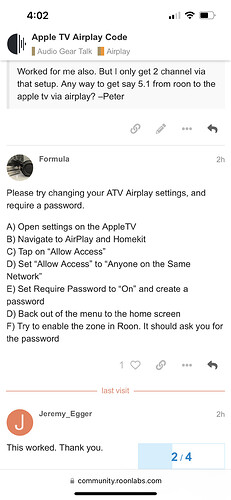I have been having trouble with Roon and Apple TV and appentv 4K forever. Now running tvOS 16.0.
It took me forever to pair Roon with Apple TV. The only way I can do it is to change allow access by requiring password. If I allow access to everyone with no password then it requires the 4 digit passcode and when I input it n the Room audio setting for Apple TV it say that the passcode is not accepted.
So I am able to use Roon with Apple TV only if I change the access to requiring a password.
Now the next problem is using Apple TV as a Roon dispaly. Roon allows me to select chrome cast as a display but does not give me as an option for Apple TV.
I tried copying the web link display on safari but it just shows a generic Roon display not the song that is playing on appplentv and there is not safari option to send it to Apple TV. When I try to mirror the phone then the music stops playing.
I have gone through the community articles but have to found a solution. Please help!