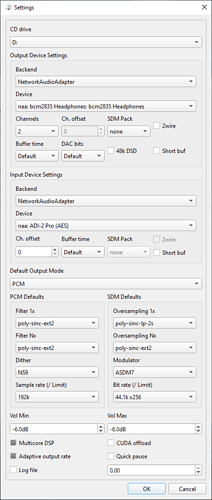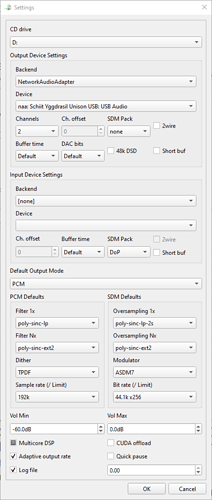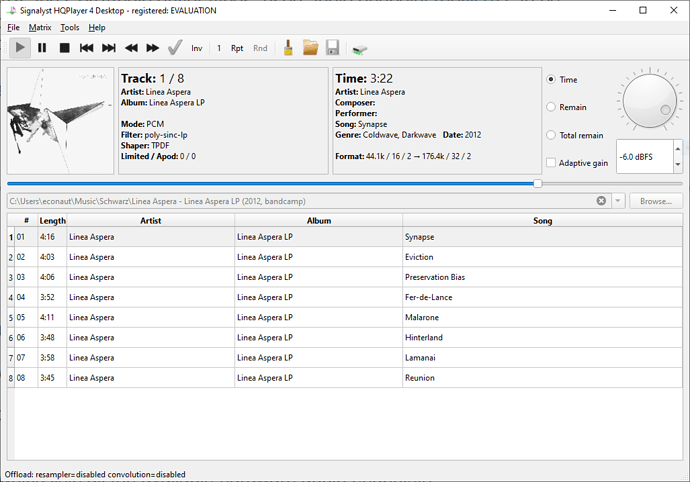It’s like a black box, there is nothing to configure, just flash a mSD card, insert it in your rpi and wait a little bit, if the dac is on and connected to the rpi you’ll find it in the Network Audio backend section of HQP
Thanks. Something showed up there, so that seems to work. I’d like to post a screenshot, but HQPlayer Desktop is freezing / waiting for something all the time, so this is the next problem.
EDIT:
I uninstalled HQPlayer Desktop and reinstalled it and now I managed to do a screenshot of the settings. Still: The HQPlayer Desktop window is freezing all the time. I have no idea what it’s doing.
Oh boy, this is frustrating. Trying to get configure the settings are trial and error. But mostly error…
I try to get HQPlayer to run without Roon now. Not even this seems possible.
When connecting my DAC with USB and not AES, the DAC is shown at output device settings / device. So it seems to get detected correctly.
I can get HQPlayer desktop to “play” a track, but the progress bar just moves very quickly and there is no music playing. Afterwards the play function does not work anymore and when entering the settings the DAC is not shown anymore.
I think Pi2AES won’t work on NAA OS image (see list of supported overlays).
With USB for example it should work.
Thanks, I am now using USB, no problem.
I try to keep it simple to find out what’s the problem. But it’s just not playing any music. Please help.
HQPlayer Desktop (PC) → NAA OS (RPi)
No matter which of the two devices (see screenshot) I select I have the same problem all the time:
HQPlayer desktop “plays” a track, but the progress bar just moves very quickly and there is no music playing. Afterwards the play function does not work anymore, so it seems something has crashed in the background. I then have to reboot the RPi in order to get to the point where I can press play again and it is “playing” again.
You could try using raspOS and install the NAA service. That is how I use it. Works pretty well, and I can vnc into the pi to monitor temp, resources and troubleshoot whenever needed.
https://www.signalyst.eu/bins/naa/linux/buster/networkaudiod_4.1.1-46_armhf.deb
Are you using a rpi3 or rpi4?
Well, I am using NAA OS as recommended above, because this is supposed to rule out any other reasons / bugs / flaws in third party software.
HQPlayer Desktop and NAA OS is only @jussi_laako 's software, so it “must” work. If it doesn’t, it should be easier to find the reason than having another distro in the chain.
OTOH I don’t know how to check if NAA OS is installed correctly on the sdcard. But since HQPlayer Desktop shows my DAC that is connected to the RPi, I guess it works.
I am using a RPi4.
Ok, i did some experiments.
Nr. 1
Windows PC:
- Roon is working with RAAT/Roon ready and my SotM sms200 ultra neo for months now.
- I have installed HQPlayer Desktop latest version
- I have configured HQPlayer in Roon with IP “localhost” and it’s selected as audio output / zone
- HQPlayer Desktop is running
sotm:
- I have disabled Roon ready and enabled NAA
Actually I managed to play some music now, but it’s not working correctly:
- scroll bar in Roon goes through the tracks of the album very quickly (same as when starting to play music in HQplayer Desktop
- music starts playing in correct speed - yeah!
- no control of the music:
I can even exit Roon and exit HQPlayer Desktop and the music is still playing (!) until I stop NAA in the SotM web control settings (it’s called eunhasu).
That was without RPi and NAA OS, but still does not work.
Nr.2
It’s the same with RoPieeeXL and output via AES to Yggdrasil.
I manage to play music over Roon to HQPlayer, but I can’t control it. Pause, stop, scroll bar etc. does not work in Roon and I have to reboot the RPi in order to stop the music.
EDIT:
The moment I click play there’s no control of HQPlayer anymore. Pause etc. does not work, closing HQPlayer does not help. Music keeps playing. I also did the “clear data” setting in HQPlayer desktop just in case I misconfigured something.
This means there is something really wrong going on in the NAA, since it seems to buffer much more than it should. Closing Roon means HQPlayer doesn’t get data anymore, meaning that HQPlayer runs out of data in about 10 seconds. Closing HQPlayer means NAA is not getting more data, meaning that NAA should run out of data in about one second.
Ok, how can I troubleshoot?
I really like to get this going!
Did you try without a NAA using direct USB connection?
Yes, this works like a charm:
Roon (Windows) → HQPlayer Desktop (Windows) → USB → DAC
Then the problem is isolated to a NAA. The RPi4 running NAA OS image didn’t work?
I used to have similar issues when I first started using NAA many years ago. Turned out to be a wifi/networking issue - in my case a faulty network switch.
Yes, did not work. Exact behavior with NAA OS on RPi is described in this post:
OK, not sure why it happens…
Have you tried ‘HQPlayer OS’ (not NAA OS) on RPi4? Although it’s a full OS but still can be an NAA.
Thanks for the suggestion. But since Jussi can’t help and I am fed up with trouble shooting I guess HQPlayer is not meant for people who prefer plug and play. And yes, I find that frustrating.
I will probably give it another try when there’s some major change in my system like a new router or network bridge. But until then, I prefer not to.
FYI: That clipping problem I had Saturday - Found the issue. I removed the other graphics cards from the system and HQP running perfectly at all levels. Thanks for your assistance.