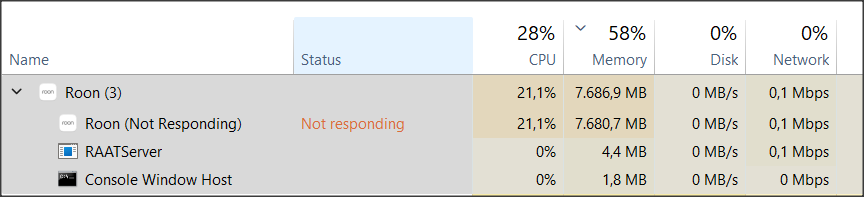Roon Core Machine
Windows 10
Processor: Intel(R) Core™ i7-2600K CPU @ 3.40GHz 3.40 GHz
RAM: 8,00 GB
Roon server (https://download.roonlabs.net/builds/RoonServerInstaller64.exe) and Roon app (https://download.roonlabs.net/builds/RoonServerInstaller64.exe) installed. Both 1.8 build 1021.
Networking Gear & Setup Details
Fritzbox 7490 DSL router → gitabit wired to D-Link DGS-1005D gigabit switch → gigabit wired to Roon core machine
Connected Audio Devices
NAD c368 with Bluos module, wifi connection to Fritzbox DSL router (4 meters appart from each other)
Number of Tracks in Library
61,381 local tracks (mostly FLAC) and 44,942 on Qobuz
Description of Issue
The roon app (used as as remote control) on a Windows 11 notebook with Intel(R) Core™ i7-8665U CPU @ 1.90GHz 2.11 GHz with 32,0 GB RAM installed freezes almost after startup or selecting a bookmark.
The Roon app on the core that was an older version (don’t know version exaclty) that never froze. However, after installing to te latest Roon app version, Roon apps freeze on both the Roon core often and always after launching on the Windows 11 notebook.
It came to my attention that the RAM usage increases the longer the freezed app stays open. At this moment on the Windows 11 notebook, after being freezed for one hour:
It seems to me the issues were introduced since one of the latest Roon app versions. On the Windows 11 notebook, I already uninstalled and re-installed the Roon app, but this does not resolve the issue.
On an android smartphone, all is still working fine.