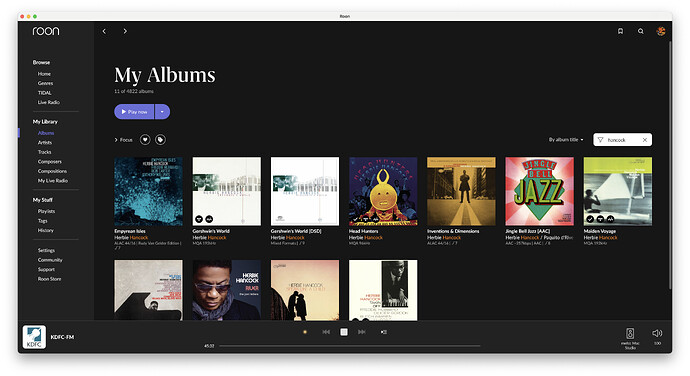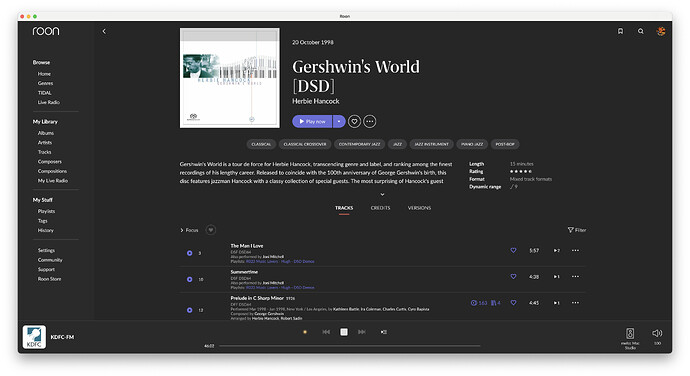Roon Core Machine
Roon Nucleus, Roon version 2.0 (build 1211)
Networking Gear & Setup Details
Wired ethernet, Comcast cable modem, eero router, Netgear ethernet switches
Connected Audio Devices
dCS Vivaldi system (connected via Vivaldi Upsampler)
Number of Tracks in Library
~60,000
Description of Issue
I have 3 versions of “Gershwin’s World” by Herbie Hancock in my Roon library: 1. The Primary Version - Tidal 48/24 192MQA; 2. ALAC 44/16 on the Mac SSD; and 3. A recently added version with only 3 tracks in DSD64 format, which I renamed “Gershwin’s World [DSD]” using the album edit function in Roon.
If I now go to the Album page in Roon and type “ger” (for “Gershwin”) in the Filter field, the Roon app on the Mac immediately crashes. And nothing you can do will get it to relaunch. It just tries to restart at the same point/filter setting on the Albums page and crashes again. Restarting the Mac does not bring it back. Restarting the Roon Server from the web UI does not bring it back. De-installing and re-installing the Roon app on the Mac does not bring it back.
Fortunately, the Roon app on the iPad still functioned, and the only way I found to get the Roon on the Mac running again was to restore the Roon database and force all my devices to reconnect to the database from scratch.
Strangely, if you type “hancock” in the Albums page Filter field on the Mac, the Tidal and DSD versions of “Gershwin’s World” both appear. You can select them, no problem. You can play tracks from them, including the DSD versions, no problem. But heaven help you if you ever accidently type “ger” into the Albums
page Filter field.