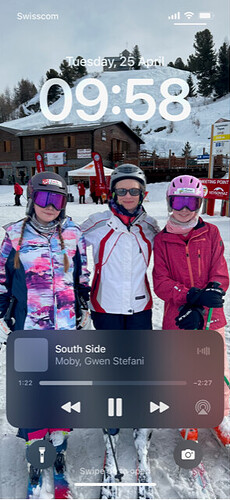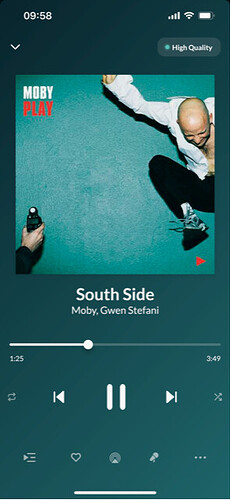My CarPlay is wired only (2020 Volvo XC60), but prior to the recent Roon/ARC software update, the album art usually did show in the car (though the app has always been a bit unpredictable with CarPlay). Since the software update, the problems seem permanent. My issues include (1) no album art in CarPlay, and (2) I can see a list of albums (recently played, added, library list) but cannot select them through the car’s touchscreen. If I do, I just get a “loading” message for an extended period of time, then an error message. If I play the album through my phone’s ARC app directly, using the phone as the interface, I can play music through the wired connection to my car’s system just fine, but still no album art. It does, however, show the artist, album, and track text info on the screen.
@michael
Just thought I would give an update…I extended my playlist to 88 tracks and played/skipped through them all whilst online and using ARC as discussed previously. I then downloaded them all to ARC and switched ARC back to offline mode.
These tracks all displayed artwork correctly via CarPlay when moving between tracks or skipping/shuffling etc. This seemed to be working reliably. I didn’t use the car yesterday but did today…no artwork again! I haven’t changed the playlist or switched on/off the offline function so still in offline mode but no artwork on any tracks at all whilst in CarPlay.
Is this actually a known bug and being tracked by the Roon team with a fix planned for the future or do you need more information???
Thanks
Thank you Michael. This is a known bug and is being tracked.
I got ARC to work on CarPlay a couple of times on my 2019 911. It only works intermittently.
Today ARC CarPlay had no problems loading album artwork, but it can’t load the tracks of some albums, or won’t play the track after loading the track titles under the album. Also getting “Poor Connectivity” warning, but all other streaming Apps worked fine under the same conditions. I tried the ARC App on my iPhone and it had the same issues.
Can you please verify the version # of ARC you have installed, as well as the version of Roon core you have installed?
I have the latest ARC iOS App.
Roon ARC 1.0.33, build 150
Roon OS: 1.0, build 254
Roon Server: 2.0, build 1234
I also noticed Roon Remote’s ARC status is “Testing” with a spinning circle for a long time before it’s “Ready”.
Still unable to play any tracks today.
Hi @DN28,
Would you mind clarifying your network setup? In particular, the following details would greatly expedite our investigation:
- make/model of your modem and router
- the general layout of your network setup (ie. Modem → Router → Unmanaged Switch → Core)
- your internet service provider
There’s evidence of some lingering keypair mismatches in your logs - in many cases, refreshing your Roon database can overwrite and cached data and resolve this situation. It might be worth trying the following if you haven’t already:
- Create a Backup of your current database
- Exit out of Roon
- Navigate to your Roon Database Location
- Find the folder that says “Roon” OR “RoonServer”
- Rename the “Roon” folder to “Roon_old” OR “RoonServer” to “RoonServer_old”
- Reinstall the Roon App from our Downloads Page to generate a new Roon folder
- Verify if the issue persists on a fresh database before restoring the backup
We’ll keep a lookout for your response. Thank you!
Roon Core Machine
Mac Mini M1, 8GB RAM, OS 12.3
Nothing else running on the Mac other than Roon Server
Networking Gear & Setup Details
Ubiquiti 24 POE switch
Hitron Chita router
1GB down/100MB up fibre internet connection
Everything connected with Ethernet
Connected Audio Devices
iPhone 14 Pro, iOS 16.1.2
4G/5G cell connection
Number of Tracks in Library
6,500 tracks
Description of Issue
ARC works completely as expected when I use my iPhone as a standalone player. Playback is snappy and album artwork appears correctly. If I plug the phone into the car and use Apple Car Play performance slows down noticeably. All the album artwork disappears or is shown incorrectly. Tidal over Carplay in exactly the same conditions works properly. There’s something odd about the way ARC and CarPlay talk to each other.
Yes Daniel exactly the same for me and others. I posted in support about 10 days ago, still heard nothing other than re-install. Very frustrating
Hi @Michael-W and @Daniel_Coe,
How is your experience with CarPlay on the most recent ARC build? The team has been making incremental improvements to connectivity and fixing a regression related to Daily Mixes that was responsible for missing artwork and performance decline.
Thank you for your input. We’re eager to sort out any remaining issues that are affecting CarPlay users.
If anything it’s possibly slightly worse now for me?
I updated to the latest version and when I start ARC via CarPlay it sticks in a “Loading” state and says “Please Wait”. After about 2 minutes it says “Something went wrong; Could not load this page”. At this point it is possible for me to select my Downloads and play the downloaded tracks but there is no artwork whatsoever.
I then went back indoors and connected ARC online via my Wi-Fi. I then played each track in my download playlist so that the artwork appeared on the phone (as suggested as a workaround previously). Then switched back to “offline” mode and returned to car. This time ARC started straight away and displays the artwork correctly as I move through the downloaded tracks.
This same behaviour happened previously but after using ARC via CarPlay for several days goes back to not advancing artwork through tracks. I’ll keep an eye on it over the next several days and let you know what happens but fundamentally I would say there doesn’t appear to be any improvement.
Hi @Michael-W,
Thank you for the report. The team will investigate this case when we sync today - it’s possible there’s a resolvable upstream network issue here that we might be able to pin down.
I’ve used ARC a few times on my 2019 911 (USB) after the latest ARC and Roon updates. It seems to be working better but still very flaky.
The 1st time I opened it on CarPlay it’s stuck in “Loading”, no Cover Arts and can’t play any tracks.
The 2nd time I used it still no Cover Arts, but was able to play some tracks.
The 3rd time I had ARC opened on the iPhone Home Screen before I started the car. This time it loaded the Album Covers and was able to play any tracks and playlists. However, whenever I reopened ARC from the CarPlay home screen or to navigate away from the currently playing track it stopped playing. It went on like that for 15, 20 mins. After that I was able to navigate ARC without stopping the currently playing track. I’m not sure what changed.
I’m not sure if the trick is to open ARC first on the phone’s home screen since I’ve not used it since. Also want to note that all other streaming Apps were working normally under the same conditions.
Just a quick update…I was using ARC in car yesterday and after two tracks it reverted to not displaying the correct cover art i.e. sticking with same cover art regardless of track being played
I also am still occasionally seeing the “stuck album art” issue (display of incorrect album art from a prior track played), though CarPlay generally seems to be more stable over the last couple of weeks. There does not seem to be any rhyme or reason as to when the issue pops up, as it did yesterday driving home from work. If I disconnect my phone, open-then-close ARC on my phone directly, then reconnect my phone to the car and restart CarPlay, the issue usually can be resolved.
I tried to use ARC yesterday on the 2019 911, and unable to get it to load cover art after several attempts. Track loading was extremely slow, couldn’t get to my albums, was only able to play one of the suggested playlists.
I tried opening ARC on the home screen first before I started the car which worked last time, but no luck this time. I still can’t figure out how I got it to work last time. The App is still very glitchy and unreliable.
I don’t have car play in my car but it’s a capable head unit with support for native iOS/Android music players. I’ve never been able to see album covers on ARC in my car. I can see album covers with native Android music player, native iOS music player and with a USB thumb drive media library but never with ARC. Clearly they’re doing something different.
I’ve recently come across a new issue for me, however I’m not sure if it’s just isolated to me. So, I will post here first before making my own topic.
iPhone XS Max - ARC build: 170
It seems that ARC is interfering with CarPlay as a whole. It’s stopping Siri reading messages, and creating them. It starts to read and then instantly stops…
I have literally just upgraded my iPhone to the 14 Pro Max. I set up as a brand new phone, completely clean. Only iCloud messages we’re transferred. A new download of ARC installed, and I have downloaded 5 albums.
I’ve opened up YouTube and videos refuse to play, or start to play and instantly stop. Siri is still being stopped from reading or creating messages. However, I closed ARC and now, YouTube plays without any issue and so does Siri.
Two different phone, and the same issue. So, it can only be a Roon ARC issue that’s taking over or effecting CarPlay.
Anyone else?
I have exactly the same problem since the penultimate update of Roon Arc. If I use Roon Arc with carplay, I can’t use “siri” properly anymore. The only way to get back to normal is to “kill” Roon Arc with the phone to close the app on carplay.
And this this the same with my two car ! I have iPhone 14 with the last update.
I have the same issue using roon arc in the car (apple car play), no album art.
It keeps it on the first track played.
As a side note, Interestingly I’ve just been using the phone on the desk. When in the app it displays the art fine. When the phone goes to lock screen it shows its playing a track but again no art, are there any updates on this?
Best