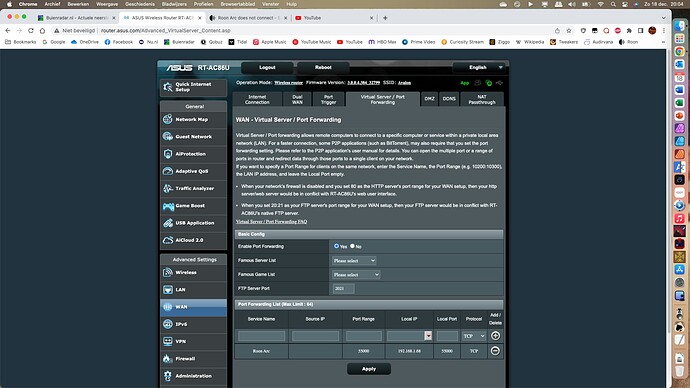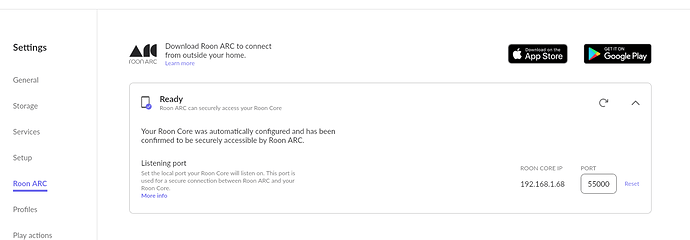Roon Core Machine
Nas synology ds918Networking Gear & Setup Details
-
Who is your internet service provider? Free
-
Please list the make and model of your modem and router? Unknown
-
Do you have any additional network hardware, like additional routers or managed switches? No
-
Does your network have any VPNs, proxy servers, or enterprise-grade security? No
Connected Audio Devices
Mobile device
Description of Issue -
What is the exact port forwarding error message you see in the Roon Settings → ARC tab?
Port forwarding is 50002
{
“connectivity”: {“status”:“NetworkError”,“status_code”:504,“error”:“error: Error: ETIMEDOUT, response code: undefined, body: undefined connected? undefined”},
“external_ip”: {“actual_external_ip”:“88.aaa.bbb.ccc”,“actual_external_ipv6”:“2a01:e0a:AAAA:BBBB:CCCC:DDDD:fe94:ed12”,“router_external_ip”:“null”},
“natpmp_autoconfig”: {“status”:“NotFound”},
“upnp_autoconfig”: {“server_ip”:“192.168.1.254”,“found_upnp”:true,“error”:“<?xml version=\"1.0\"?><s:Envelope xmlns:s="http://schemas.xmlsoap.org/soap/envelope/\” s:encodingStyle="http://schemas.xmlsoap.org/soap/encoding/\“><s:Body><s:Fault>s:ClientUPnPError<UPnPError xmlns="urn:schemas-upnp-org:control-1-0">718</s:Fault></s:Body></s:Envelope>”}
}