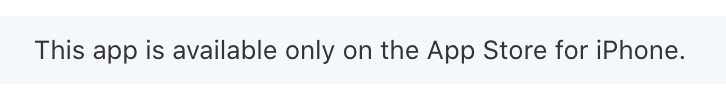Im on about ARC not the main remote app. Its only for phones but can be installed on iPad as some have managed it but its a bit flakey as not designed for it.
Apologies CrystalGypsy - I am talking at cross purposes. The thread is about Roon ARC after all.
App Store shows Roon ARC only available for iPhone.
On my (non M1) iPad pro Roon ARC installs and works (very brief testing). But screen comes up the same size as on the iPhone. There is an option to increase screen size. Doesn’t fill entire screen.
I understand this thread is about Roon ARC. If your goal is to listen to your Roon Library from the Mac when you are away from home, my solution is to use Zero Tier One to connect your laptop back to home network. In this way the Roon app is able to connect to Roon Core since they’re virtually in the same network. It’s not ideal and sometimes the connection is not as good as ARC solution, it works and I’ve been using it for quite a while.
So you can Airplay with Roon ARC? How about CarPlay? I don’t see the ability to chromecast from my android yet, and Roon ARC hasn’t worked with android auto either.
+1, I would like to be able to listen to music with M1 or M2 MacBooks, not using airplay via iPhone.
it would be great to have Roon Arc apps for windows, linux systems too, of course.
You should be able to just cast from the system cast screen options in Android jit works for audio only, just worked on my old Pixel 4 to my CC Audio. You have to use system airplay for it on iOS there is no option in app for it.
Let me preface my comment by saying how glad I am Arc now exists after all this time! It’s an absolute game changer for me, and means I can better engage with my library, and rediscover music in my life (I’m away from home listening setup 80% of the time).
I’d love to be able to control Arc from my laptop (Macbook) when in the office, rather than always needing to switch devices and use my phone.
Would be great as a first step to be able to use the iPad version on macOS, if practical. My next dream step would be a dedicated version of Arc for macOS, or Arc functionality embedded in the Roon controller app on macOS. For those of us with office or ‘second home’ setups, it would be great to have that familiar Roon desktop experience available away from home imo, rather than relying on or being relegated to the IOS app.
This has my vote. I would love to use ARC on my Apple Silicon MacBooks when away from home. There is no code limitation at all. The iOS/iPad app will natively run on M!/M2 Macs. Roon just needs to flip the switch to make it available. I would also like to see ARC for Apple TV.
How would you know that? It’s not because the architecture is the same, that both platforms have the same feature set. And the way we interact with mobile apps is completely different from how we interact with desktop apps. The way I see it, such a desktop app would still require coding changes. Those are certainly possible, and in all likelihood coming sometime in the future. Just not for v1.
Bart - M1/M2 Apple Silicon chips for Mac are based on the A series chips found in iPhone and iPad. All iOS/iPadOS apps will run on M series processors. Current iPad Pros use M series chips. Aesthetically, running ARC on an M1/M2 Mac will look like an iPhone app running on a computer screen rather than a native macOS app, but it will run. That being said, you are correct to point out that Roon may not like the “look” and user experience of an iOS running on macOS, so they choose not to make it available for macOS.
I am very much aware of that. It’s not just the chip though is it? It’s a ‘system on a chip’ (SoC). Macs have an ethernet port, have thunderbolt ports, have hdmi, have different number of cores / gpus, and probably a bunch of other things I’m missing.
Do you want the desktop app to behave exactly the same as the iOS app? Do you want it to look exactly the same? All of these things in my opinion would negatively impact the experience / perception.
I see many complaints of people who say “the ipad or mac app runs at a lower resolution, black borders around the screen, you name it”. I don’t want the app to run well (I wouldn’t even call it well, but suboptimal at best), I want it to run great. I’d rather wait and let them do it properly. My 2 cents.
People already complained about the lack of native apple silicon support, even though it looked / worked identical when Rosetta 2 perfectly translated the Intel app. I cannot imagine what would happen if it neither looked great, nor worked great…
iOS Apps on Mac runs your unmodified iPhone and iPad apps on Apple silicon with no porting process. Your apps use the same frameworks and infrastructure that Mac Catalyst apps use to run, but without the need to recompile for the Mac platform.
Running your iOS apps in macOS | Apple Developer Documentation
It quite literally is a checkbox in Xcode / App Distribution / App Store settings which allows users to download the iOS/iPadOS application and run without any modification on an M1 or M2 Macbook.
Under the hood, there are now so many shared frameworks between iOS and macOS that this is trivial for any app iOS/iPadOS app published for iOS 16 and onward. They literally run the same code, it’s pretty neat!
There are many folks, like myself, who would readily use an iOS app on my M1 if it meant I would have access to Roon Arc sooner. I can certainly see how Roon Labs may not want this experience available, as other commenters like the one you are replying to mention. ![]()
Btw, the A series chips in the iPhones/iPads are also SoCs by definition ![]()
I know this is an old thread, but any movement here @Roon?
Looks like discussion has moved to the feature request here: Roon ARC for Desktop / Laptop (Windows, Mac, Linux) - #42 by Michael_Cox1