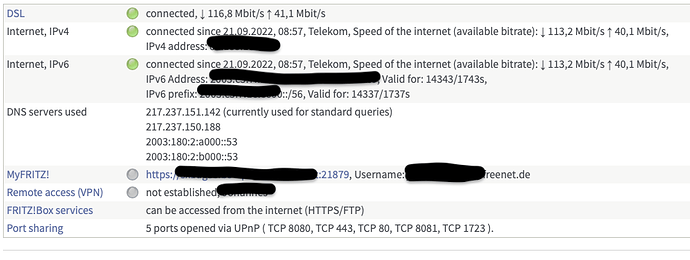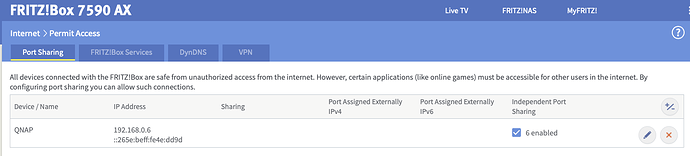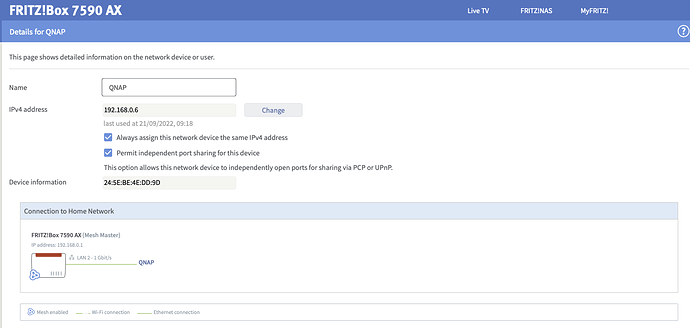QNAP-TS1685 Firmware 5.0.0.2131
Fritz!Box 7590 AX
Lyngdorf MP-40 (Roon ready), Roon Client (Mac Monterey)
41782 tracks
I tried to activate Roon ARC, but I will get a time out:
{
“connectivity”: {“status”:“NetworkError”,“status_code”:504,“error”:“error: Error: ETIMEDOUT, response code: undefined, body: undefined connected? undefined”},
“external_ip”: {“actual_external_ip”:“84.135.XXX.XXX”,“router_external_ip”:“84.135.XXX.XXX”},
“natpmp_autoconfig”: {“status”:“NotFound”},
“upnp_autoconfig”: {“server_ip”:“192.168.0.1”,“found_upnp”:true}
}
Thx XXX.XXX is replacing the actual values for not exposing my IP address here in the forum. Of course there is a real value existing.
The fritzbox is configured like this:
(upload://wtGShMxOPGSqP3SVqQaA20HhDjp.png)
1 Like
Hey @Cosmic_Encounter ,
My apologies for the delay in response! Please give this thread a read and let me know if it helps:
Here comes a step by step setup for Fritzbox and should work with most fritz routers.
There are two prerequisites:
ensure that your ISP allows access from outside via a public ipv4 address. This is mostly the case but in some cases you need to pay extra for that. This is discussed here and here
ensure that there are no other routers in between your router (fritzbox) and the roon core. If you have a setup with multiple routers or repeaters ensure that they are configured as a mesh that onl…
Of course I had read this 2 threads before. As you can see with my screen shots, everything is made like this. In addition I have changed the name of the web connection to the name of the Roon kernel. But this didn’t help, too. I assume that the connection ist not accessible from outside. I do not now if this has something to do with my provider Telekom or with something else. Please help.
Hey @Cosmic_Encounter ,
Can you confirm that your ISP Telekom has assigned you a static IPv4 address? You may need to reach out to them to confirm this.
I’ll be on standby for your reply
system
November 12, 2022, 6:22pm
6
This topic was automatically closed 45 days after the last reply. New replies are no longer allowed.