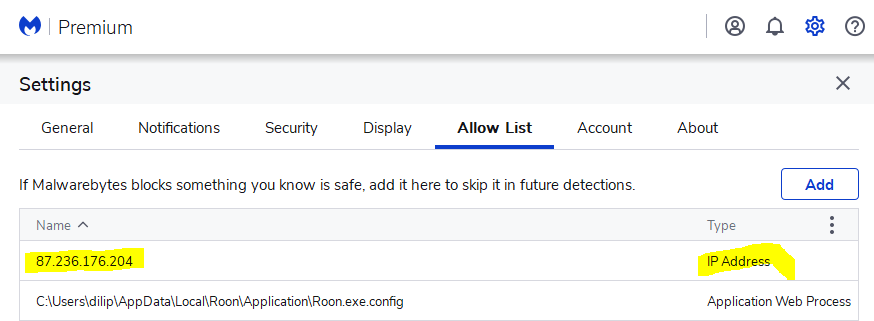I have a feeling that the culprit is the NBN modem . Any Aussie NBN users with a similar modem ?. I just looked up , the model number provided here in Australia is NBN ARRIS CM8200B .
All indications are its a dumb router without nat so it should all be working. Your config is the same as mine except for one element windows 10
For a test try disabling the windows 10 firewall just to see if it works
Ah, the router and the modem are separate devices…I guess I should have noticed that. If the modem is not forwarding all ports on connections to your static ip address, Roon ARC will never work. In other words, your router needs to be in the DMZ. Is it? Your ISP probably has to set this up.
To be fair its not going to be windows firewall because roon asks to be let through that to work any how. It has to be upstream from the UDM.
Hi Mate , The Modem is just a HFC box provided by NBN . All the routing , firewall , switching is done by Unifi .
That’s cool. But, for port forwarding to work, the ports have to get to the Unifi box. That means the Unifi box needs to get all traffic destined for your fixed IP address. That IP address needs to be in the DMZ. Have you verified with your ISP that the fixed IP address is indeed in the DMZ and seeing all traffic for your fixed IP address?
I had this same error. I initially focused all my efforts on the TP-Link AX1800 router that the Core is connected to. UPNP was enabled but since I had the error, I setup manual port forwarding as well, but the error persisted.
It finally dawned on me that I was ignoring my ISP’s router.
I logged in and configured the ISP’s router to port forward the ARC port from the TP-Link router (NOT the Core) and this resolved the issue. So On the TP-Link: Core (192.168.0.198) ARC/55002 – On the ISP’s router: TP-Link (192.168.0.1) ARC/55002.
Hopefully that makes sense.
Did you sort this?
No Mate , I was away for a few days . I need to start trying again . Still no help from the Roon support team .
If you’re willing to pay my travel expenses I’d be more than happy to help anyone having difficulty.
Looks like the Arris isn’t just a modem it’s a router that just doesn’t have multiple ports. So you may be behind a double NAT and you likely need to set up port forwarding on the NBC modem to the UDM as well as the UDM to the Roon core. Ensure your Roon core is using DHCP reservation to maintain a fixed ip.
suddenly ARC ‘open port’ link broke because malware premium thought external IP address trying to access ROON via open port is not trustworthy!
Well added that to the exclusion list under malware. ARC is back, however this happened after few days of connecting ARC. Do these external IP addresses change?
Hi
I had a similar problem with my ISP modem upstream from my router. I called the internet provider and got them to put the modem in bridge mode and that fixed the issue.
Hi All,
Thanks for the reports here. We had an issue when using a port number over a certain value that we corrected in our latest Roon release. Can you please ensure that you’re updated to the latest Roon version by visiting Roon Settings → About and then let us know if you’re still seeing the issue? Thanks!
Hi Chaps , I did fix the issue . Roon server was running on a vLAN , which was only for IoT . I had to bring it to the main vLAN and now its all working . I dont know why Roon Arc has to make things so very complicated. I do have Plex server running and it doesn’t have any issues for 4G access . Roon Arc has so many issues with speed even after fixing . I hope the Roon team will improve Roon arc soon . Its a great thing to access roon outside the house and its Roon Arc is a great way of getting the ball rolling . Cheers .
This topic was automatically closed 36 hours after the last reply. New replies are no longer allowed.