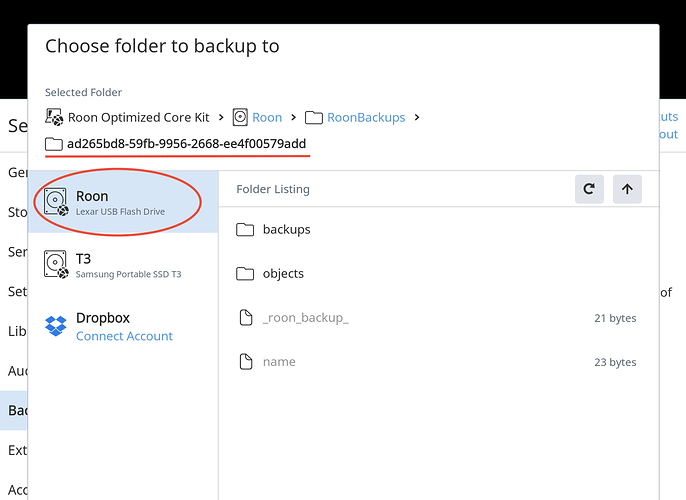Hello, I have an i3 NUC (latest software) with the recommended memory sticks (2x4 Gb) and a Samsung 256 Gb drive. The music library is located on an outboard, locally attached, USB 3 Samsung T3 drive. I have also mounted a Lexar USB Flash drive in a USB slot and this is dedicated solely to the ROON Backup. I seemed to have read/write issues frequently where the scheduled backup program will report the drive was unavailable as the “system” was active (listening to music) although the schedule is set to run in the middle of the night. When checking the files locations on the Lexor flash drive I realize the format is not intuitive to me so question if I am actually achieving a backup at all.
Should the file structure look as per the screen shot below? I wonder if I should reformat the Flash Drive and begin again. Any advice would be greatly appreciated.
Hi Warren,
When browsing for the backup location, stop at RoonBackups and click Select This Folder.
If you’re creating a new backup location, stop at the desired folder. Roon will automatically create a RoonBackups inside that folder.
When backup up using ROCK, it currently uses UTC time zone (they are aware of this issue). So, for example, I’m in western Canada, so I add 7 hours to my desired back up time. If I want to back up at 4am, I select 11am.
Cheers, Greg
Thanks…would you recommend I reformat the flash drive and begin anew? If so, I do not see this option in the ROON ROCK Web interface. Would I need to boot to the BIOS?
If it’s any help, I just today added a Samsung 64Gb USB flash drive to my ROCK NUC. 5i5RYH I just stuck it in a rear port. It was immediately shown as a location when I went to ‘back up now’ and it backed up immediately without trouble.
Hey Warren,
As Paul @jobseeker mentioned, just plug it in and try doing a “Backup Now”. Set the location to the USB flash drive and see if it works. If it does, then set up a scheduled backup.
Cheers, Greg
If plugging into the ROCK, what size and type USB 2 or 3 flash drive is recommended for backup?
Thanks…Frank
It depends on the size of your library, which determines the size of your backups, and how many backups you want to keep. Automatic backups are incremental, meaning they store the changes from the last backup, which keeps them smaller than a full backup.
Good practice is to keep a full backup before updating to the next Roon version, and then enough auto backups to ensure you can restore your latest edits (or thereabouts) without too much pain in the event of catastrophe.
In my case I use a 128GB SanDisk UltraFit, typically keeping 3 or 4 manual backups and 10 or more auto backups. If you aren’t paranoid like me (I assume Roon are trying to corrupt my database with every new version and plan accordingly) or have a smaller library then a smaller USB drive will suffice.