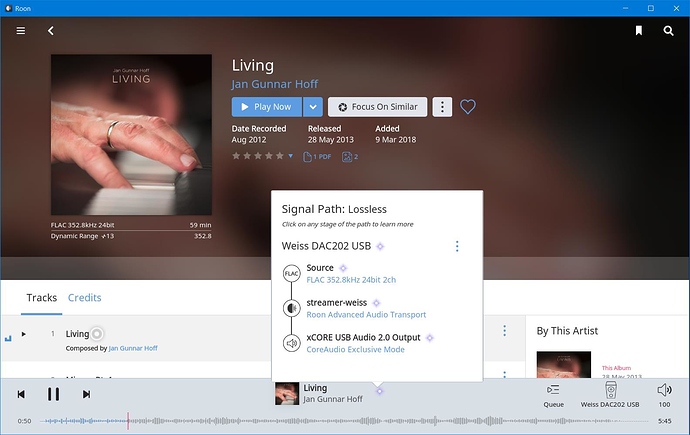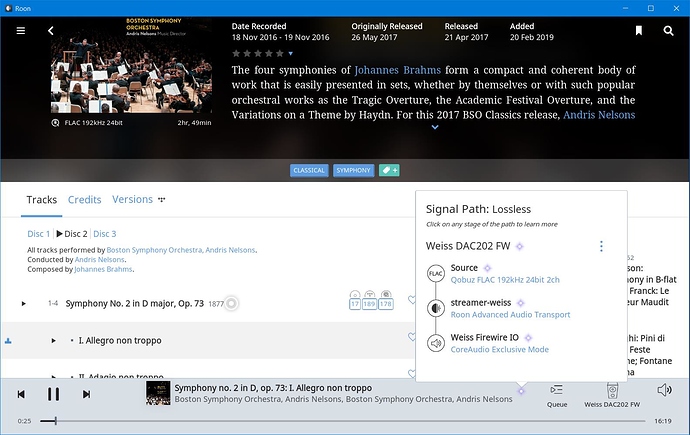EDITED back to original post to correct OSX versions:
I have installed Roon Bridge on a MacMini Late 2009 running 10.9.5 Mavericks and 10.11 El Capitan. I am streaming to a Weiss DAC202 through firewire.
On El Capitan, everything works fine. PCM streams up to 24/192kHz, the limit of the firewire connection.
On Mavericks 24/176.4kHz and 24/192kHz are garbled / sound chopped up. Up to 24/96kHz works fine.
The signal path does not show anything unusual in Mavericks.
Is this a known issue with Roon Bridge / Mavericks?
The same thing happens if I install the complete Roon software on the MacMini and control playback locally on the MacMini.
@support
If Mavericks is still in beta then there aren’t really any ‘known’ issues. It has been discussed and I think Roon will take a look closer to release by which time it is hoped these issues will be ironed out.
Sorry, I confused the Version.
The problem is with 10.9.5 Mavericks
El Capitan 10.11 does not show the issue. I would prefer to use 10.9 because it carries less overhead than 10.11
I have edited the original post and corrected the OSX versions to avoid confusion
OK, I’d flag that with support so they can advise what course to take.
Hello @jacobacci,
Thanks for contacting us regarding this issue. You mention that you are using a USB DAC here, can you please let me know the model/manufacturer?
I would try a test here, if you try to play back to the “System Output” zone from both OS’s, do you experience any issue with that?
What if you try to play back to the USB DAC from another application such as iTunes or VLC, does playback work as expected without any issue?
Thanks,
Noris
Thanks for getting back to me, @noris
First apologies for making a mess of the OSX versions. The one that is causing issues is indeed Mavericks 10.9.5, as I hat mentioned in my original post.
The DAC I am using is a Weiss DAC202+, which has both Firewire and USB inputs.
I have now retested with USB, and audio is streamed all the way to 24/352.8kHz. No glitches or dropouts.
The speed of the Firewire connection is limited to 192kHz, so that’s what I tried. Roon signal path does not show any issues:
However the sound is chopped up. If I play a track with no more than 96kHz sample rate, I get clean sound.
Could this be a Firewire driver issue? Just to be sure I will drop Daniel Weiss and email.
@noris
I exchanged mails with Daniel Weiss. He is not aware of any issues with the Firewire driver under Mavericks.
In the meantime I have verified that the problem exists only with Roon and Roon Bridge. With Amarra, 24/192kHz streams without problems.
Hello @jacobacci,
Thanks for confirming that other apps do not experiencing this issue and that it only occurs on Firewire on Mavericks. Just to confirm here, these two operating systems reside on the same physical PC, correct? How are you switching between the operating systems, are you using parallels or are they set up as duel-boot?
I’d like to see what the diagnostics report when this issue occurs on the Mavericks Core. Can I please ask you to reproduce this issue once more, note the exact local time in your country (e.g. 4:23PM) when this issue occurs and manually send us a set of your logs using these instructions? If you can also include the RAATServer folder when uploading the logs, that may provide additional info towards locating the issue.
Thanks,
Noris
@noris
I have put the RAAT directory of my Roon Core here
I have run the following tests (all times in CET DST):
10:54 to 10:57: 24/96 to Weiss DAC 202 FW (works fine)
10:58 to 11:00: 24/176 to Weiss DAC 202 FW (garbled)
11:01 to 11:02: 24/96 to Weiss DAC 202 FW (works fine)
11:03 to 11:05: 24/176 to Weiss DAC 202 USB (works fine)
11:06 to 11:07: 24/352 to Weiss DAC 202 USB (works fine)
Thanks for your help. If you need anything else, pls let me know
.
Hello @jacobacci,
Thanks for sending those RAATServer logs over, but unfortunately they don’t contain much info regarding when the issue happened. Can you send me the Logs folder as well from that Core? You don’t need to reproduce the issue again, I just want to see the Roon Logs in case they have more debugging info.
Thanks,
Noris
Hi @jacobacci,
I was not able to locate the timestamps you mentioned, is the time that’s set on your Mavericks installation correct?
I did not notice a few other times when you played 24/176 to the Weiss DAC 202 FW zone an error message appear, this issue occurred every single time you to output 24/176 content?
I asked the QA team to review one of these error message and will let you know what they say once it reaches the queue, but please do confirm if the time is set correctly on the Mavericks install. Also, just double checking here:
Thanks,
Noris
@noris
I just checked, the time is set correctly on Mavericks.
I am using a dual boot installation with a separate partition for Mavericks and El Capitan. I switch between them using Preferences / Startup Disk.
I have never seen an error message when playing 24/176kHz to the Weiss DAC202 FW zone. However each time the audio is garbled. No indication of a problem in the Signal Path screen either.
Hi @jacobacci,
Thanks for confirming that the time is correct and the method you use to switch between the disks. The request to review your case is still pending, I am curious to see what QA reports regarding the diagnostics and I will be sure to let you know once I hear back.
Thanks,
Noris
This topic was automatically closed 365 days after the last reply. New replies are no longer allowed.