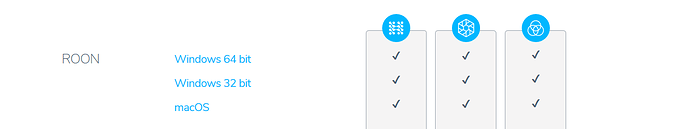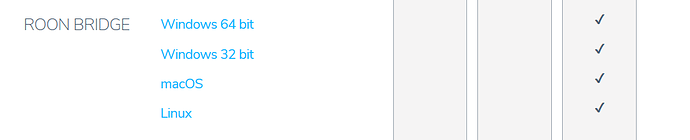Im having trouble with my old time friend: “non-membership”. This time I went ton setup Roon bridge for win 10/64 and got non response to my mouse click. I immediately thought of my old friend, so I went to member in upper right corner, leaving out Free 14 day, and I fond myself in my lifetiime membership page Success! Then I went back to download Bridge and again got no reaction, but seeing the same offers in the upper right. OK I got it the lifetime member ship has not made it to “Bridge” so I write my note to support team.
Hello @John_F_Leonard,
I am not sure I follow what the issue here is exactly, can you please clarify?
Is this an issue with your account or an issue with Roon Bridge starting on a Windows 10 PC?
I would try to download the latest version of Roon/RoonBridge from our Downloads Page. Do note that RoonBridge is only for accessing audio devices attache to your PC, it has no user interface.
Thanks for writing back. I have Roon bridge on both my PC ( Intel NUC7i3BNH ms10/64) with Roon and Roon bridge,.where my music is stored. Then I have another computer a PC wiith intel 7 gen 10 and MS10/64 and Roon Bridge installed. If I understand correctly I will be able to choose and listen to music from the second PC wirelessly tuned into the first PC.
Listen - yes
Choose - no
There is no Control function with RoonBridge, only Output.
For the Control function, you can load the complete Roon on that PC and use it as a Control rather than a Core.
The setup is as previously described. When I click on the Roon icon bridge, on the display of the receiving receiving computer, all I get is a little blue circle going around and around for about five seconds and then disappears. I have checked the primary computer to see if it is awake with my music files open (they were). What am I missing?
I think we have a communication problem. Do you really mean RoonBridge?
Can you post a screen shot of this icon, before you click it?
Don’t get what you mean by this. In order to control Roon from your receiving PC, you need Roon not RoonBridge.
This -
Not this -
I have the complete Roon as well as Roonbridge on my receiving PC. Did you not receive my screenshot? I sent it several days ago, but I don’t see it on the list of emails above.
Do I download all my music files from PC1 to PC2 and in that way gain control over what I listen to?
John, don’t know where you sent your screenshots, but you need to post them here, in this thread.
What list of emails? These aren’t e-mails, they are posts in a forum thread.
As far as your system goes, there are only 2 PCs involved. Is that true?
As far as Roon and RoonBridge goes, what is on PC1 and PC2? Where are your music files? Where is your Core? Which PC are you trying to control,
No. PC2, The receiving machine has both Roon and Roonbridge. I did not mention Roon before because I thought it was irrelevant; all that counted was the bridge on the receiving machine. So much for my genius!
OK so I am back to the beginning, looking to find a way music can be listened to from PC1 on PC2, two distinct zones.
As I have tried to make some moves to do just that, since reading your notes, I have opened Roon and come upon a page sayng that it finds me enjoying the dialog and suggesting that I should become a member of Roon. (Oh,God if I could just rid myself of this last vestige of being a non-member! For years now I have tried. My membership page clearly says I am a life member, but I guess the software doesn’t always look there.) Excuse the diversion. I apologize.
What I think I need is a step by step outline of the procedure to follow in order to a partially installed Roon to a formally installed program.
Sincerely, thank you for your time and effort>
I am willing to help you understand this, but you must try to answer my questions as succinctly as possible.
Hi @John_F_Leonard,
I think you may be a bit confused here, Roon Bridge does not allow access to files across the network, it allows access to audio devices across the network on the other PC. Meaning if you were to connect a USB DAC to a PC running Roon Bridge, it would appear on the Core.
Since you are using Windows for both PCs, I suggest that you set up a Windows Shared Folder on the network and add it to the Core that way, see:
Then you will want to add it to Roon as a network share:
This topic was automatically closed 365 days after the last reply. New replies are no longer allowed.