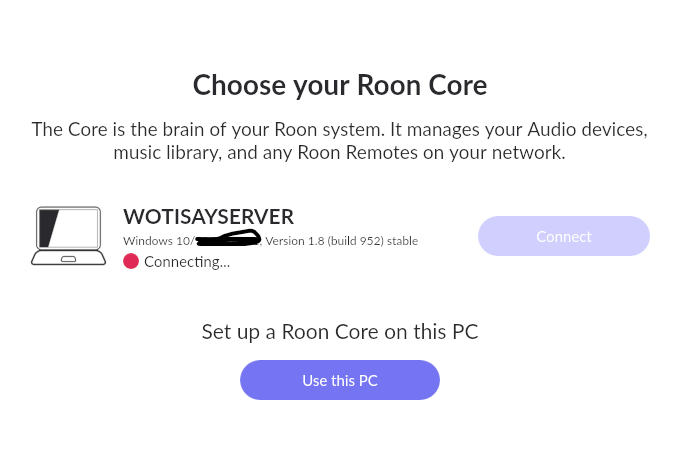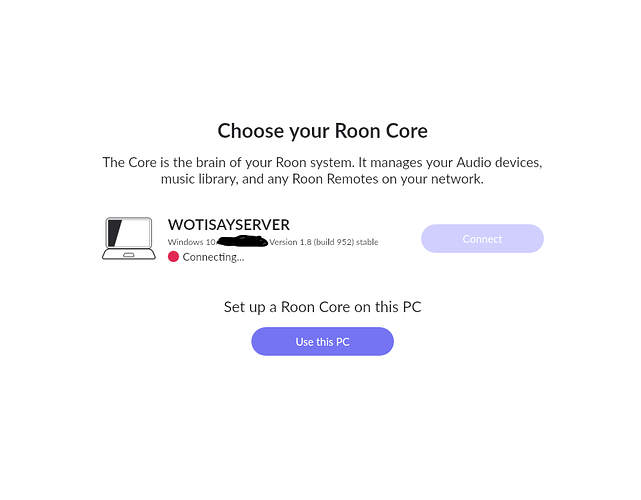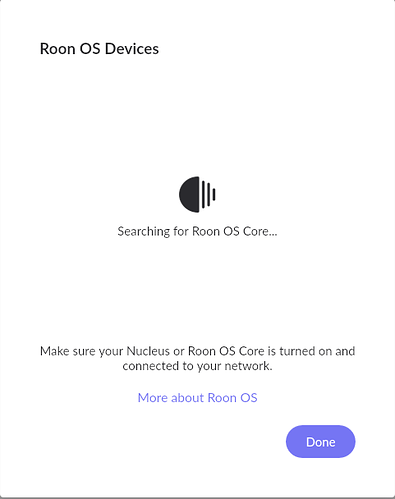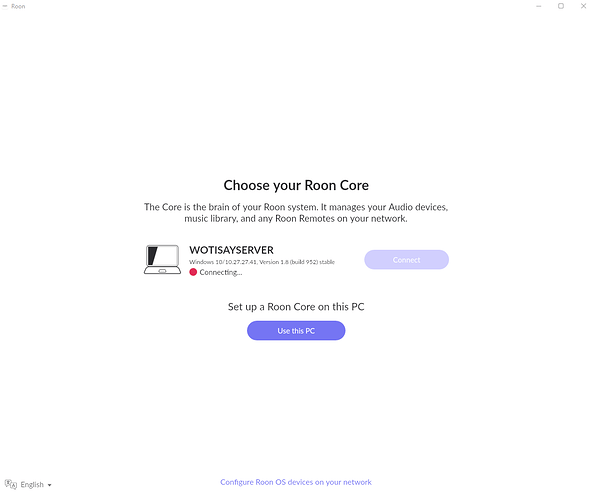Jamie,
Looking at the logs again your app seems to be doing a lot of queries to https://discovery.roonlabs.net, it now seems to be in another loop:
06/13 08:25:46 Trace: [broker/accounts] [heartbeat] now=12/06/2022 10:25:47 PM nextauthrefresh=12/06/2022 11:20:47 PM nextmachineallocate=13/06/2022 2:20:47 AM
06/13 08:25:47 Debug: [easyhttp] [29] POST to https://discovery.roonlabs.net/1/query returned after 232 ms, status code: 200
06/13 08:25:47 Info: [stats] 5279mb Virtual, 187mb Physical, 31mb Managed, 1353 Handles, 60 Threads
06/13 08:25:48 Debug: [easyhttp] [30] POST to https://discovery.roonlabs.net/1/query returned after 895 ms, status code: 200
06/13 08:26:02 Info: [stats] 5279mb Virtual, 188mb Physical, 29mb Managed, 1364 Handles, 60 Threads
06/13 08:26:17 Debug: [easyhttp] [31] POST to https://discovery.roonlabs.net/1/query returned after 229 ms, status code: 200
06/13 08:26:17 Info: [stats] 5283mb Virtual, 188mb Physical, 28mb Managed, 1365 Handles, 61 Threads
06/13 08:26:17 Debug: [easyhttp] [32] POST to https://discovery.roonlabs.net/1/query returned after 231 ms, status code: 200
06/13 08:26:32 Info: [stats] 5279mb Virtual, 188mb Physical, 32mb Managed, 1365 Handles, 60 Threads
06/13 08:26:47 Debug: [easyhttp] [33] POST to https://discovery.roonlabs.net/1/query returned after 229 ms, status code: 200
06/13 08:26:47 Info: [stats] 5283mb Virtual, 187mb Physical, 28mb Managed, 1366 Handles, 61 Threads
06/13 08:26:47 Debug: [easyhttp] [34] POST to https://discovery.roonlabs.net/1/query returned after 238 ms, status code: 200
06/13 08:27:02 Info: [stats] 5283mb Virtual, 187mb Physical, 32mb Managed, 1366 Handles, 61 Threads
06/13 08:27:17 Debug: [easyhttp] [35] POST to https://discovery.roonlabs.net/1/query returned after 232 ms, status code: 200
06/13 08:27:17 Info: [stats] 5283mb Virtual, 187mb Physical, 29mb Managed, 1366 Handles, 61 Threads
06/13 08:27:17 Debug: [easyhttp] [36] POST to https://discovery.roonlabs.net/1/query returned after 226 ms, status code: 200
06/13 08:27:32 Info: [stats] 5279mb Virtual, 187mb Physical, 27mb Managed, 1370 Handles, 60 Threads
06/13 08:27:47 Debug: [easyhttp] [37] POST to https://discovery.roonlabs.net/1/query returned after 229 ms, status code: 200
06/13 08:27:47 Info: [stats] 5279mb Virtual, 187mb Physical, 31mb Managed, 1370 Handles, 60 Threads
06/13 08:27:47 Debug: [easyhttp] [38] POST to https://discovery.roonlabs.net/1/query returned after 234 ms, status code: 200
06/13 08:28:02 Info: [stats] 5279mb Virtual, 187mb Physical, 29mb Managed, 1370 Handles, 60 Threads
06/13 08:28:17 Debug: [easyhttp] [39] POST to https://discovery.roonlabs.net/1/query returned after 236 ms, status code: 200
06/13 08:28:17 Info: [stats] 5279mb Virtual, 187mb Physical, 33mb Managed, 1373 Handles, 60 Threads
06/13 08:28:17 Debug: [easyhttp] [40] POST to https://discovery.roonlabs.net/1/query returned after 230 ms, status code: 200
06/13 08:28:32 Info: [stats] 5283mb Virtual, 187mb Physical, 31mb Managed, 1379 Handles, 61 Threads
06/13 08:28:47 Debug: [easyhttp] [41] POST to https://discovery.roonlabs.net/1/query returned after 232 ms, status code: 200
06/13 08:28:47 Info: [stats] 5275mb Virtual, 187mb Physical, 29mb Managed, 1367 Handles, 59 Threads
06/13 08:28:47 Debug: [easyhttp] [42] POST to https://discovery.roonlabs.net/1/query returned after 228 ms, status code: 200
06/13 08:29:02 Info: [stats] 5279mb Virtual, 187mb Physical, 32mb Managed, 1373 Handles, 60 Threads
06/13 08:29:17 Debug: [easyhttp] [43] POST to https://discovery.roonlabs.net/1/query returned after 233 ms, status code: 200
06/13 08:29:17 Info: [stats] 5279mb Virtual, 187mb Physical, 31mb Managed, 1378 Handles, 60 Threads
06/13 08:29:17 Debug: [easyhttp] [44] POST to https://discovery.roonlabs.net/1/query returned after 236 ms, status code: 200
06/13 08:29:32 Info: [stats] 5279mb Virtual, 187mb Physical, 28mb Managed, 1378 Handles, 60 Threads
06/13 08:29:47 Debug: [easyhttp] [45] POST to https://discovery.roonlabs.net/1/query returned after 236 ms, status code: 200
06/13 08:29:47 Info: [stats] 5279mb Virtual, 187mb Physical, 33mb Managed, 1383 Handles, 60 Threads
06/13 08:29:47 Debug: [easyhttp] [46] POST to https://discovery.roonlabs.net/1/query returned after 236 ms, status code: 200
06/13 08:30:02 Info: [stats] 5279mb Virtual, 187mb Physical, 31mb Managed, 1383 Handles, 60 Threads
06/13 08:30:17 Debug: [easyhttp] [47] POST to https://discovery.roonlabs.net/1/query returned after 230 ms, status code: 200
06/13 08:30:17 Info: [stats] 5287mb Virtual, 187mb Physical, 28mb Managed, 1388 Handles, 62 Threads
06/13 08:30:17 Debug: [easyhttp] [48] POST to https://discovery.roonlabs.net/1/query returned after 230 ms, status code: 200
06/13 08:30:32 Info: [stats] 5287mb Virtual, 187mb Physical, 32mb Managed, 1388 Handles, 62 Threads
06/13 08:30:46 Trace: [broker/accounts] [heartbeat] now=12/06/2022 10:30:47 PM nextauthrefresh=12/06/2022 11:20:47 PM nextmachineallocate=13/06/2022 2:20:47 AM
06/13 08:30:47 Debug: [easyhttp] [49] POST to https://discovery.roonlabs.net/1/query returned after 231 ms, status code: 200
06/13 08:30:47 Info: [stats] 5291mb Virtual, 187mb Physical, 30mb Managed, 1388 Handles, 63 Threads
06/13 08:30:48 Debug: [easyhttp] [50] POST to https://discovery.roonlabs.net/1/query returned after 240 ms, status code: 200
06/13 08:31:02 Info: [stats] 5282mb Virtual, 187mb Physical, 33mb Managed, 1378 Handles, 60 Threads
06/13 08:31:17 Info: [stats] 5291mb Virtual, 187mb Physical, 31mb Managed, 1390 Handles, 63 Threads
06/13 08:31:17 Debug: [easyhttp] [51] POST to https://discovery.roonlabs.net/1/query returned after 901 ms, status code: 200
06/13 08:31:18 Debug: [easyhttp] [52] POST to https://discovery.roonlabs.net/1/query returned after 900 ms, status code: 200
06/13 08:31:32 Info: [stats] 5291mb Virtual, 187mb Physical, 30mb Managed, 1392 Handles, 63 Threads
06/13 08:31:47 Debug: [easyhttp] [53] POST to https://discovery.roonlabs.net/1/query returned after 229 ms, status code: 200
06/13 08:31:47 Info: [stats] 5291mb Virtual, 187mb Physical, 28mb Managed, 1394 Handles, 63 Threads
06/13 08:31:48 Debug: [easyhttp] [54] POST to https://discovery.roonlabs.net/1/query returned after 231 ms, status code: 200
06/13 08:32:02 Info: [stats] 5291mb Virtual, 187mb Physical, 32mb Managed, 1394 Handles, 63 Threads
06/13 08:32:17 Debug: [easyhttp] [55] POST to https://discovery.roonlabs.net/1/query returned after 239 ms, status code: 200
06/13 08:32:17 Info: [stats] 5290mb Virtual, 187mb Physical, 29mb Managed, 1393 Handles, 62 Threads
06/13 08:32:18 Debug: [easyhttp] [56] POST to https://discovery.roonlabs.net/1/query returned after 233 ms, status code: 200
06/13 08:32:32 Info: [stats] 5291mb Virtual, 187mb Physical, 33mb Managed, 1394 Handles, 63 Threads
06/13 08:32:47 Debug: [easyhttp] [57] POST to https://discovery.roonlabs.net/1/query returned after 233 ms, status code: 200
06/13 08:32:47 Info: [stats] 5291mb Virtual, 188mb Physical, 32mb Managed, 1394 Handles, 63 Threads
06/13 08:32:48 Debug: [easyhttp] [58] POST to https://discovery.roonlabs.net/1/query returned after 230 ms, status code: 200
06/13 08:33:02 Info: [stats] 5291mb Virtual, 188mb Physical, 29mb Managed, 1394 Handles, 63 Threads
06/13 08:33:17 Debug: [easyhttp] [59] POST to https://discovery.roonlabs.net/1/query returned after 237 ms, status code: 200
06/13 08:33:17 Info: [stats] 5287mb Virtual, 188mb Physical, 33mb Managed, 1392 Handles, 62 Threads
06/13 08:33:18 Debug: [easyhttp] [60] POST to https://discovery.roonlabs.net/1/query returned after 229 ms, status code: 200
06/13 08:33:32 Info: [stats] 5287mb Virtual, 188mb Physical, 30mb Managed, 1392 Handles, 62 Threads
06/13 08:33:47 Debug: [easyhttp] [61] POST to https://discovery.roonlabs.net/1/query returned after 229 ms, status code: 200
06/13 08:33:47 Info: [stats] 5287mb Virtual, 188mb Physical, 29mb Managed, 1396 Handles, 62 Threads
06/13 08:33:48 Debug: [easyhttp] [62] POST to https://discovery.roonlabs.net/1/query returned after 232 ms, status code: 200
06/13 08:34:02 Info: [stats] 5287mb Virtual, 188mb Physical, 33mb Managed, 1399 Handles, 62 Threads
06/13 08:34:17 Debug: [easyhttp] [63] POST to https://discovery.roonlabs.net/1/query returned after 229 ms, status code: 200
06/13 08:34:17 Info: [stats] 5286mb Virtual, 188mb Physical, 30mb Managed, 1398 Handles, 61 Threads
06/13 08:34:18 Debug: [easyhttp] [64] POST to https://discovery.roonlabs.net/1/query returned after 234 ms, status code: 200
06/13 08:34:32 Info: [stats] 5287mb Virtual, 188mb Physical, 28mb Managed, 1406 Handles, 62 Threads
06/13 08:34:47 Debug: [easyhttp] [65] POST to https://discovery.roonlabs.net/1/query returned after 229 ms, status code: 200
06/13 08:34:47 Info: [stats] 5287mb Virtual, 188mb Physical, 32mb Managed, 1404 Handles, 62 Threads
06/13 08:34:48 Debug: [easyhttp] [66] POST to https://discovery.roonlabs.net/1/query returned after 231 ms, status code: 200
06/13 08:35:02 Info: [stats] 5287mb Virtual, 188mb Physical, 30mb Managed, 1399 Handles, 62 Threads
06/13 08:35:17 Debug: [easyhttp] [67] POST to https://discovery.roonlabs.net/1/query returned after 237 ms, status code: 200
06/13 08:35:17 Info: [stats] 5279mb Virtual, 188mb Physical, 28mb Managed, 1394 Handles, 60 Threads
06/13 08:35:18 Debug: [easyhttp] [68] POST to https://discovery.roonlabs.net/1/query returned after 234 ms, status code: 200
06/13 08:35:32 Info: [stats] 5287mb Virtual, 187mb Physical, 28mb Managed, 1342 Handles, 62 Threads
06/13 08:35:46 Trace: [broker/accounts] [heartbeat] now=12/06/2022 10:35:47 PM nextauthrefresh=12/06/2022 11:20:47 PM nextmachineallocate=13/06/2022 2:20:47 AM
06/13 08:35:47 Debug: [easyhttp] [69] POST to https://discovery.roonlabs.net/1/query returned after 229 ms, status code: 200
06/13 08:35:47 Info: [stats] 5291mb Virtual, 187mb Physical, 26mb Managed, 1344 Handles, 63 Threads
06/13 08:35:48 Debug: [easyhttp] [70] POST to https://discovery.roonlabs.net/1/query returned after 230 ms, status code: 200
06/13 08:36:02 Info: [stats] 5291mb Virtual, 187mb Physical, 30mb Managed, 1344 Handles, 63 Threads
06/13 08:36:17 Debug: [easyhttp] [71] POST to https://discovery.roonlabs.net/1/query returned after 239 ms, status code: 200
06/13 08:36:17 Info: [stats] 5291mb Virtual, 187mb Physical, 29mb Managed, 1344 Handles, 63 Threads
06/13 08:36:18 Debug: [easyhttp] [72] POST to https://discovery.roonlabs.net/1/query returned after 908 ms, status code: 200
06/13 08:36:32 Info: [stats] 5291mb Virtual, 187mb Physical, 26mb Managed, 1346 Handles, 63 Threads
06/13 08:36:47 Info: [stats] 5291mb Virtual, 187mb Physical, 30mb Managed, 1352 Handles, 63 Threads
06/13 08:36:47 Debug: [easyhttp] [73] POST to https://discovery.roonlabs.net/1/query returned after 893 ms, status code: 200
06/13 08:36:48 Debug: [easyhttp] [74] POST to https://discovery.roonlabs.net/1/query returned after 900 ms, status code: 200
06/13 08:37:02 Info: [stats] 5291mb Virtual, 187mb Physical, 28mb Managed, 1352 Handles, 63 Threads