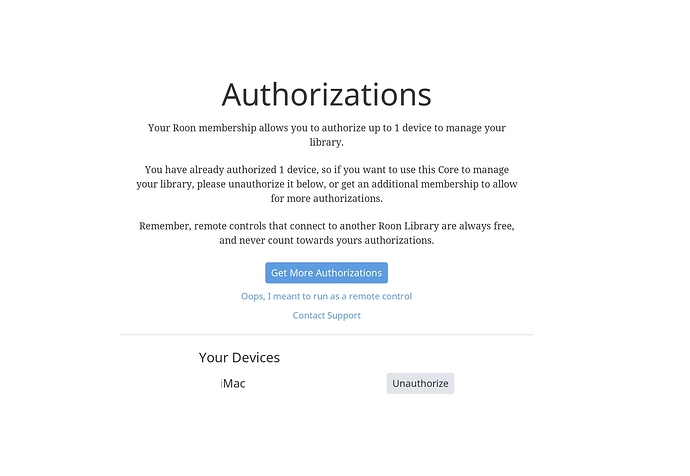Core Machine (Operating system/System info/Roon build number)
QNAP TS-451
Firmware 4.3.6.0993
Celeron J1800 2.41GHz
16GB RAM
Roon Server 1.6 (build 416) stable
The Roon Database is on a USB3 SSD, the library itself is on the RAID.
Network Details (Including networking gear model/manufacturer and if on WiFi/Ethernet)
Apple Extreme 5th generation 5Ghz
Software Version 7.8.1
Audio Devices (Specify what device you’re using and its connection type - USB/HDMI/etc.)
Mytex Brooklyn Bridge, WiFi connection (Roon Ready)
Description Of Issue
Play Internet radio, after anywhere from 2-10 minutes Roon stops playing, with an error message that “the station’s address may have changed, or may be temporarily unavailable”.
I tried with a number of the stations I listen to most often, it was the same for all of them (all AAC 44.1/48kHz and 24bit).
While it used to happen infrequently in my old apartment (where the NAS/Core was on a different floor of the building than the Mytek), it was seldom enough that it never posed any real issues. For the most part it was rock solid for hours at a time.
In the new apartment, with the NAS/Core and Mytek on the same floor, on either side of a thin gypsum wall, it drops out constantly, to the point where it’s almost better to play the station in a browser on laptop speakers (and where the station doesn’t drop out!).
Both apartments have Spectrum Internet, download and ping speeds are great, no other connectivity issues. This seems to be a Roon issue, and is pretty frustrating.