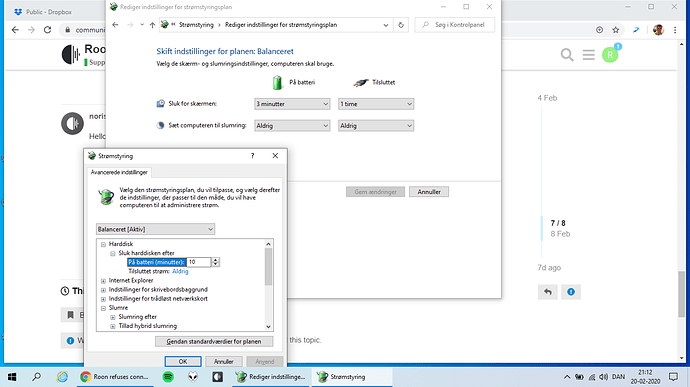Core Machine (Operating system/System info/Roon build number)
Windows 10, 1909. Lenovo laptop with 500gb ssd, newest roon build
Network Details (Including networking gear model/manufacturer and if on WiFi/Ethernet)
Wifi connection - problem also there with ethernet.
Audio Devices (Specify what device you’re using and its connection type - USB/HDMI/etc.)
SOtM sMS-200 as roon end point
Description Of Issue
Have a 60 days trial subscription, considering roon as future media player…
Had two problems but upgrading windows to 1909 (from 1903) solved the first being that roon applications could not connect to the roon core on laptop when windows turned off the laptop screen. Touching the mouse again turning on the screen again made it possible for the app to connect. Music continue playing while screen is off.
The second problem is still there: when the laptop turns off the screen, cpu utilizations turns up and uses a full core (2 core cpu). This makes the fan go off which is very annoying. Moving the mouse and turn on the screen settles things down again. Very frustrating. When screen is on, cpu usage during playback is around 3% for the roon application and 6-7% in total. Looks like at bug in the core that cannot handle turned off screens 
Please advise…