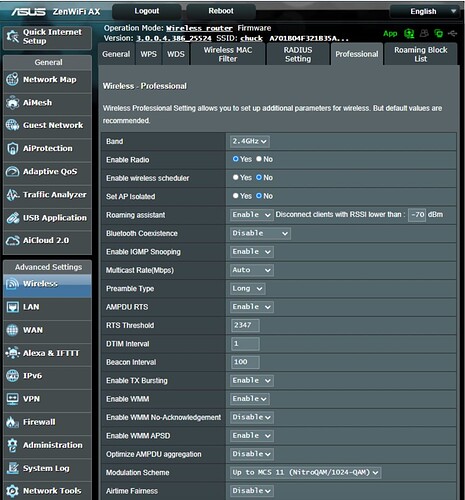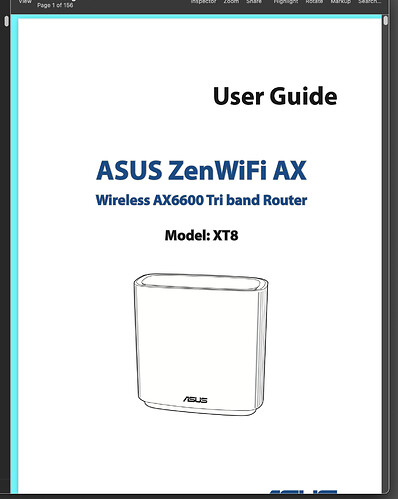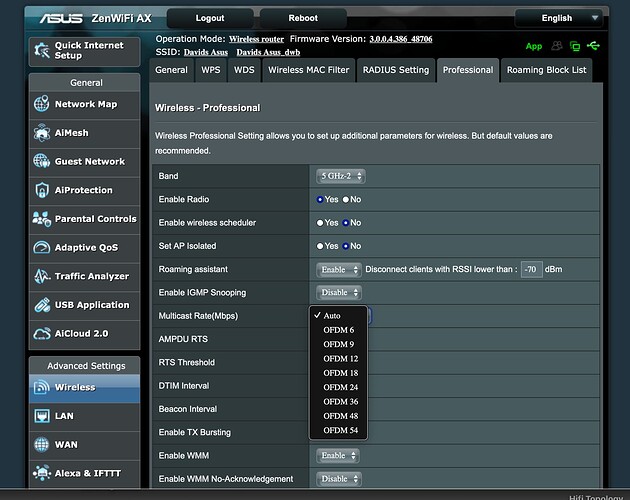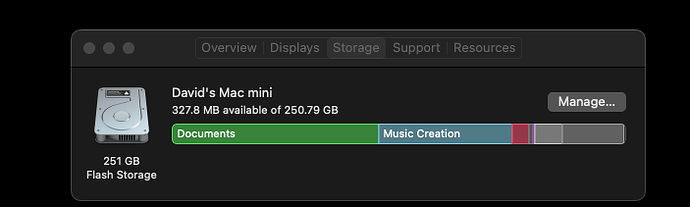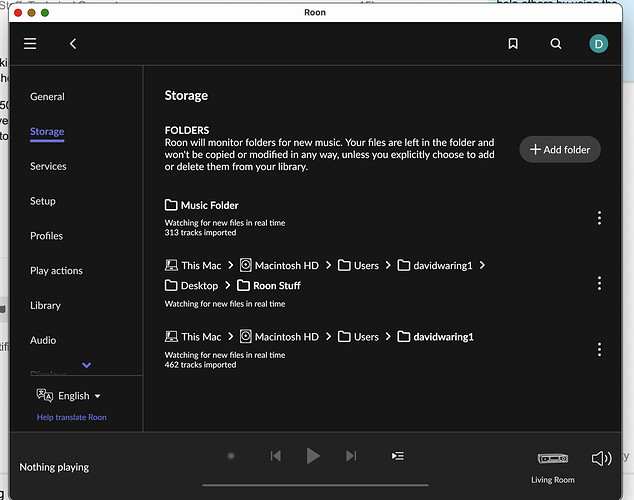Sad to say, things have deteriorated to the extent that my Deezer app isn’t working with my M50.2 and recent database backups list a total of 3 albums in my Library.
Hey @David_Waring,
Thanks for letting me know. While Deezer has no relation to anything related to Roon, it does provide further evidence of your network being the culprit for your issue.
In regards to your database backup, are you able to share a screenshot of this issue?
You mention you have an ASUS ZenWiFi AX (XT8) for a router, are you able to provide the specific version/model number? We’ll need to access the web GUI for your router.
To log into the web GUI:
- On your web browser, enter http://router.asus.com
- On the login page, key in the default user name (admin) and password (admin)
- You can now use the web GUI to configure various settings of your ASUS router.
We’ll be looking specifically into the multicast settings. To find them, head to Wireless on the left-hand side, then click the Professional tab. It should look like this:
From there, head to the Multicast rate (Mbps) and disable it.
Let me know if continue to run into issues after this ![]()
Here’s a current status report: All the BluOs functionality of my M50.2 is working, including Deezer and album graphics, which are normally also available in Roon, but aren’t at present This is due to my severely truncated Roon Library. None of the backups I have tried yield more than seven listings for albums in Roon. Curiously, the graphics and most of my Roon Library are accessible via my iPad and iPhone remote devices.
Here’s a current status report: All the BluOs functionality of my M50.2 is working, including Deezer and album graphics, which are normally also available in Roon, but aren’t at present This is due to my severely truncated Roon Library. None of the backups I have tried yield more than seven listings for albums in Roon. Curiously, the graphics and most of my Roon Library are accessible viva my iPad and iPhone remote devices.
I believe you have the model of my Asus router correct: ASUS ZenWiFi AX (XT8)
I’m having troubler with ASUS site. I’ll send you the rest of the info you requested next.
Hi Ben,
I have logged into the ASUS GUI for my router and followed your instructions. I am unable to disable “Multicast Rate (MBPS)”. The dropdown menu doesn’t offer a “disable” choice. I couldn’t login to the GUI using Admin/Admin. I had to use my own user name and password.
David, I believe what Ben meant by “Admin/Admin” is whatever administrator login name and password you use or changed to access the ASUS GUI, which seems like you are able to do. I just checked my ASUS router in the Professional tab under Wireless and was able to configure the IGMP Snooping. Can you determine if there is a firmware update you need to update the router and APs? The latest stable firmware for the XT8 is 3.0.0.4.386.48706 from 3 May 2022.
I doubt that is the issue, but I configured XT8 systems earlier this year and could enable/disable the IGMP Snooping field.
Thanks, Robert
I have the latest firmware XT8 update: 3.0.0.4.386.48706.
Hey @David_Waring,
Are you able to share a screenshot of your dropdown options for Multicast rate? And per @Robert_F’s suggestion, are you able to disable the IGMP snooping field?
To confirm, this is the only router you’re currently using correct? You do not have any other active ISP routers in your setup?
And just to clarify - you’re currently able to connect to your core, but your M50 is having trouble connecting? Are you able to play music from your system output again? After review your account, it does look like you were able to successfully connect your M50s to your core recently.
Let me know, thanks David
HI Ben,
Here’s a screenshot that shows the current Multicast rate dropdown menu.
It also shows that IGMP snooping is disabled.
My Asus router is part of a mesh network. An identical unit used as a Node on the network.
Yes, I can connect to my Core.
I cannot play music from the system output at the moment. I can play music through the M50 currently. However, approx. 2/3 of my music files, which are stored on the, M50 do not appear on the Home page tally of albums, tracks, etc,
Generally, with Asus routers, enable LAN → IPTV → Multicast Routing.
Hey @David_Waring,
Thank you for the update! After enabling diagnostics on your account, we’ve found an issue with your core. There doesn’t seem to be any physical space available, which can cause a myriad of issues, including database issues which may explain your 2/3 missing library.
David, to confirm this please go to the ‘about this mac’ under your apple dropdown > storage. From there, it will display your available storage on your mac.
If possible, would you be able to set up your Macbook Pro as a temporary core?
Thanks Peter! I’ll give it a try.
OK Ben. I’m attaching a screenshot:
I’ll try to set up the core on the the MBP and let you know the results.
Hi Ben,
I’ll be spending a long weekend in a place with “sketchy” internet, so it may be a while before I get in touch. -David
Current Roon status: Core resides on my MacBook Pro now and is accessible. It seems pretty stable since the core migrated to the MacBook Pro 4 days ago.
However, the number of tracks listed on the home page is 723, well below the 13,000 music files I actually have. I have tried restoring all the backups I can find, but the number of tracks indicated is always a small portion of the 13,000
My Mac mini, which used to be home to the core, is very low on storage space. Would supplementing it with either a 1TB SSD (I already own one that’s not being used), or another Mac mini, be likely to rectify the problem of the missing tracks?
I don’t seem to have actually lost any of the tracks. They remain on my NAD M.50, but Roon doesn’t seem to see them there, However, my BluOs controller does perceive the tracks/albums which are invisible to Roon.
All the other Roon functionality performs correctly.
Hey @David_Waring,
I’m glad to hear things are working outside of getting the rest of your library squared away. If possible, could you send over a screenshot of your Settings>Storage on your new core?
When connecting your Nad M.50 to your MacBook pro, do you add the specific folder to your watched folders in Roon? With that, have you tried forcing a rescan of the M.50 after adding the folder to your watched list? It’s always good to give the Nad a reboot as well if it’s not being seen by your Core after connecting it.
Thanks, David!
Hi Ben, Here’s the screenshot you requested:
I’ll get back to you re the rescan and reboot. [quote=“Benjamin, post:88, topic:202648, full:true”]
Hey @David_Waring,
I’m glad to hear things are working outside of getting the rest of your library squared away. If possible, could you send over a screenshot of your Settings>Storage on your new core?
When connecting your Nad M.50 to your MacBook pro, do you add the specific folder to your watched folders in Roon? With that, have you tried forcing a rescan of the M.50 after adding the folder to your watched list? It’s always good to give the Nad a reboot as well if it’s not being seen by your Core after connecting it.
Thanks, David!
Hi Ben, I’ve resuscitated the AWOL files, all 13,000+ of them, thanks to your suggestions. I also rebooted and rescanned the M50.2 as well as backing up the database. Everything is running smoothly at present with the exception of most of my tag annotations which I can’t retrieve.
Would you advise against switching the core back from my MacBook Pro to to the Mac mini? The mini is pretty low on storage, as reflected in the screenshot I sent you.
Hey @David_Waring,
I’m so glad things are running smoothly again for you! It’s odd that your tags aren’t showing up since you’ve loaded from a previous backup ![]() how old was the backup that you loaded? That could potentially be a reason you’re not seeing them.
how old was the backup that you loaded? That could potentially be a reason you’re not seeing them.
In regards to the Mac Mini, I would advise against switching back to this machine as your core unless you can clear out a good chunk of space on the hard drive. You’ll continue to run into issues with it in its current state.
-Ben
You are watching one folder that’s inside another folder…did anyone not notice this?
which means you are duplicating one folder structure - the desktop/roon stuff is the location of you music then remove the other higher level one,