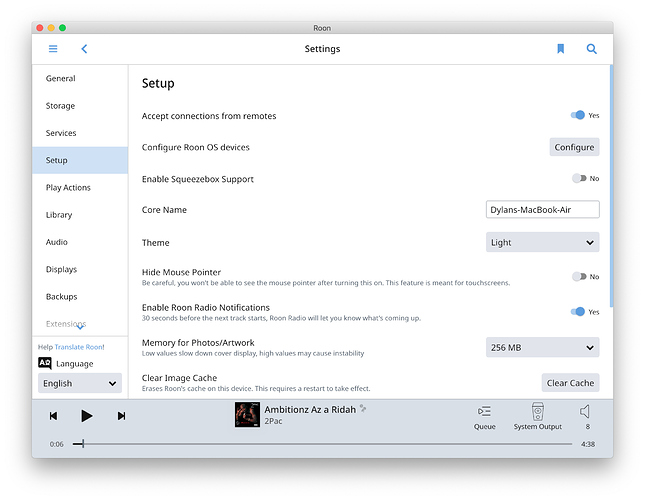Core Machine (Operating system/System info/Roon build number)
Mac Mini late 2012
2.6 Ghz Intel Core i7
16 GB RAM
OSX 10.10.5 (Yosemite)
Roon Version 1.7 (Build 521) latest version.
Network Details (Including networking gear model/manufacturer and if on WiFi/Ethernet)
TP Link TL-ER604W
WiFi
host MAC IP Lease Time
Mac-mini A8-8E-24-A1-06-CB 192.168.97.101 Permanent
Audio Devices (Specify what device you’re using and its connection type - USB/HDMI/etc.)
DCS Network Bridge, SPDIF
Description Of Issue
The remote is installed on an
iPad Mini - default remoting device
iPhone 10 and Iphone - backup remoting devices
NONE of these devices can find the Roon Core.
What is unusual today: We didn’t have internet much of the day and I had to restart my router a couple of times.
When I opened the Mac Mini it was telling me Qobuz wasn’t connected and the only way I could get it connected was to close the Roon app and relaunch.
What I’ve already done:
- Rebooted the Mac Mini
- Pinged 192.168.97.101 from a PC on the same network. Response from the Mac Mini was normal.
- Shutdown all remoting devices to be sure none were holding on to Roon
- Went back to the Mac Mini and used the app there to play something. It worked.
- Shutdown the roon app on the Mini to make sure it wasn’t holding the core too tightly.
And yet I still can’t remote Roon from any device.
My wife is due for a total knee replacement in 3 weeks, she obviously won’t be able to run upstairs to the Mac Mini to play something for a few weeks. We have invested significant resources in your software and a Roon Ready device, which just suddenly quit working. I expected better reliability.
I especially expected more responsive support than a forum.