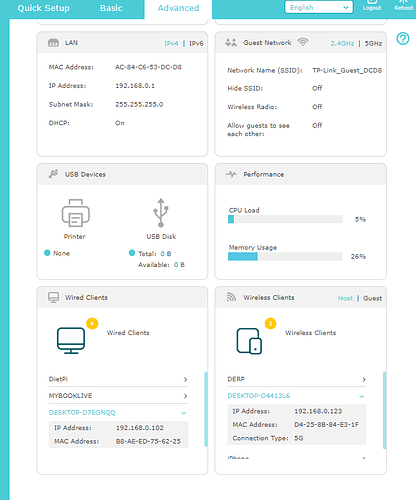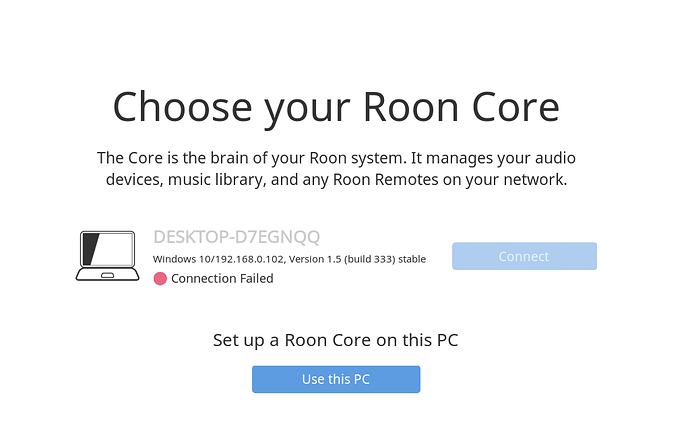Hello - after recently switching router’s my Roon core is no longer findable from any of my Remotes. I have tried all the other suggestions in similar threads, but to no avail.
My setup:
Roon Core running on Intel NUC, Windows 10/64 bit. Roon is version 1.5 (333)
Router is TP Link AC1750.
NUC is connected via ethernet to router.
Dietpi endpoint is connected via ethernet to router
NAS is connected via ethernet to router
I run Roon Remote via Android and Windows 10 laptop.
This setup was working flawlessly until last week when I had to swap out routers due to breakdown.
Everything seems to be running on the same IP (see screenshots), and firewall settings have been checked on the NUC to be removed.
Any help would be appreciated, than you,
Peter