Hi Everyone.
I’m new to Roon and wanted to ask if there is a way of setting up Roon Core on my iMac to work even if the computer goes to sleep?
As soon as this happens I can’t find it on my iPhone until I wake the computer up.
Thanks in advance for any help given.
The server, which is on the Mac in your case, must always be on.
Thanks Ged for your reply. So is the Nucleus the best option when using Roon?
There’s a long answer to that short question but I’ll go with the short one.
It depends.
A nucleus is aimed at people who fall in to some or all of these categories…
Have the money
Want an off the shelf, just works solution
Want fanless
Basically any modern computer can run the roon server and if you read around the forums you will see people use
Mac, mini and I
Linux
Windows
NAS
There is a do it yourself version of the nucleus available using the roon ROCK operating system on an Intel small pc called a nuc.
Ask more questions about any of the above if you like.
There’s a lot to look into.
Does a Mac mini not have the same problem as the iMac in going to sleep and losing access to my phone/iPad?
That’s a different question. Can I keep my machine awake.
I don’t want to keep the computer awake all the time. I want to know if I can access the Roon Core at anytime, even when the computer is asleep?
Not if it is asleep. Any machine you use as a server has to be up and running if you want to use it.
That’s why people use relatively low power consumption machines like Mac mini or nuc.
You can access Roon while it sleeps. Just check the « Wake for Network access» box in settings.
That is a confusing answer since a variety of options were being discussed; please specify what environment you are talking about. Certainly not Windows, ROCK, or the Nucleus. Mac OS?
The core is running on an iMac. It works without any problems until the Mac goes to sleep. I then lose connection to Roon until I wake the computer again. I wanted to know if there was a setting that would allow me continuous control, even when the computer goes into sleep mode.
Deleted in case I misspoke.
I have Roon Core running on (quite an old) iMac. It faithfully sends music to my system even if someone else also logs into the iMac (keeping me logged in too, obvs).
iMac goes to sleep quite happily and still works fine. I can’t recall making any specific changes to the setup for this to be the case, it just seems to work.
Roon Core is running on a headless 2018 Mac mini and I never have a problem - these are the settings in power saving that I use:
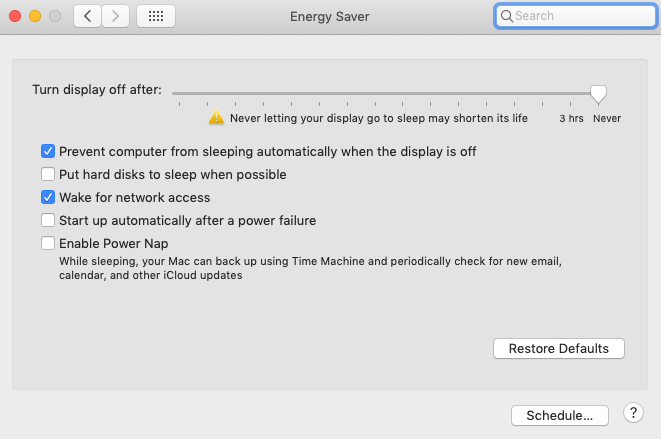
I went into the Mac settings yesterday and ticked the box to stop the computer going to sleep when the screen is off. That seemed to work. Tested it through the night and it’s still available on my phone in the morning.
Thanks everyone for your help.
I have set my Mac mini to stay awake all day and use the shut down options to turn it off between 23.00 and 06.00. It updates when it switches back on and saves electricity overnight that I burn in the day keeping it awake. Works great for my lifestyle.
There are a few apps which will stop a Mac from going to sleep, I’ve used Amphetamine in the past.
OMG! Will someone more freaky than I please calculate the average cost/mo of leaving your computer on all day with the display set to sleep whenever? My whole system is on 24/7, so hey I’m just so wasteful and rebellious!
Millions of businesses and homes across the world do it! If they could, I bet the birds and bees would do it!
My Nucleus has been on almost 13 months 24/7.
