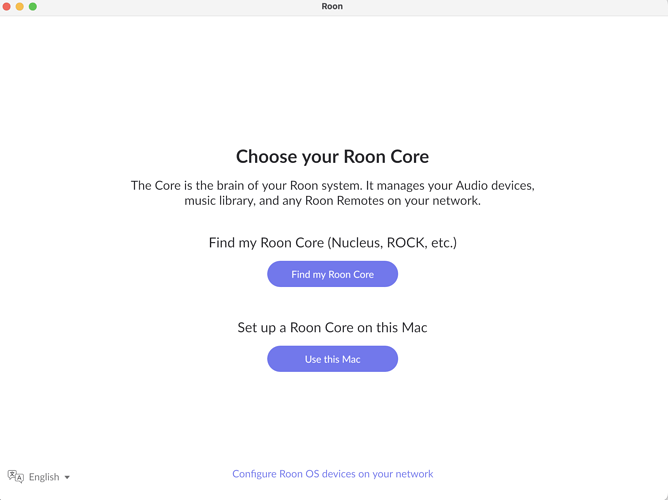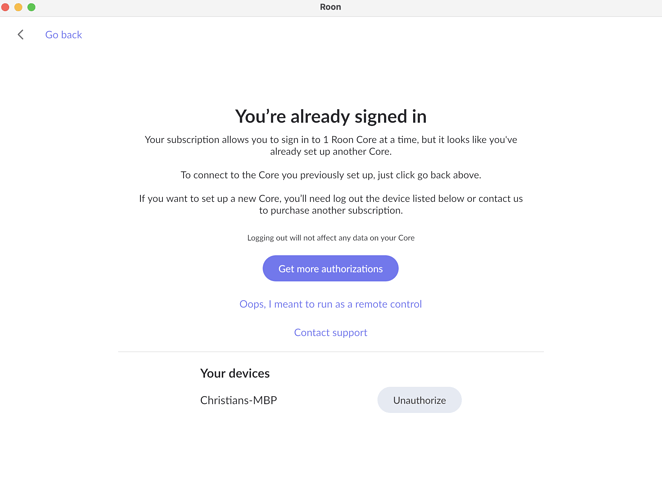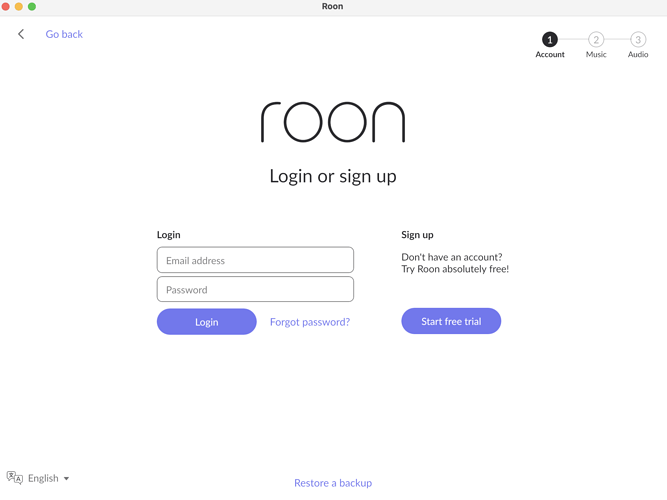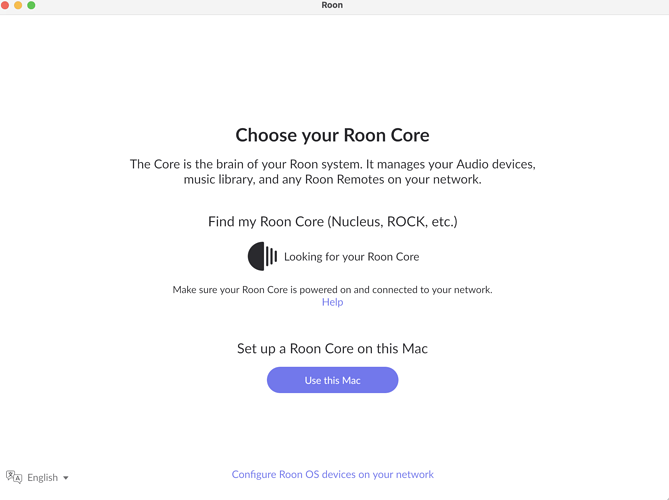Roon Core Machine
MacBook Pro 2016, Intel Core i7, 16 GB RAM, 500 GB Disc (>100 GB available), 12.6.1 Monterey
Networking Gear & Setup Details
FritzBox 7590 AX, WiFi, no VPN
QNAP Silent NAS 2x 4TB HDD
Connected Audio Devices
Naim Unity Star 2019
Naum Unity HE 2022
Google Chromcast Audio 2020
iPad Pro 12,9 2022
iPhone 12 pro Max 2019
Number of Tracks in Library
Arround 15,000 tracks on NAS
Description of Issue
Hi,
I am an absolute Roon beginner and have a problem with Roon on my MacBook Pro right away:
The initial installation two days ago went smoothly, I was able to access my music data on the NAS and successfully linked Qobuz. All Roon ready devices could access the core. So far so good.
I then closed the Roon window and shut down the Mac. After the next reboot, the devices do not find the Core and I only get a “Choose your Roon Core” window when I click on the Roon icon on the MacBook. If I click “Find my Roon Core” nothing is found (since the core is obviously not active), if I choose “Setup a Roon Core on this Mac” I rightly get the info that the MacBook Pro already has a core installed and I only have a subscription for a Roon Core at the moment.
Question: How do I (re)start the Roon Core? What am I doing wrong? Should I Unauthorize the MacBook Pro?
Best regards,
Christian