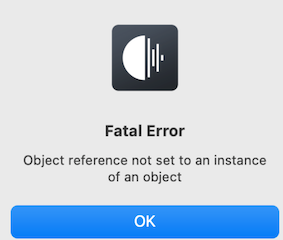Core Machine (Operating system/System info/Roon build number)
iMac
macOS Big Sur 11.0.1
Roon v1.7 (build 667) stable on macosx
Network Details (Including networking gear model/manufacturer and if on WiFi/Ethernet)
Cabled connection, 1 Gbit
Audio Devices (Specify what device you’re using and its connection type - USB/HDMI/etc.)
Probably not relevant for this issue, as it happens at start, but:
Chord Mojo on USB on Mac
CocktailAUDIO N15D on cabled network.
Description Of Issue
I have Roon starting automatically at login.
When it starts, almost always I would say, I get a pop up with the following error:
Object reference not set to an instance of an object
I have seen many topics in the community forum with the same error, but non matching exactly my behaviour.
In my case, if restart Roon, it always works.
It is just something happening the first time it opens, not sure if it is related to the fact that it starts automatically at login, or it would do the same starting it manually.
If I search for the error in the log file, these are the lines before and after it:
12/05 08:29:41 Warn: could not run /usr/sbin/diskutil info -plist '/Volumes/.timemachine/0753BAF4-93A8-4709-861E-005FFA4949B3/2020-11-20-213015.backup' -- Exit code was: 1
12/05 08:29:41 Error: Exception while mapping file: System.IO.IOException: Could not open file
at System.IO.MemoryMappedFiles.MemoryMapImpl.OpenFile (System.String path, System.IO.FileMode mode, System.String mapName, System.Int64& capacity, System.IO.MemoryMappedFiles.MemoryMappedFileAccess access, System.IO.MemoryMappedFiles.MemoryMappedFileOptions options) [0x00060] in <4e6264df2b1e46abbbebf065ddc4da2d>:0
at System.IO.MemoryMappedFiles.MemoryMappedFile.CreateFromFile (System.String path, System.IO.FileMode mode, System.String mapName, System.Int64 capacity, System.IO.MemoryMappedFiles.MemoryMappedFileAccess access) [0x00056] in <4e6264df2b1e46abbbebf065ddc4da2d>:0
at Base.Utils+MappedFileCache+MappedFile..ctor (System.String filePath, System.IO.FileStream fileStream) [0x00025] in <27a374e1b6134c97b15591dcf08dbcd9>:0
12/05 08:29:41 Error: Exception while loading texture from file ui_atlas@2x-2.png: System.NullReferenceException: Object reference not set to an instance of an object
at Broo.Engine.OpenGlTexture.LoadResourceFullSync (Broo.Engine.DeviceTarget target, System.String resourceName, System.Nullable`1[T] txwidth, System.Nullable`1[T] txheight, System.Boolean smooth, System.Boolean wrap, System.Boolean genMipmaps, System.Boolean premultiplied, System.Boolean srgbEncoded, Broo.Engine.Engine+TextureNewDelegate newtexturecb, Broo.Engine.Engine+TextureLoadedDelegate loadcb) [0x0000e] in <6a0c64b018414c41be4eb856a62b70b7>:0
12/05 08:29:41 Trace: [brooengine] Loaded atlas texture ui_atlas@2x-2.png. 42ms
12/05 08:29:41 Warn: System.NullReferenceException: Object reference not set to an instance of an object
at Broo.Engine.LoadContext.LoadAtlas (System.String atlasname, System.Func`2[T,TResult] open_file) [0x002a5] in <6a0c64b018414c41be4eb856a62b70b7>:0
at Broo.Engine.LoadContext.LoadAtlasByName (System.String atlasname) [0x00000] in <6a0c64b018414c41be4eb856a62b70b7>:0
at Broo.BrooLoader.Load (System.Boolean rendertrace, System.String brooxfile, System.String bindingsdllfile, System.String atlasname, Broo.Engine.Engine& engine, Broo.Engine.Window& window, Broo.Engine.LoadContext& loadcontext, System.String& err) [0x001c7] in <6a0c64b018414c41be4eb856a62b70b7>:0
at Sooloos.Application.Main (System.String[] argv) [0x002d5] in <7c0bc92db47342b49409e9e862387d51>:0
When it starts correctly, I see errors regarding not being able to run “diskutil info”, but no error like “Could not open file” and the log does not contain the word “reference” at all.
For info, I’ve recently replaced the spinning drive in my iMac with a Sata SSD, but I had the error before and after the update. To be honest, I’m not sure if I saw the error before upgrading to macOS Big Sur or it is something that came out only after it.
Any idea?
Thanks,
Francesco