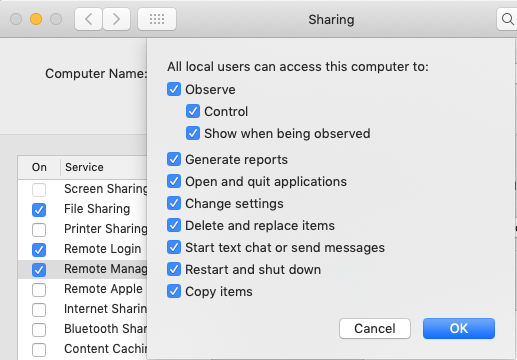I have a dedicated new Mac Mini I’d like to use to house the core. Can I actually move this between two locations where I have two different sound systems?
Well that will depend on where your local music is stored
The idea would be to mainly stream with tidal or qobuz. But I also have a small library of cd’s I’d like to rip and store on the internal SSD drive of the mini (plus others I might to purchase down the road). My thinking is I could have my own files in one spot and then just take that dedicated computer when I travel …
Yes or if at some point you get another computer you can swap the license between the two.
I could get another computer but then I’d need to keep that drive updated with my library as well. Keeping the files in the cloud would work but the playback isn’t quite as pure I’ve been told? But Wouldn’t swapping the core between two computers be a pain?
Probably not feasible.
Yes.
Your original idea of just taking your Core machine with you will work as far as Roon is concerned.
You say you mostly stream, with a few ripped tracks on the Mini. In that case, you’re good to go.
If you have endpoints, then you’ll have to re-aquire them. Not a big deal.
If you’re going to be traveling with your Core Mini, make damn sure you run scheduled backups.
Thanks all for the comments.
Hi Mark,
I have a ROCK NUC with a USB attached HD that I periodically take with me to another location. I use it with a Roon Ready Preamp here at home and I connect it directly to a stereo amp via USB at the other location.
This works great.
The first time I tried it, my iPad Roon Remote didn’t find the core right away, but I just got it to search for the core and it located it immediately. That’s the only issue I’ve seen.
Cheers, Greg
Do you remember what the process was Greg in case I encounter something similar? How did you ‘search’ for the Roon core?
Roon will do this automagically, as long as all your devices are on the same network as Core.
If you have an issue, just follow the Roon screen prompts.
Cheers, Greg
right, thank you …
Mark
My Roon Core is installed in an Intel NUC that run Debian Linux. Currently, my library is in my NAS, but when I built up the Intel NUC, I installed a SSD drive for holding my library, but I haven’t done it yet. My first idea was what the OP proposed. But, for now, the NUC remains in its spot.
And while you are at it also make sure you have set to DHCP for networking on both Ethernet and Wifi and you added the Wifi SSID’s and passwords as I assume you are not travelling with a monitor…Oh and allow for remote management so you can do remote desktop