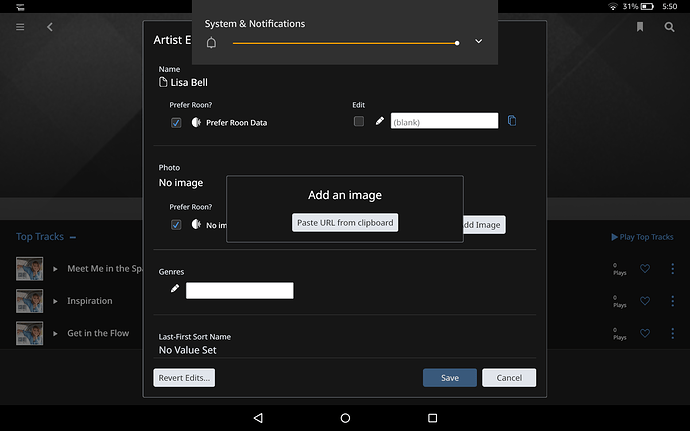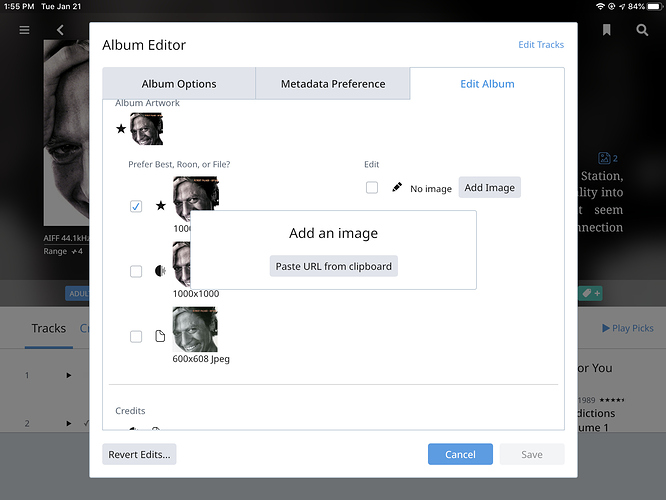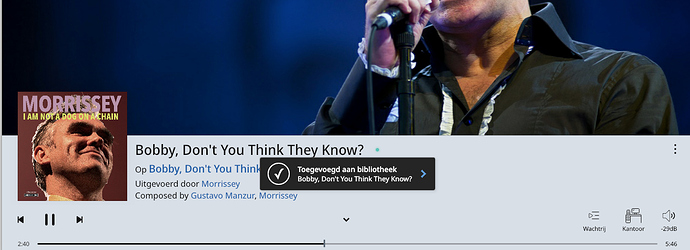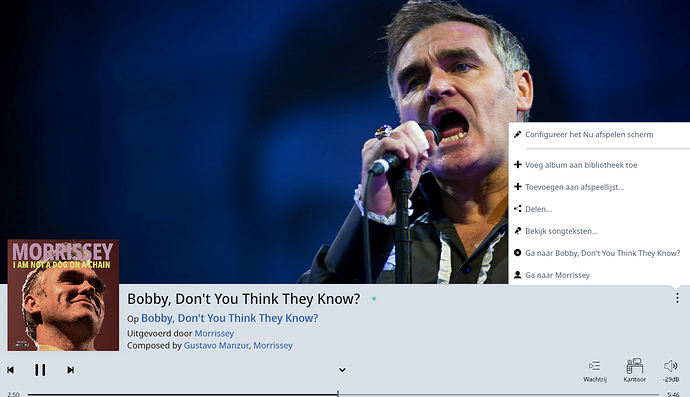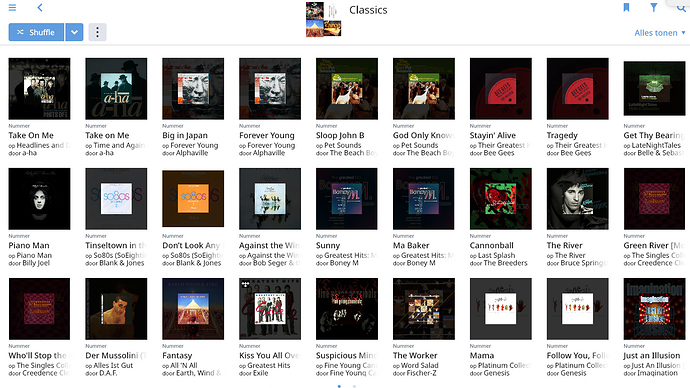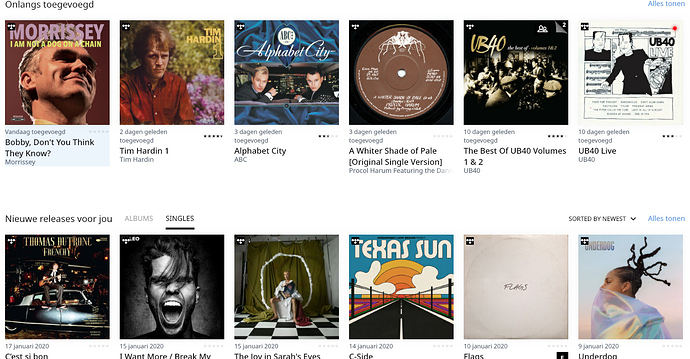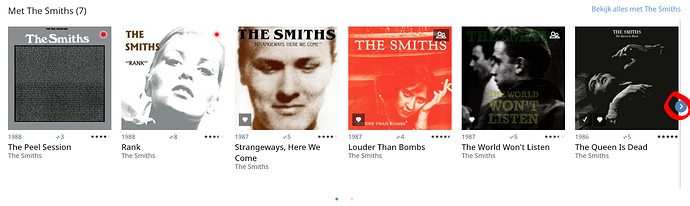I’ve done it many times on my iPad mini 2.
I do that routinely (iPad and Nucleus): find the album online with the iPad, copy, go to edit album, add image, and Paste the URL.
What is not possible this way is to add an image you have locally, like a scan album cover: this iPad technique requires a URL.
(I guess you could get your own website, put the art there, Get a URL to it, etc… I have a photo website, I could try that. Nah, I never scan album covers.)
Yeah, because like tablets have no storage man. We’d rather you go sit at a PC tethered to a desk. You couldn’t possibly think a tablet is a viable alternative now could you.
I am unable to service my collection of music files on a headless Sonictransporter i7 (Linux) server, hence my comment that a Windows based server (or Mac) would be more convenient as I could edit my library without the need to disconnect my SSD caddy, make adjustments then rescan. What I’d like is to be able to easily add album art to my Roon library using an iPad, but as I said a few posts ago, we are talking first world ‘problems’ here, and as has previously been stated, there is at least the ‘URL option’.
And what I meant is that against a Linux based server, all you need to have is a Windows or Mac PC running the Roon client to do all the editing. No different than if a Windows machine was running the GUI-less RoonServer.
I copy and paste Album Art on my iPad Air from time to time. No URL necessary. I usually get the art from Amazon and then paste it in.
So here’s a good one for The roon oddities list:
- I finish matching up led zeppelins “celebration day” which for some reason roon had as unidentifiable.
So… I search led Zeppelin from home page, telling it only to look in my library. And in the albums section, no sign of celebration day, nor is there the usual option to “view all”
So I turn back on the toggle to include tidal. Now I can see “view all” and right there is celebration day with “library” written right next to it.
There is some seriously odd coding going on there.
Edit: further investigation shows this to be happening with a few artists. The “view all” option from results page only appears if I include tidal results. Even though I have more albums than can be shown in results pane.
Why? I “service” my collection on my sonicTransporter i9 (and my sonicTransporter i5 before it) from my iMac all the time. I never have to disconnect any drive from it.
Ability to focus on directories on internal storage as you can on attached drive. Niggly.
@Speed_Racer.
Apologies for my inappropriate use of the word ‘service’.
I don’t have an iMac, I have an iPad mini, but it’s ok, I will persevere with pasting a URL to chosen album art.
Do you have a Windows machine or smoother desktop or laptop system that you use for general comporting tasks? Because you can update files on your sonicTransporter from them as well. They just have to be able to mount a network share…
It would be nice if Roon allowed using pictures stored on the device.
Until recently, iOS didn’t have a file system so that was awkward.
Now it does, would be a reasonable enhancement.
It would also be nice if you could choose a picture as a global default to use when no picture is available instead if that ugly gray graphic they use now.
It could be worse, that picture of Bone-head from U2 used to keep popping up for unidentified albums. I used to deal with it very swiftly indeed when it appeared.
Did it not use HFS+ ? I’ve been able to save content to iPhone and iPad for as long as I can remember having used either.
I never thought I would suggest little problems with big annoyances again because of the existence of some reported to Roon years ago and my little confidence they will be solved. But here it comes - the most annoying - in no specific order and some of them are so stupid I can’t believe they exists or developed that way. I couldn’t agree more with @evand. Put more effort in those little things which make the use of Roon more comfortable instead of creating new features.
1 Adding to Library
Adding to library from Tidal in Now playing screen.
After adding it to my library I can’t tag or favourite the track.
Track added to My Library
Nothing changed, can’t favourite it or tag it, instead I can add it again to My Library.
2.1 Too many clicks
A lot of times I have to click too many times, some examples.
Why can’t I click on the artist, album cover or microphone on the now playing bar to go to the involved item.
2.2 Live Radio
I have to click FOUR times to turn on the radio.
3 Thumbnails on tag screen
Who ever thought I would like to see a big black border around the little thumbnails here on the tag screen instead of the complete album cover?
4 Scolling inconsistency
On the home screen Recently Added / Show All I have to scroll left.
On the NRFY / Show All I have to scroll down.
On the Tidal New Albums / Show All I scroll left
On the Artist page with a lot of albums I have to scroll with an arrow.
5 Boolean
Missing boolean options in the tag screens
When I’m playing music and want to stop that using my iPad, Roon waits a few seconds before showing me the pause button and then starts scrolling through all tracks played since the iPad went into hibernation. Fortunately it responds to pressing the pause button even when it is still scrolling through the tracks. When I do the same on my iPhone it immediately shows me the pause button and the track that is playing. Why can’t the iPad behave in the same way?
Your point 1. is easily my biggest gripe with the user experience right now. There need to be more reliable checks if an album has been added and the UI needs to reflect that current state immediately.
Make the backup 1 (compressed) file.
I am sick of every backup creating 30K + files and a large amount of folders that takes forever to compress down to one file afterwards. Copying the entire folder to an external drive afterwards takes forever due to the number of tiny files.
When I press backup it should result in 1 single file.