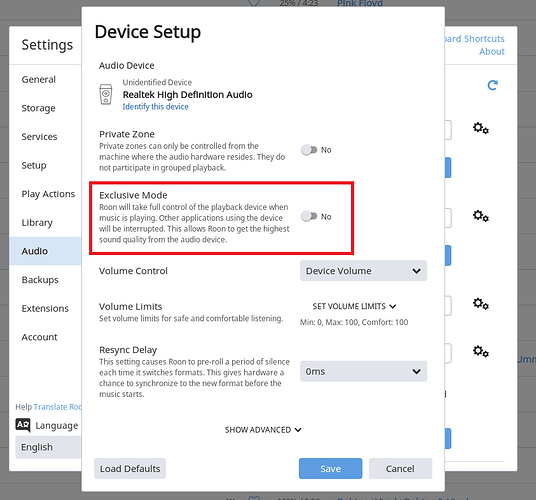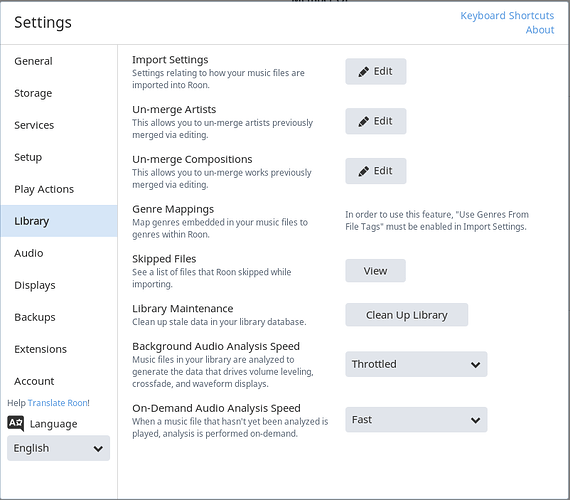Can anyone help please as when I am listening to a file on the internet on a file on the computer my Roon player just crashes for no apparent reason and I am powerless to do anything about it. When I open Roon back up it shows the file I was at and if I press the Play button it continues the file from where it previously crashed. It is most annoying especially when I am doing absolutely nothing to provoke a crash. The crashes occur irrespective of whether I am playing a WAV .DSF RIFF64 or even just streaming a file.
PC specs are.
Asus ROG Stic Motherboard
32Gb of Ram
Intel 3.8Ghz i7 CPU
Windows 10 Operating system.
Any help would be really appreciated.
Hello @Jim_Conn,
Thanks for contacting support, I’d be happy to assist you with this issue. Do you by any chance have Exclusive Mode enabled for your DAC? Exclusive mode gives Roon total control over your DAC and could explain the behavior you’re seeing.
Exclusive mode is a requirement for audiophile grade playback on the DAC as it ensures that only Roon can control the DAC at the time music is playing. If you wish to have other sounds outputted to that DAC, you can turn off Exclusive Mode in the Roon Settings -> Audio -> Cogwheel Button Next to Desired Zone -> Device Setup -> Exclusive Mode (Off). The option should look like this:
Please let me know if toggling this option helps resolve the issue.
Thanks,
Noris
Hello Noris,
Thank you for the reply you sent much appreciated. I have looked at the Audio functions and exclusive Mode is not between Private Zone and Volume Control, which makes me think fo outdated firmware but surely not as I have just this month taken out the subscription and I would think that Roon would give you the most up to date download.
Any thought’s , Jim.
Hello @Jim_Conn,
Can you please let me know which DAC you are attempting to output to? If you are using ASIO drivers for that specific DAC it is possible that you won’t have the ability to disable Exclusive Mode as ASIO drivers always use make use of exclusive mode. I recommend using WASAPI drivers on your DAC to have the ability to disable exclusive mode.
Thanks,
Noris
Hello Noris, sorry it took some time to get back to you but the driver I use is Asio and it is a PS Audio Direct stream DAC I use. I have tried to use the WASAPI driver but my system just shuts down when I tried so I am resigned to se the ASIO driver and truth to tell all today it only shut down once so I’ll see how I go but thank you so much for trying to help. I’ll maybe try again in a few days when I pluck up som more courage.
Regards Jim.
Hello @Jim_Conn,
I have a few questions/suggestions based on your most recent post:
- Have you updated your PS Audio Drivers? I found a link to their downloads page on their site here.
- How is your system crashing here when using the WASAPI driver? Is Roon not able to play back content or does Windows shut down by itself?
- Does Roon display any error messages when trying to use WASAPI?
- Can you verify that the PS Audio WASAPI driver from the Windows Audio Devices is not selected when you attempt to output content through Roon?
Please let me know this information when you wish to continue troubleshooting.
Thanks,
Noris
Hello again Noris, I am still having trouble with my Roon installation . I am using the very latest PS Audio drivers and WASAPI driver crashes just the same as the ASIO driver. Now I have to explain that it is not Windows that crashes but Roon itself and there are no notices coming up when it does crash.I am not too sure what you mean about the WASAPI drivers showing up in windows , I have tried to follow your instructions and it comes up with but when I open it in the desktop it displays, Speakers ( Perfect Wave Audio DSD ) exactly as I have typed it.
Hello @Jim_Conn,
Thanks for confirming the crash type for me. I have gone ahead and enabled diagnostics mode on your account and what this action will do is next time your Core is active, a set of logs will automatically be generated and uploaded to our servers for analysis. I kindly ask for you to leave your Roon app open and connected to the internet and upon receiving the diagnostics info from your machine, I will start a case for this behavior with our QA team.
Thanks,
Noris
Hello @Jim_Conn,
I have just received the report back from QA regarding the diagnostics from your machine. They have asked if you can please try setting both the Background Audio Analysis and On-Demand Audio Analysis to “Off” on your Core to see if that prevents the crashes from occurring. The option to disable the Analysis is located in Roon Settings -> Library and looks like this:
More information on disabling Audio Analysis can be found here
Thanks,
Noris