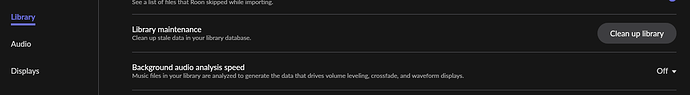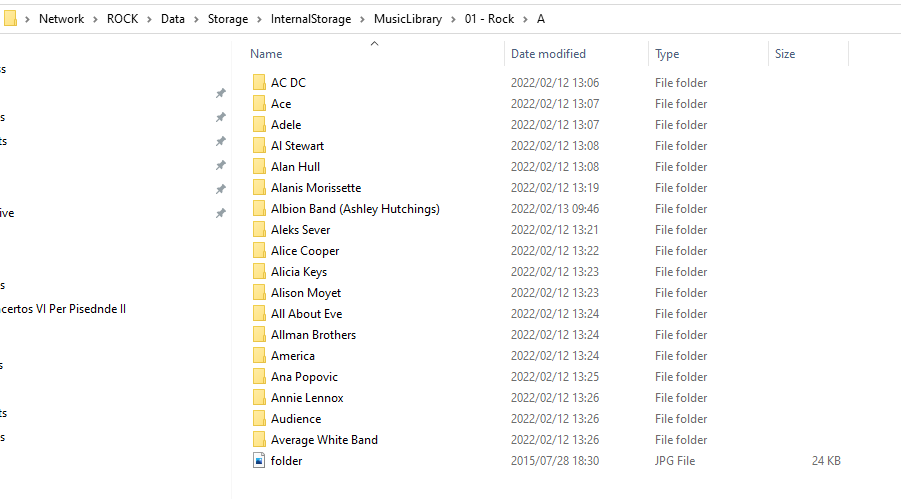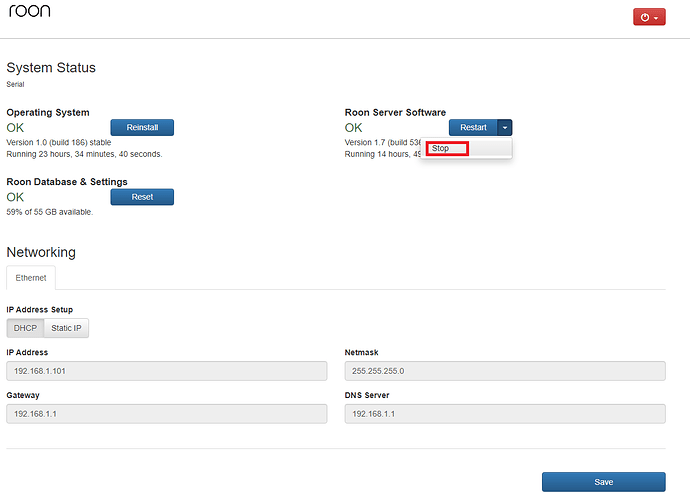Been trying to import music into my storage on Nucleus Plus. Every time it reaches about 9000 files, Roon crashes. There’s about 23000 Flac files to copy. Storage is on a 4TB SSD.
Have you tried splitting up your library and importing smaller collection of files at a time.
I just set up a NUC 10i7 with a 4Tb SSD , 32Gb RAM. I imported over the network in 3 slugs , Rock, Classical and Jazz . The first 2 about 1.5 gb about 3Tb overall. It was slow , overall about 2 days, but worked OK.
You could also try switching off background analysis speed while its importing to limit the load on the Processor . Copying and analyzing is a bit of an ask maybe ?
How is your current library connected to the nucleus ?
,
Current library saved on a NAS. Didn’t share location with Nucleus because I actually wanted to move these files and store them on a SSD. I was hoping they were gonna be cloned. The Roon filing structure is a bit odd.
Are you trying to copy to the SSD or trying to import from the NAS into your new Roon library on the Nucleus ?
Wanted to move my files from NAS to Nucleus SSD.
Then try as I suggested. The analysis stage after copy is very processor intensive , so turn it off, copy small “slugs” of files until finished.
Copying less files will minimise processor load.
Then turn on analysis on Throttle, so as not to interfere with playback. When you give up for the night set Analysis to “max cores”
In the morning set back to Throttle, rinse and repeat ![]()
Depending on how many albums the analysis can take days.
What is the NAS model? I assume you are using a PC to copy from the NAS to the Nucleus?
Old Synology 212j. Using Mac to copy files to Nucleus+
I second Mike’s suggestions. Especially, the copy small chucks at a time and not all at once.
Tried that. Seems to be wrking. Thank you all for the help. One thing though, there seems to be a lot of folders with Roon timestamps. Is there no way of having all the artist/album folders under one main folder?
You are using the file manager to copy from one drive to the next, correct? Or are you dragging it onto the Roon app?
Dragging to Roon app
You want to be copying from one file directory to the other. Not using the Roon app at all. In fact, the Roonserver should be OFF while you do this copy to avoid issues.
Ok. So, how do I undo what’s been done already? Also, how do I turn Roonserver off? Thanks for assisting.
Hi @Langa_Mbhele ,
You can stop it on the Web UI:
You don’t necessarily need to undo anything, but if you are still having the issues, you can format the drive via the WebUI again and repeat the process. Or you can skip over files that are already imported.
Typically this can be achieved using Windows Explorer or Mac Finder to do direct folder-to-folder importing.
This topic was automatically closed after 43 days. New replies are no longer allowed.