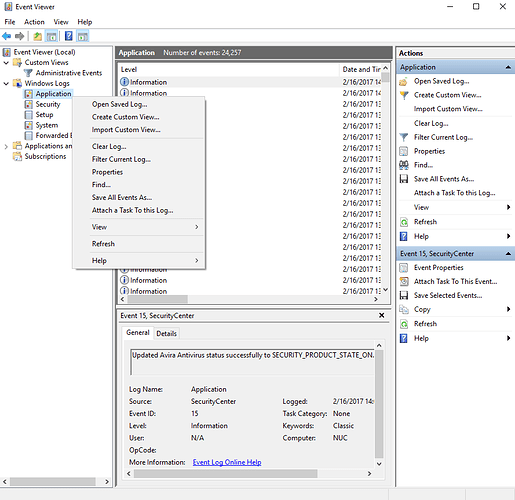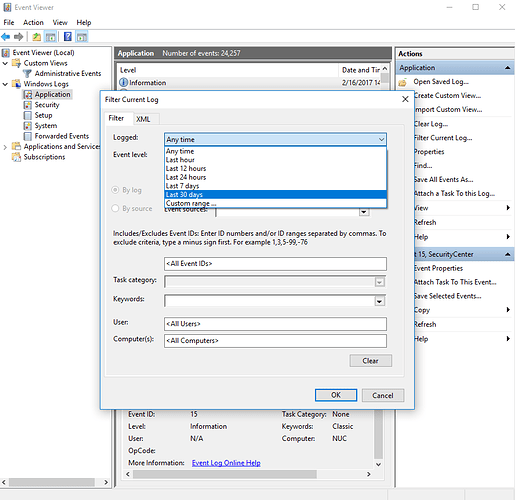Hello @Ari_Margolis, I have gone ahead and enabled diagnostics mode for your account and what this action will do is next time your Core is active, a set of logs will automatically be generated and uploaded to our servers for analysis. From there, I will send the information over to our QA team for further analysis.
BTW - it’s inexcusable that bad data crashes a program.
@nuwiry I just started Roon Core and it crashed again, same as before. Kindly let me know if you received the logs?
Hello @Ari_Margolis, I see the activity but for some reason, the diagnostic didn’t come in. Could you please use the directions found here and send us over a set of logs using a shared Dropbox link.
With the timestamps and the previous logs you sent over, I’ve got everything packaged up and sent it over to the QA team for their input.
@nuwriy here are the logs: https://www.dropbox.com/s/uycj7ruh8hzy929/Logs.zip?dl=0
Thanks for your help.
Apologies for the delay, @Ari_Margolis. @nuwriy is out of the office today but we’ve passed the logs along and have a meeting scheduled with our QA team to discuss folder. We’ll follow up as soon as we’ve met with them. Thanks!
Hello @Ari_Margolis, and thanks for your patience while the team discussed the issue. TO help them with their investigation, could you please send us a copy of the following?
- Press Win + R and type eventvwr.msc
- Press
OK– this should openEvent Viewerwindow - From the left sidebar go to Windows Logs > Application
- Right click on the
Applicationsubsection and pickFilter Current Log...from the context menu
- On the
Filtertab for theLoggedsection pick a parameterLast 30 daysand pressOK
- Right-click on the Application subsection again and pick
Save filtered log file as..from the context menu - Enter the log file name, for e.g.
Roon_USERNAME, and pressSave - Upload the Event Viewer logs to our diagnostics servers, information has been sent via private message
@dylan @nuwriy sorry, I missed this until today! I just updated the logs as requested, after replicating the issue once more. I also included a video of what the crash looks like.
Hello @Ari_Margolis, and thanks for uploading that! I’ve passed this info along to the QA team and I’ll update you once I have their feedback.
Hello @Ari_Margolis, and thanks for your patience while the QA team reviewed the data we sent over. We believe we have identified the tracks causing the issue, could you please remove the following items and try scanning the folder again?
01/13 09:26:32 Trace: [metadatasvc] GOT [7] (133ms) Sooloos.Msg.Metadata.GetMetadataResponse:
01/13 09:26:32 Trace: [metadatasvc] GOT [8] (299ms) Sooloos.Msg.Metadata.GetMetadataResponse:
01/13 09:26:32 Trace: [storage] [directory] extracting V:\Jazz\Ted Sorita's Rebel Souls\vs The Forces Of Evil [24,96]\03. You Know Me.wav
01/13 09:26:32 Trace: [storage] [directory] extracting V:\Jazz\Ted Sorita's Rebel Souls\vs The Forces Of Evil [24,96]\04. Tubby.wav
01/13 09:26:32 Trace: [storage] [directory] extracting V:\Jazz\Ted Sorita's Rebel Souls\vs The Forces Of Evil [24,96]\01. Grendel.wav
01/13 09:26:32 Trace: [storage] [directory] extracting V:\Jazz\Ted Sorita's Rebel Souls\vs The Forces Of Evil [24,96]\02. Tight Rope.wav
01/13 09:26:32 Trace: [storage] [directory] extracting V:\Jazz\Ted Sorita's Rebel Souls\vs The Forces Of Evil [24,96]\05. Dig To China.wav
01/13 09:26:32 Info: [updatemetadata] advancing metadata timestamp on 56 tracks
01/13 09:26:33 Trace: [storage] [directory] extracting V:\Jazz\Ted Sorita's Rebel Souls\vs The Forces Of Evil [24,96]\06. Becky's Bash.wav
01/13 09:26:33 Trace: [library/compute] computing 1 tracks
01/13 09:26:33 Trace: [dbperf] flush 505404 bytes, 357 ops in 183 ms (cumulative 2427611 bytes, 1058 ops in 72756 ms)
01/13 09:26:33 Trace: [storage] [directory] extracting V:\Jazz\Ted Sorita's Rebel Souls\vs The Forces Of Evil [24,96]\07. Impengu Dek Bengikai.wav
01/13 09:26:33 Trace: [library] finished with 16139 dirty tracks 893 dirty albums 3682 dirty performers 6087 dirty works 10379 dirty performances 341 dirty genres 0 clumping tracks, 0 clumping auxfiles 1 compute tracks, 0 deleted tracks, 56 tracks to (re)load, 0 tracks to retain, 0 auxfiles to (re)load, 0 auxfiles to retain, and 24425 changed objects
01/13 09:26:33 Trace: [library] endmutation in 464ms@nuwriy I deleted those files, but it is still crashing just like before.
I decided to switch cores back to a dedicated computer which on which I previously ran roon for years with no major issues like that. After upgrading to 1.8 and then re-importing the library on the old computer, it is still crashing.
Here are the details of the new computer running Core:
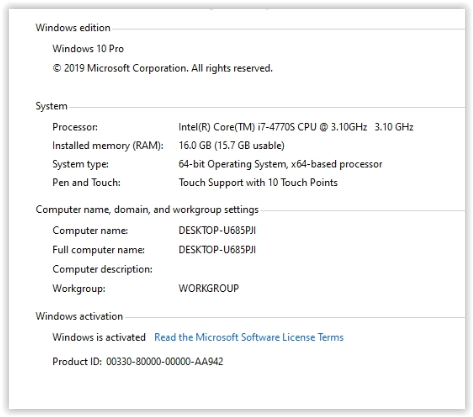
I have the event logs and I can upload them to you but that link you sent expired.
@nuwriy @dylan any further ideas? I would hate to have to omit my entire “jazz” folder from my library just to get roon to run without crashing.
Hello @Ari_Margolis ,
Can you please upload the new logs to the link I sent you via private message? Thanks!
Hello @Ari_Margolis ,
Thank you for sending the Event Viewer Logs, I have requested the technical team to review the log.
Can you please also upload another set of your Roon logs following the crash? The Roon logs may contain other clues that the Event View logs don’t provide, as a reminder you can access Roon logs by using these instructions.
I will also send a notification on the private message thread, you can upload Roon logs to the same location you uploaded before, thanks!
@Noris thanks. I uploaded the logs to that link. FYI I disabled the “Jazz” folder so that I can use Roon without it crashing. If I re-enable the Jazz folder, it just crashes while scanning. I could try to move files around into smaller sub-folders and import them in smaller portions, but that will take a LONG time and Id rather not reorganize my whole folder structure that way.