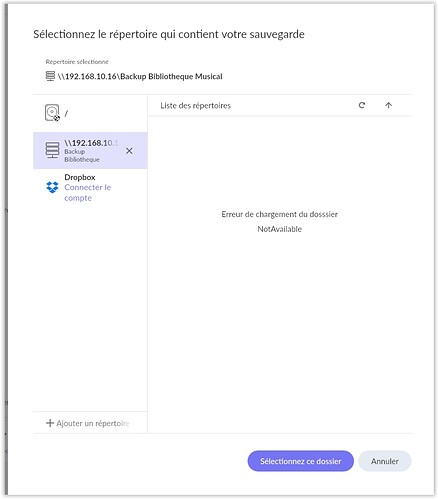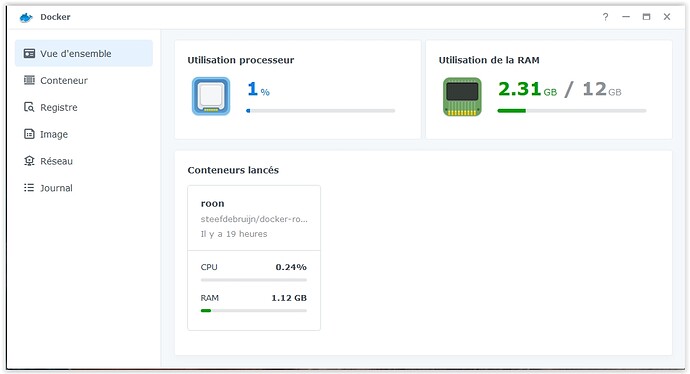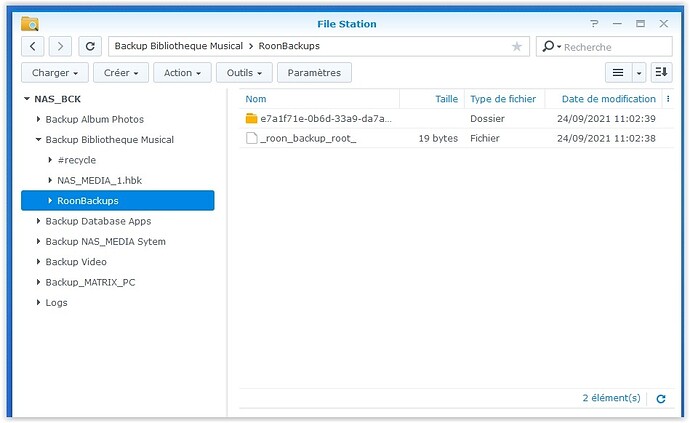Roon Core Machine (NAS_MEDIA)
DSM 7.0-41890
DS1821+ (AMD Ryzen V1500B, 2.2GHz, 4 core, 12Go RAM)
Networking Gear & Setup Details
local switch Netgear GS608
All items on LAN Ethernet
Connected Audio Devices
None impact
Number of Tracks in Library
5000 tracks
Description of Issue
My configuration to backup my roon database is now:
Roon embedded in a docker, backup folder is defined on a second NAS DS214Play ie NAS_BCK (DSM 6.2.4-25556 Update 2) used only for that.
Until I migrated to DSM7, the backup operation was working. I had already migrated ROON from the synology package to the process integrated in the docker, and restored my roon database without problem.
Since the migration to DSM7, I can no longer access my backup space on the DS214 NAS
My backup space is not visible to Roon, although it is accessible from the DSM7 system (Hyperbackup for example)
Maybe it’s a Roon problem in Docker in the DSM7 environment?
Hi. I’m no expert but I think you need to use the “Convert to Windows ACL” option for the Shared Folder that your Roon Backup is stored on. Just google how to do it. I had the same problem and this fixed it.
Hello @Frank_Farrell , thank for your idea, but after reading lot of explanation about ACL and Docker on NAS (https:www.nas-forum.com/forum/topic/65309-tuto-docker-introduction/), i believe that there is none simply response to my problem (set a roon backup database (roon server in a container via docker) to a remote on LAN folder (like my old setup: Roon core on NAS_MEDIA as synology packet and backup Roon database on a seconde NAS on my home LAN NAS_BCK) 

So, in this situation, i will have a new backup setup as : Roon database backup in local folder NAS_MEDIA/docker/docker/Roon/ backup, and using Hyperbackup to make a regular backup of /docker/roon/backup to my second NAS_BCK as //NAS_BCK/Backup Bibliotheque Musical/RoonBackups

Hope it works out for you.
Yes, this roon database (docker) backup process is ok. I test it yesterday.
So, issue is resolved !
Post to close.