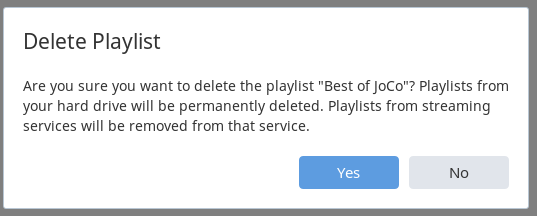Core Machine (Operating system/System info/Roon build number)
Roon Version 1.6 (build 475) (stable 64bit)
Network Details (Including networking gear model/manufacturer and if on WiFi/Ethernet)
Sonore MicroRendu
Audio Devices (Specify what device you’re using and its connection type - USB/HDMI/etc.)
NuPrime DAC-10 USB
Description Of Issue
I had the known problem with old/outdated Qobuz playlists showing up in my playlist. This happens, when you enable the option “Shared Playlists” under My Playlists. Unfortunately, if you use an Android device as a control device, it always shows the shared playlists, which means that it is really messy. That was just the intro… here the problem: I simply deleted the old playlists inside Roon Desktop and because you cannot edit Qobuz playlists inside of Roon, I also deleted all Qobuz playlists… What can go wrong, right? If it’s not possible to edit a Qobuz playlist, how should you be able to delete it…? I did this, because I thought this will solve the issue of showing both playlists (Roon & Qobuz) on my Android device. And here everything went wrong!!! Roon deleted all my Qobuz playlists. It really deleted them!!! WTF???