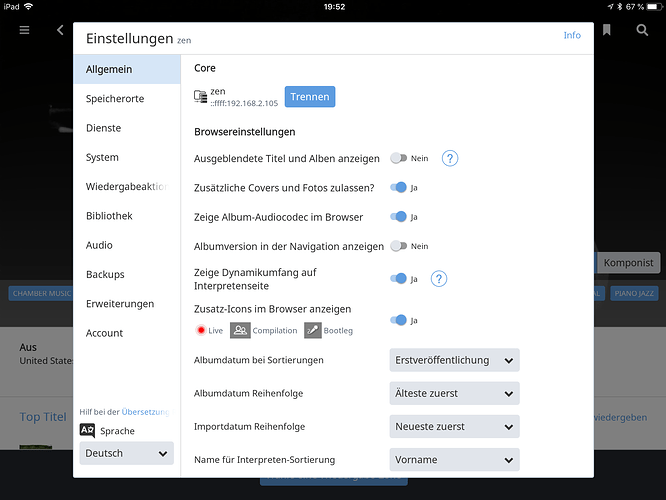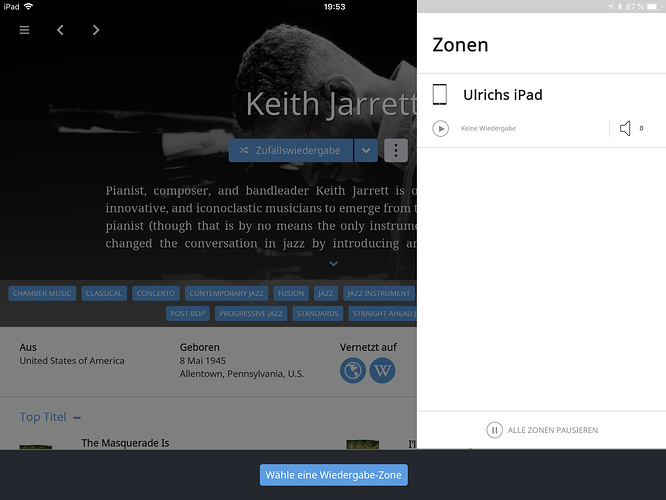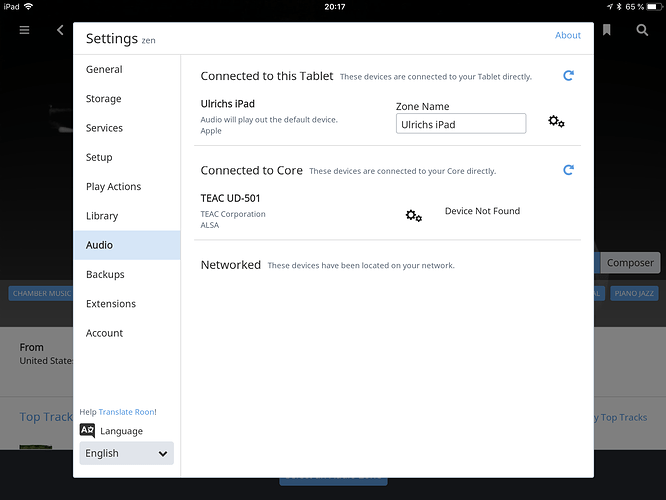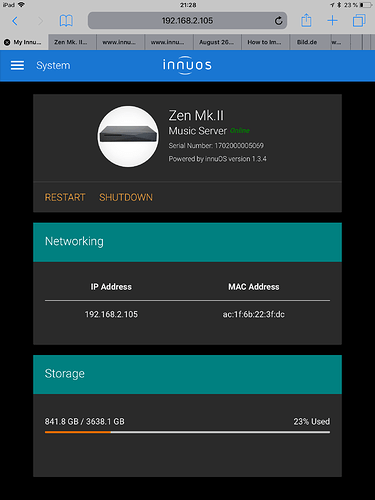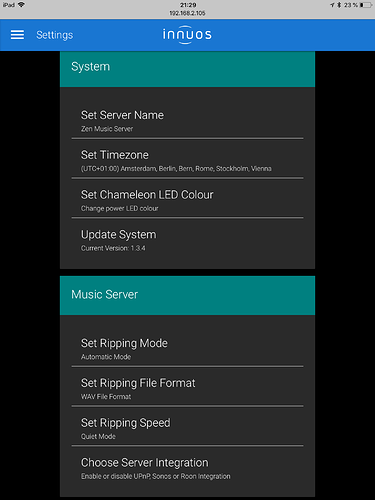Hi there,
After Running my innuos Zen Mk II as a roon Core for several months with a TEAC UD 501 DAC, suddenly playback is not possible anymore.
Roon names the Zen in the Settings but it is not listen as a zone to Play back. Connection Zen/DAC is ok. I tried another cable.
Thanks for looking into This!
Hi Ulrich,
Could you post a screenshot of the Settings > Audio tab?
Cheers, Greg
Hi Ulrich,
Try shutting down the Teac, reboot the Zen and then power up the DAC again.
Cheers, Greg
Hi Greg,
thank you. If booting means restarting, I did that. No difference.
Regards
Ulrich
Hello @Ulrich_Solte,
A few suggestions:
- Can you please try rebooting your TEAC, iPad and any network equipment as well to see if that has any affect?
- Can you please confirm that you have selected the USB input on the TEAC before attempting to playback music to it?
- If you press the cogwheel icon next to the “Device Not Found” for the TEAC and press Disable and then Re-Enable, does it show up as a zone then?
I look forward to your findings when possible.
Thanks,
Noris
Hi Noris,
I rebooted the TEAC, iPad, Zen and the Internet Router. No difference.
USB is selected.
Disable and enable the TEAC under settings/Audio Shows no difference.
Regards
Ulrich
Hello @Ulrich_Solte,
Thanks for confirming that the reboots have not resolved the issue.
- Have you by any chance updated your Zen Operating System recently and only then started noticing this issue?
- Do you have another DAC around the house that you can plug into the Zen server to see if the other DAC shows up?
- Are any other zones failing to show up on the Audio page or is it only the TEAC?
- Would it be possible to temporarily test the TEAC on another computer to verify that the TEAC and USB cable are both operational? I would test the TEAC on the other computer first through the Operating System itself by selecting it as the audio output device and then through Roon on the other computer.
I look forward to your reply.
Thanks,
Noris
Hello Noris,
I update the innuos System regularly, also recently. Cannot remember if the problem ocurred after the last update. Maybe.
The TEAC works Fine with my iMac.
I connected a Focusrite Scarlett Interface with the Zen. Same problem as with the TEAC. It is recognized by roon but no connection by disabling, enabling.
Regards
Ulrich
Hello @Ulrich_Solte,
Thanks for confirming that the TEAC works on your iMac and that other DACs are not showing up on the Zen. I think the issue lies with RAATServer not properly starting up and would like to refresh it to see if this resolves the issue.
Are you able to access the Zen from another computer and can see it’s data folder? I have found these instructions from Innous on how to access the data folder (http://www.innuos.com/en/go/manual-managing-server-accessing-files), can you please check for a “RAATSever” folder on the Zen? The “RAATServer” folder may be listed under a “Roon” folder. If you are able to find the “RAATServer” folder, please rename it to “RAATServer_old” and reboot your Zen to create a new RAATServer instance.
If there is no RAATServer folder, I would check through the WebUI to see if there is an option to restart RAATServer that way, I believe you can access the WebUI by navigating to http://my.innuos.com/ from your iMac. Please let me know if these instructions work.
Thanks,
Noris
Hi Noris,
Thanks for helping me!
When I Open the zen folder on my IMac, I see three folders. Auto import, music and unsorted.
Auto import is empty, music contains the folders cd quality, compressed high res and unsorted and the folder unsorted contains the folder music with folders I created to sort my music files.
Can find no server file…
Regards
Ulrich
Hello @Ulrich_Solte,
No problem, I am happy to assist. Can you please try my second recommendation of accessing the Innous WebUI by navagating to http://my.innuos.com/ ? Is there an option there for Roon Settings? Do you see the option to restart “RAATServer” or can you post a screenshot of what the WebUI looks like from your end?
Thanks,
Noris
Hello @Ulrich_Solte,
Sorry to hear that there is no way to restart the RAATServer from the WebUI. I think the next step here would be to contact Innous directly regarding this issue (http://innuos.com/en/go/support). This will be the best course of action since they can provide better troubleshooting with their diagnostics tools. Feel free to email them a link to this thread and and Innous tech support will be able to assist you for next steps forward.
Thanks,
Noris
Ok, thank you!
I will try that.
Hi Ulrich-
I am experiencing something similar to what you described here- did you ever get it figured out?
Thanks!
Jeff
Hi Jeffrey,
yes, I contacted Innuos. The answer was:
To restart Roon, go to Settings in the innuOS Dashboard.
-
Go to Choose Server Integration.
-
Disable Roon, and re-enable UPnP. Save.
-
Then, also under Settings, please go to Configure Player Output and let me know if you can see the TEAC listed as a connected DAC.
-
After this, re-enable Roon Core in Choose Server Integration. Save.
You can then try connecting to it through your iPad again and see if there any changes in the Teac audio device listings.
This way worked out fine.
Best regards
Ulrich