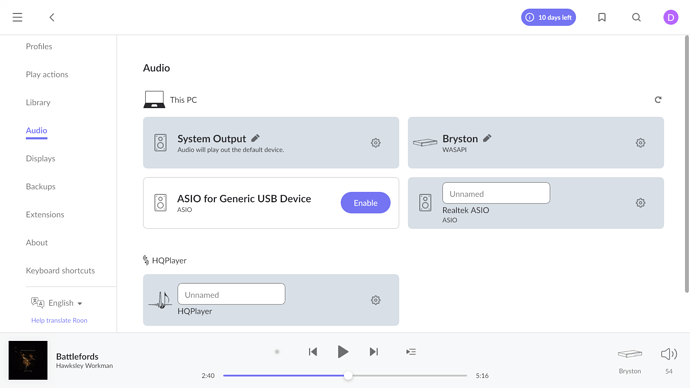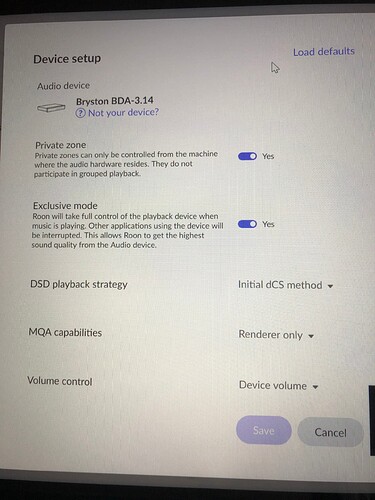How are you connected to the 3.14?
Thanks for replying, I had an email but obviously didn’t reply back to you. I have an ethernet cable going directly to the Bryston. I have music playing on the laptop with the Roon download but cannot get the Bryston to play
The ethernet is going from the router which my laptop is using. I meant my email reply didn’t get to you, didn’t realize at first I had to respond here. Thanks again for your time in helping
Can you ping the bryston?
I am not sure what ping means but I was able to find my device and I clicked on the Bryston 3.14 but I cannot get what is playing on Roon on the laptop to stream through the Bryston
Ok let’s rewind a little.
In Roon settings:audio what do you see for audio zones?
Can you post a screenshot?
I will post a shot when I get home. (4-5 hours)
No worries.
What I am interested in seeing is if something for the 3.14 is showing up there.
I’m sure we will figure it out.
Hmm, looks good so far.
Can you post a screenshot of the Bryston device setup as well please.
Ok
Try switching off both, or one at a time, the private zone and exclusive mode settings and see what changes…if anything for playback
Closed both. I changed the system output from Bryston to “System output” to see if there was a change, nothing
What is the Bryston connected to and how?
The Bryston has an ethernet cable going directly from the router. I have only one router.
Yes but what is the bryston connected to for music replay and how?
Balanced XLR output or?
Does the type of output have to be selected in the bryston itself?
It has balanced XLR’s to the Bryston amp and only the ethernet cable to it. I pushed every button on the front. I assumed the “Streaming” one would be the logical selection but silence.
Doesn’t the Bryston have two Ethernet ports on the back?
Only one is for streaming I think
I saw that and used a second ethernet cable and had them both connected at the same time. I can stream Tidal directly with where I have it now.