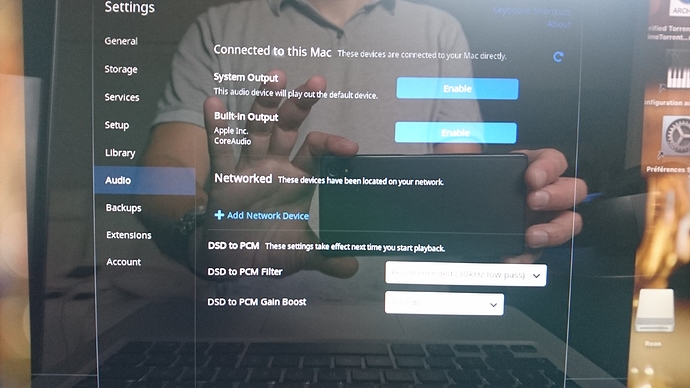Hi, Roon installed as a core on my MacBook Pro doesn’t locate my device (LUMIN D1) on my network. The MacBook is Wifi connected, but I still can’t see my LUMIN when both are ethernet connected to my Linksys EA9500 router. See attached
- In MacBook OSX System Preferences> Security & Privacy > Firewall and verify that RAATServer and Roon processes are not blocked
- Please use Lumin app to verify that your Lumin D1 is running firmware 9.x
- In Lumin app, go into settings for Lumin D1, turn Roon Ready to Disable, then Enable it again
- Shutdown Roon
- Please disable the WiFi in your MacBook, and let it use Ethernet only to the router
- Start Roon
- In Roon Audio Setup, find Lumin D1 under Networked Roon Ready devices, then enable it
2 Likes
I did everything you said, exept “go into settings for Lumin D1, turn Roon Ready to Disable, then Enable it again” because there’s no such option.
I still can’t see my device in Roon settings
Ok finaly I found the option. Thank you very much for your pressious help!
Does it show up in Roon now?
Absolutly.
1 Like
That is great!