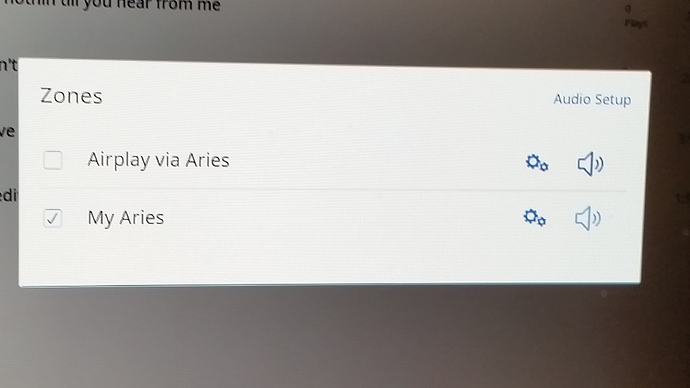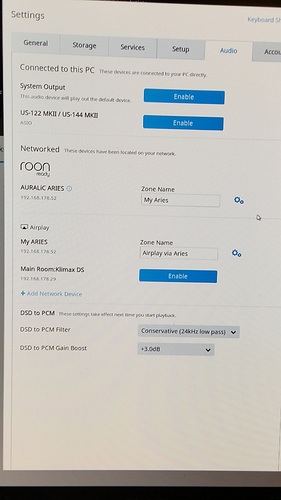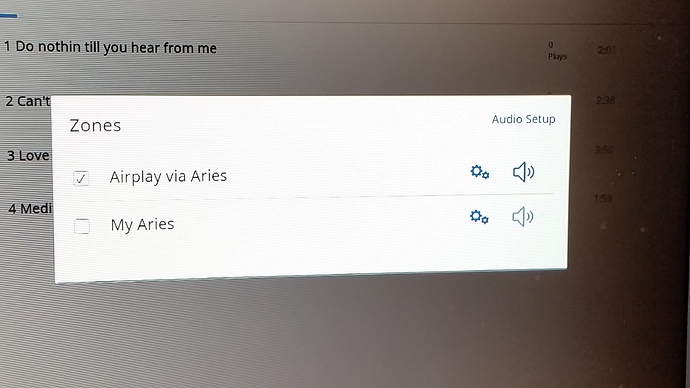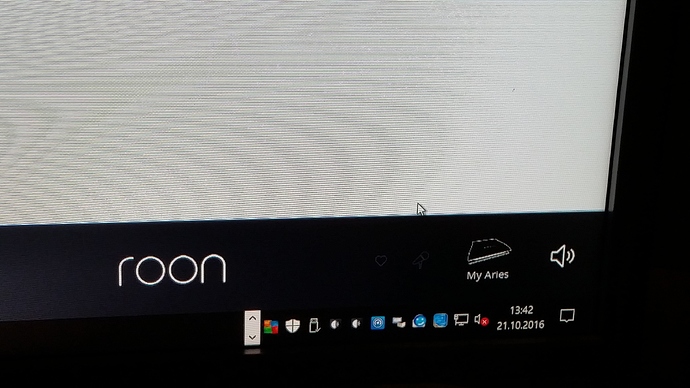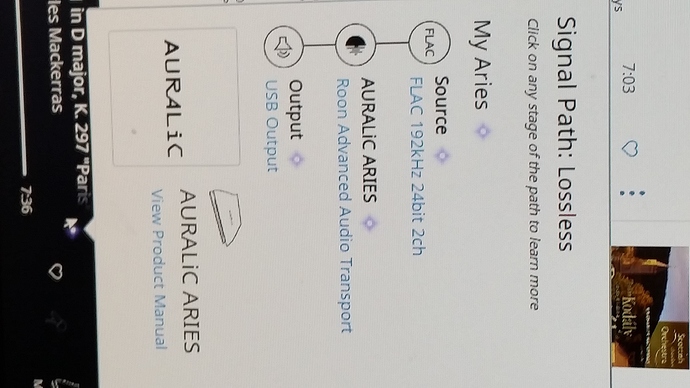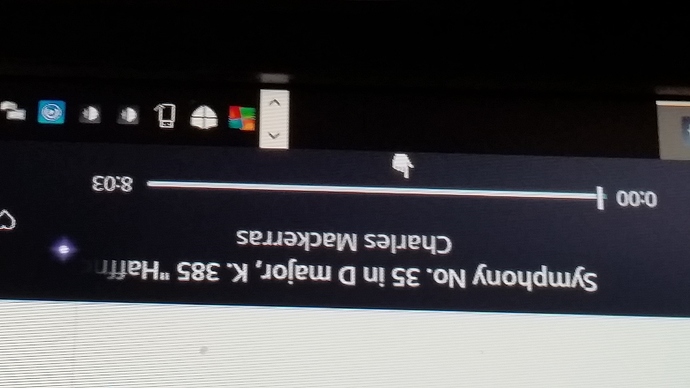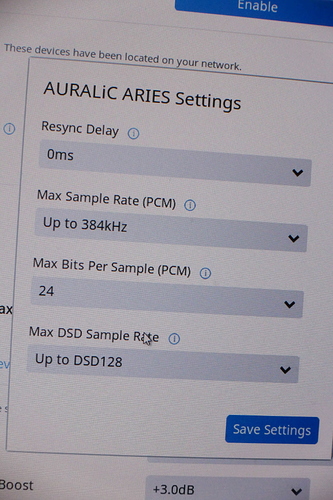I have installed Roon on my Windows 10 desktop. My Aries is found but i cannot play music - the loudspeaker-icon is low (o). Only via Airplay i can hear music but with reduced Bitrate like CD and DSD-files are konverted to PCM - the loudspeaker-icon is high level (100).
If you tap the loudspeaker icon are you given an option to increase the volume?
To best help you a screenshot of your audio settings would be very helpful
SJB
I cannot increase volume. Software Roon and Aries are latest.
Chris
Let us see a screenshot of the Aries settings in Roon, click the small icon right side of the Aries in the audio setup page please.
Yes that’s what I meant but it doesn’t help me either. I’ve had an Aries but it’s long ago and I don’t remember by heart. Somewhere in the Roon audio settings AND/OR in the Aries menu there should be something that controls the volume. I thought it would be in this window but it’s not…
Maybe somebody with an Aries in use can help.