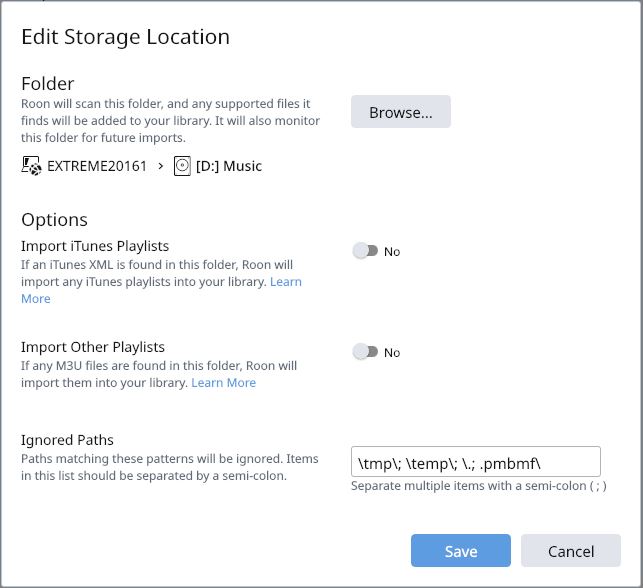I set up a new server and I typically don’t have Roon monitor music library changes but prefer to scan manually. For some reason this time, despite saying “only at startup”, Roon is auto scanning my library immediately. Also, there is no option to change the scan frequency. The only thing I can see is that I selected a drive on my server instead of a folder in that drive. Does Roon treat drives differently?
Hello @anon20084133,
So we can better assist you, please provide a brief description of your current setup using this link as a guide.
Make sure to describe your network configuration/topology, including any networking hardware currently in use, so we can have a clear understanding of how your devices are communicating.
Also, could you please provide a screenshot of your watched folder settings? I’d like to see what you have set up currently. Thanks!
Taiko Audio Extreme, Windows 10 LTSC version as the Roon Core. My drive is internal PCIe NVME storage, 4 x 2TB drives, all grouped under D: (this may be a spanned volume, but I’d need to confirm with Taiko). Nothing special for internet connectivity, just Ethernet in from my home network. I use both an iPad and another Windows 10 Pro machine as Roon Remotes. I’m wondering why D: (that drive as the storage location, not a root folder in that drive) has no scan frequency setting, but scans everything instantly. Perhaps as a default when the known change notification mechanism is not available, Roon falls back to immediate.
Hey @anon20084133, thanks for the info! Could you also grab a screenshot of your watched folder settings? Thanks!
So I’ve confirmed this is a spanned volume. Other posts have stated there should be a scan frequency setting here. When I first added D: I requested “only at startup” but Roon scans immediately.
In answer to your first question I have no problem when streaming from the NAS (or Tidal) via Kazoo… Only from Roon via Mac. And from memory I also have the problem when I use Roon to access hi’res files on the NAS…( I have a slight doubt however and will have to recheck that and confirm)
As for the Internet speed, duhhh you are correct I typed the wrong speed. It is indeed Mbps… Apologies for that
Lastly, I have no problems when using the System Output or outputting to the macs speakers. Although I don’t use it very often.
Thanks in advance
Ian, are you sure you’ve responded to the correct question? I’m asking about scan frequency settings on a certain type of internal drive.
My apologies Darryl, rather confused by this set up.
Hello @anon20084133,
It look like that hard drive you’re using is not a networked drive, and the “only at startup” option for scanning is specifically for drives connected via the network. In your current configuration, Roon will automatically scan that drive.
Are there other options for the scan frequency besides startup and immediate, so it’s the same for them as well?
This topic was automatically closed 365 days after the last reply. New replies are no longer allowed.