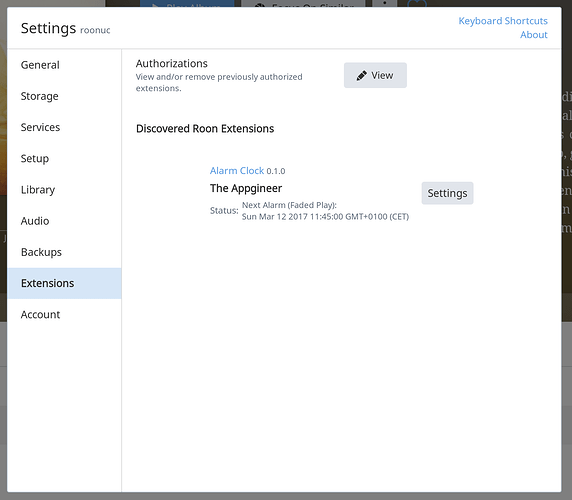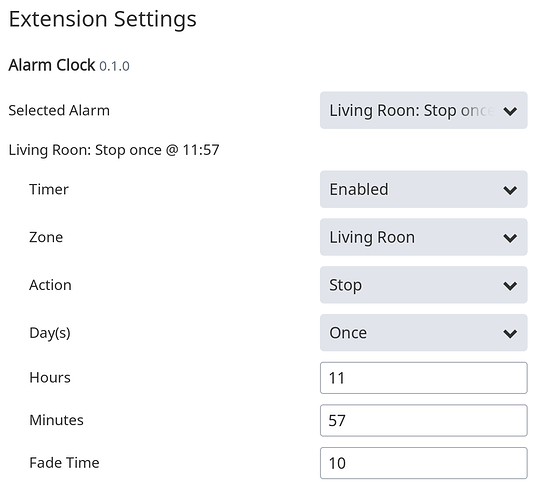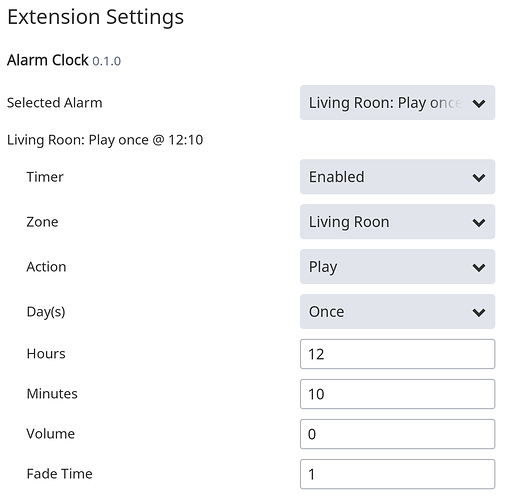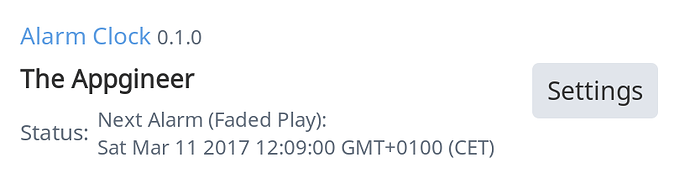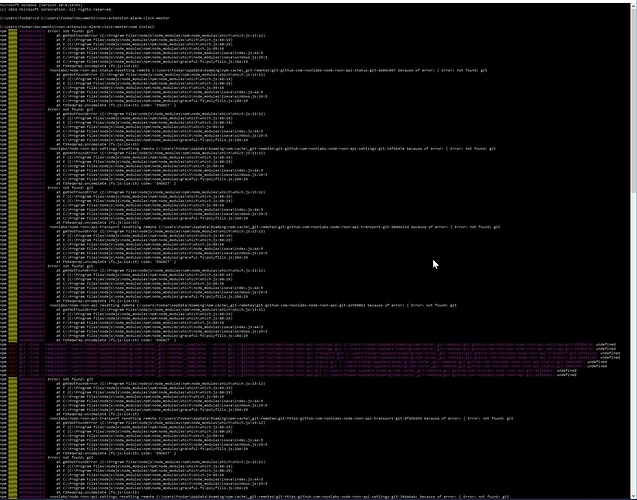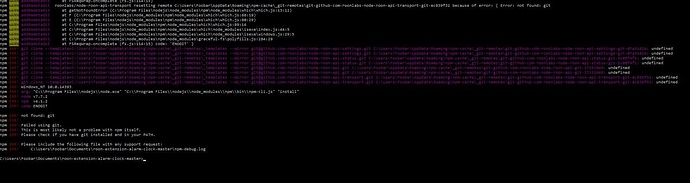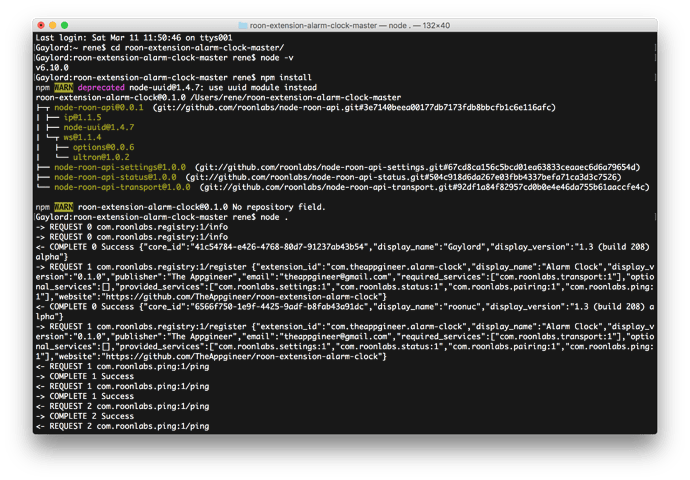First sleep fade in 10… 9… 8…
Your alarm says Play (wake) not Stop (sleep)…
Not any more. 
At the designated time, it comes to a ‘hard’ stop (Good. Stop is good. ;-)). I’ve set fade time to 10, but it does not appear to have any effect. (Zone is a RPI2/Digi+, volume control set to DSP volume for the experiment).
Play works fine as well.
One thing I noticed: the time that is set after entering a time in the settings panel is 1 min. off:
Can the volume be controlled via Roon is this mode?
I have tested it mainly on my NUC6i5 via the analog output. I now tried a fade-out on my PS Audio DAC, here the fading stops after a while. I have to dive into this…
This 1 minute is the fade time. The set time tells when the set volume will be reached, the status shows when the fading starts. This simplified the implementation, I will see if I can improve this.
Yes. I usually have it set to fixed, but in the bedroom I use DSP volume since audio purity matters less than being able to control the volume from the eh… bed.
Clear. I think the implementation is fine – just a bit of explanation needed.
I installed the https://nodejs.org/
Inside the same folder I made a new folder where I paste the unzipped https://github.com/TheAppgineer/roon-extension-alarm-clock/archive/master.zip
What next should I do ?
Probably I don’t understand item 5 & 6 in your userguide 

In step 4 you have to open a Windows Command (cmd.exe) window, there you have to change directory to the ‘roon-extension-alarm-clock’ directory. From that directory you first run ‘npm install’ and after that ‘node .’ (The space and dot are part of the command!).
I’m using a Linux machine, so I could not test the installation under Windows.
Thanks
I’m quite sure I’ve done this correct now. Tried both nodejs versions available and get the same errors both times.
Would you like some logfiles ?
(Edit: Sent on message to you)
I’m running W10, but my Roon core is on a Sonictransporter or a qnap.
Both which either would require modifications either by @agillis or @crieke, so I would expect this to work on a W10 as I guess we’re to early to expect SonicOrbiter support (Already confirmed by Jesus in CA site) and qpck modifications if that is the case at all.
@RBM ; Did you make this work on a W10 installation ?
I can’t tell from the logs what’s going wrong.
What if you try it like this:
-
Extract the zip file somewhere in your ‘My Documents’ folder
-
Open the Windows Explorer and browse to the extension folder at the extraction location, this is the folder that contains the package.json and alarm-clock.js file
-
At the top of the Explorer window you have the current path (something like ‘My Documents\roon-extension-alarm-clock-master’. Click on the empty space behind the path, that should give you the possibility to enter text.
-
Remove the path, type ‘cmd.exe’ and press enter, you should now get a command window with the extension path already selected.
-
Type ‘npm install’ and press enter, wait till the command prompt returns
-
Type ‘npm .’ and press enter (don’t forget the space and dot at the end of the command). Ping messages should start appearing:
<- REQUEST 3 com.roonlabs.ping:1/ping
-> COMPLETE 3 Success
<- REQUEST 4 com.roonlabs.ping:1/ping
-> COMPLETE 4 Success
<- REQUEST 5 com.roonlabs.ping:1/ping
-> COMPLETE 5 Success
If this still doesn’t work a Windows 10 user has to jump in.
Like this ?

or this…

Why can’t I use this ?
It’s the same you’re asking ?

And then getting this as before:
End of file looks like this:
Text in red:
npm ERR! git clone --template=C:\Users\Foobar\AppData\Roaming\npm-cache_git-remotes_templates --mirror https://github.com/roonlabs/node-roon-api-transport.git C:\Users\Foobar\AppData\Roaming\npm-cache_git-remotes\git-https-github-com-roonlabs-node-roon-api-transport-git-8f45bd39: undef
Did that. Huge amount of SW. Now what ?
Cause repeating npm install was not an option 
WAIT
Now working 
Thanks for providing the missing link Rene, I will update the instructions.
Nice
And yes, can aslo confirm my Roon on my iPad via SonicTransporter i5 is working 
Thanks for help.
Just if any wonder you do not start the normal CMD but the one given by “GIT”
I did not change anyting during instalation. Left everyting as defalt during installation.

And then the instructions is the same.
So now we only need a Mac user to test 
On a Mac ? 
Yes, this is a Mac.
Not surprising, as Node.js and git are well known tools that work fine across platforms.
But the proof of the pudding: dare I trust @Jan_Koudijs to wake me up monday morning? 
More seriously: I like your pioneering spirit quite a bit, Jan. This is a nice bit of foreshadowing of what will be possible with Roon over time.
VV[quote=“Jan_Koudijs, post:40, topic:21556”]
Start off by performing a basic test. Set up a non-critical alarm to start or stop playback and see if it works for you.
[/quote]
Jan
Can you add “Today” as an option. That will be quite usefully as well. Unless I’ve missed how to do.
If I understand this correct, I can only set alarms for next day, meaning it has to be after midnight. Correct ?
If you like further challenges, you probably could connect this to your calendar or birthdays, etc. (Not that I will use. It’s enough with the smartphone ).
A count down timer could be an option to the today request above ?
(I can’t wait to see of this really works) 
EDIT:
I may misunderstood how it works. If you put on fade, that will start be forfore your wake up time.
So no none for a today. Sorry for the confusion.
What I did first was to set the wake up shorter that the fade in. Then I got one week ahead. Quite logically.
But maybe add an option set stop after xx minutes ?