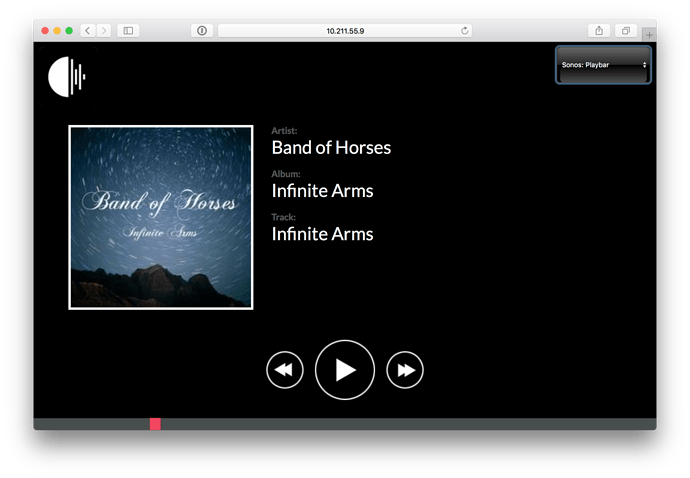I am looking in to it. It seems to work for my Pi’s abd it does not seem to pause my debian pc.
Will report back.
Hi @St0g1e,
Works great so far.
I just tried to customize the look a little bit, to make it usable for a Raspberry Pi touchscreen. (Even though I did not try it on it, yet)
Hi @crieke,
Yes, it looks really good.
Would you mind to use it as the player example for both http and websocket?
Thanks
Currently this is just something I created in 2-3 hours on a Sunday afternoon. I can send it to you. But it is not fully ready yet:
The <div> blocks are currently jumping if the Artist/Album/Track info is too long. Also the Play/Pause button displays a stati Play image. I did not find a way yet to swap the image to Pause if the zone is already playing.
I already adjusted it a little bit to fit on the Raspberry Pi 7" touchscreen. I think this would be a very good use case for the http-API.
@st0gl1e
I have forked your repository and added my html code there. I just created a pull request.
This looks cool. So what are we saying, we’ll be able to use our older iPads for basic Roon control?! If so, genius.
Can’t wait until the Extensions become more mainstream.
This looks really cool! I’m going to order myself such a screen and see if I can get this stuff integrated in RoPieee (www.ropieee.org).
Fantastic!
Now to get this working on my Control4 tablets.
Hi @crieke,
Apologize for the slow reply.
i have updated the player.js to refresh the play/pause button.
Could you please let me know if it’s ok, and then I can merge it to the head.
Thanks
Hi @crieke,
I have merged your changes and updated the play/pause refresh as well as the track info jump into Head.
bastian
Thank you, Bastian and @crieke.
I’ve installed the previous @crieke version. Easy and usefull.
How to update my current install to get “play-pause” and head refresh ?
Ok, Thank you Bastian.
And then disable the @crieke version extension in Roon settings and enable yours ?
Sure, understood, but how to desinstall the previous version ?
Sorry but i’m a noob with npm !
You can install either remove the folder and install the new one in that folder, or you can create a new folder to install the new one.
What you should not do is to run the “node .” on both crieke’s and the new one a the same time (unless you change the port number)
Hope this help.
Bastian
Yes, Thank you.
Is there a command like npm stop ?
i think what you mean is node instead of npm.
Npm is just to install/configure your repository with its dependencies.
For node, there are different ways depend on how you run it.
I’m using Linux And MacOS.
- When I’m testing/developing, I use “node .” In one window, to stop it just do ctrl-c or command-c
- When I just want to run it in the background and just forget about it, I use “node . &” (with ampersand at the end) this will run it in the background and you can close the window (or leave ssh if you are using it remotely). Stopping it takes several steps which involves finding the process id and killing that process.
Bastian