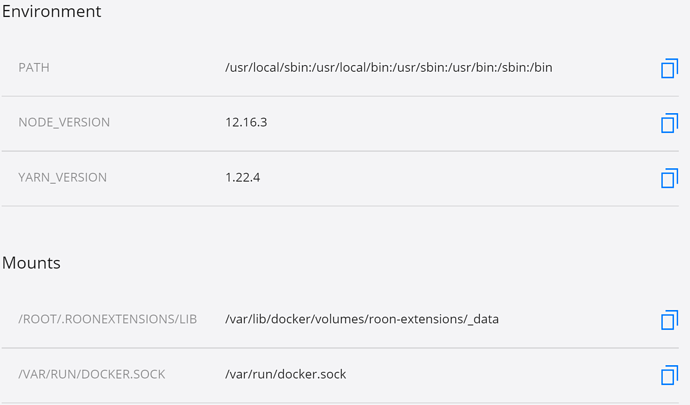I’ve pulled the image for Roon Extension Manager and created a container in Docker For Windows, and the Docker Desktop reports it’s running, but Roon doesn’t see the extension.
I’m exploring running REM using DFW on a small headless PC running Windows 10 Pro Version 2004 with WSL2. My objective is to be able to install, amongst other things, @Jan_Koudijs’ CD Ripper, which I tried unsuccessfully to install on my Synology Disk Station (which is where my Core runs).
Here’s the log. Is the bit I’ve highlighted a problem?
I can ping my network from the container command line, but I don’t know if DFW is giving the container an IP address that is outside my network, although I thought the –network host option would avoid that. (On the resources tab of DFW I haven’t changed the Network default of 192.168.65.0/28)
The container inspection report from DFW looks like this:
Any pointers would be helpful. Please bear in mind I’m used to using Windows and GUI, so I’m pretty much a novice with CLI. Many thanks