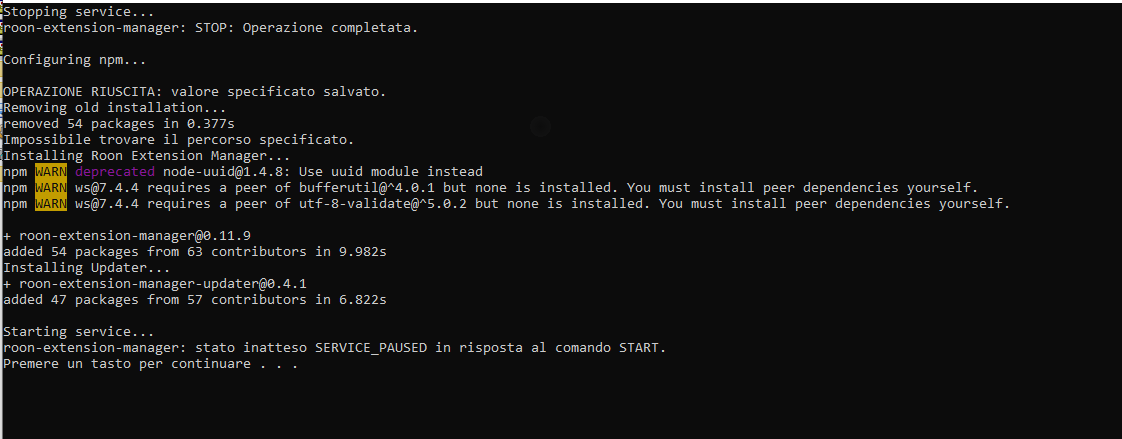What was the modification you had to make to the path?
after this error:
/home/roon/.RoonExtensions/lib/roon-extension-manager.sh: riga 20: cd: node_modules/roon-extension-manager: File o directory non esistente
i’ve modify the path in
/usr/local/lib/node_modules/roon-extension-manager
I updated the Linux setup script. It had an issue in setting up the installation path, causing the extensions to end up at the wrong place (hence why you had to modify the path).
npm 7 compatibilty issues resolved (v0.11.9)
The Extension Manager stopped working when the internally used npm tool got updated to version 7.x, this was for example the case on a fresh install on DietPi. The issues manifested itself by reporting an “Extension query failed” after an extension installation and by not providing an Update action for the installed extensions.
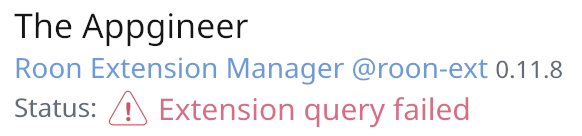
How to recover?
If you ran into these issues you have to update in an alternative way as the Extension Manager cannot be updated via its Settings dialog. If you are running on DietPi you can recover by running the following command:
dietpi-software reinstall 86
If you run on another Linux distribution you use:
npm update -g roon-extension-manager
@Adi_Linden, I don’t know if you already worked around the issue, anyway, thanks for the report.
I have had multiple reports of a broken Windows service, the thing is that it remained working on my Windows setup and that I could not track it down.
My suggestion is to move over to a Raspberry Pi for your extensions or run your extensions in a DietPi VM on Windows. This is how I choose to move forward with the Extension Manager. You can read about it in this post:
Hello,
I have a very fundamental question:
which machine does this need to be installed?
On the Core machine or end-point?
Or any machine?
Perhaps a paragraph of its basic control/data flow would be very helpful
for the new…
Hong normally a Raspberry Pi or something like a Docker container on a Synology or QNAP
I think these days the extensions are Linux only and I run mine on Raspberry Pi 4 devices and find it very reliable. DietPi is a good starting point for this and I have used it for years and only log on once or twice a year to perform updates.
I hope this helps.
thanks Michael…
so RPI4 does not have to be a Roon Bridge or anything?
it just runs the Extension Manager and extensions?
can it be installed on the machine that runs the Core?
i guess i’m missing the basic design of Core and its extensions…
Hong it depends on your Core.
If running Rock then no, and while I am not 100% positive, I don’t think it runs natively on Mac or Windows either.
If you run Core on Linux then yes it can run Extension manager.
If you run something like DietPi then it can act as an endpoint and an extension manager server. I used this for a while and it worked well.
OK, I have it installed on the Core Linux machine and managed to install the Web Controller!
And it is enabled.
Now what? How do I see it?
UPDATE: ip_addr:8080 did the trick.
Great news 
hi michael
since you’ve been so helpful, here goes another dumb one:
when i’m ready to update an extension like Web Controller,
the instruction simply states On the node server, do a “git pull”
so my questions is:
exactly where on the node server?
~/.RoonExtensions or some subdirectory?
thanks again for your guidance…
I don’t do much with Docker or Git, but I have installed and updated a number of modules away from Roon Extension Manager (which does it’s own updates through the Roon interface) and I have gone into the folder a level below and run the installer or updater from there which has been successful (but don’t follow my advice on this).
This one is probably best answered by someone like @Jan_Koudijs
Hi @Hong_Son if you have command-line access to the box with the git repositories located below your home directory the best way to find them might be:
find ~ -type d -name .git
Every git repo has this directory in it’s root. If that doesn’t turn them up then:
sudo find / -type d -name .git
will find every repo on the machine, which might take a little time if the filesystem is large.
Edit Added sudo to the root fs command to avoid getting overwhelmed by Permission denied messages.
well, i tried both commands but no .git found.
i have both Extension Manager and Web Controller installed and working properly.
does that mean there MUST be .git somewhere?
my goal here is to update to the Web Controller 1.2.13.1 and see if it looks much better or not…
So you’ve not got completely lucky here, I’m comfortable around both Git and Docker but have only done a little very light dabbling where Roon Extensions are concerned. I have a feeling that you will have installed any extensions using the node package manager, i.e. the npm command. Does that sound familiar? Sorry this is turning into help by committee, you have my sympathy 
hey @killdozer thanks for staying with me on this “simple” issue!
yes, i installed using the package manager, npm, per instructions.
and looks like the update for web controller 1.2.13.1 also uses npm.
but it wants to pull that git first but HOW?
it would seem the update instruction could be a tad more clear and
spell out which directory one should be before the update commands…
I can probably help here, but I’ll need to see the instructions you used to install this in the first place. If you ping me a link I’ll see what I can do. Be warned, I’m meeting some old work colleagues in a couple of hours and won’t be fit for tech support until tomorrow if all goes to plan.
If you want my first educated guess then try:
cd ~/.RoonExtensions/lib/node_modules/roon-extension-manager
npm update
No git or Docker required