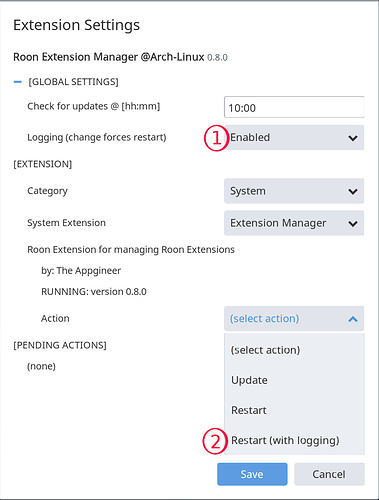Roon Extension Manager v0.8.0 is now available
The main feature of this release is the output logging of individual extensions. Logging is a two steps process, first you enable logging in the Global Settings and press save to restart, second you Restart (with logging) the extensions for which you want to save the output to a log file.
For all extensions that have logging active, a file is created in the log/ subdirectory within .RoonExtensions/. New output is appended to the file, so files can get large over time if you keep logging active.
The typical use case for logging is when you have issues with a certain extension. You activate logging for it and pass the output on to the extension developer. When the issue is resolved you disable logging in the Global Settings to stop all logging activities.
Other changes:
- Updated core pair/unpair handling to be compatible with latest Roon API
- Improved Windows compatibility for extension restart/update
- Removed self-update functionality, including the
start.jsfile - Added possibility to disable certain features, for better integration in 3th party devices
How to update
If auto update is enabled then the changes will be pulled in the next time the update is performed. It is also possible to update manually via the Settings dialog, select the Extension Manager from the System category and perform the Update action.