I think you’ve cracked it.
Heres the logs for completeness.
https://1drv.ms/u/s!Ahna5z4u0W0ZjoQXmXBLab6yoUOzlw?e=pOuCMn
Many thanks for this.
John
I think you’ve cracked it.
Heres the logs for completeness.
https://1drv.ms/u/s!Ahna5z4u0W0ZjoQXmXBLab6yoUOzlw?e=pOuCMn
Many thanks for this.
John
Good.
Logs look as expected 
A new version for a new action: Standby.
If you know that you have to stop listening a few tracks down in the queue and you want to preserve the remainder of the queue, why not use that knowledge and directly insert a Standby at that queue position? The existing Pause track can achieve this in combination with the recent Sleep function of Roon but in this case there is no need for the extra delay.
To use the Standby action, like the Sleep function, your Roon end-point has to support it. The status message of the extension tells you which of your zones support Standby. If you use Standby on a zone that doesn’t support it it acts like a Pause.
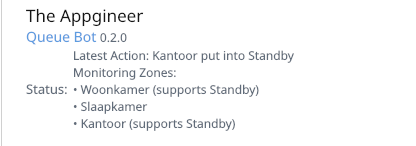
The recommended way to install or update is via the Roon Extension Manager.
If the manager has auto update enabled then the changes will be pulled in the next time the update is performed. It is also possible to update manually via the Settings dialog, select the Queue Bot from the Playback category and perform the update action.
This update comes together with a new version of the Queue Bot album (v0.2). You can download it via the latest release link in the first post of this thread. If you are updating then you have to manually merge the new album with the album that already contains the Pause track.
Tried to get this up and running but can’t find Queuebot in the repository - does it still exist?
As it happens I just downloaded the tracks anyway and they seem to function as they are, with the only exception being that it refuses to play the next song when I hit skip and I have to restart Roon on the endpoint.
Thanks for this works like a charm. I often add this at the end of an album before I add to the queue so I can take break between albums. I have it bookmarked so it is just a few clicks to add it. It would be simpler if the three dots menu for each track in the queue had a option to pause before or after the track, however until Roon implements something like that this works fine.
Yes. I have a sonictransporter i5 and with the latest os upgrade that supports the extension manager.
What version of the repository do you have installed? The latest version is 0.3.16 and Queue Bot is available sinds version 0.3.10.
I forget where my research led me to when I asked this question a few months ago, however I think I concluded that I cannot use this function as I use a Nucleus. Either that or I got myself so tied up in knots trying to understand it that I gave up. Thanks anyway 
One of those requests was a +1 from me on some of the feature request topics about 2 years ago. And now I’ve finally tried this solution and I’m happy that it works  ! So thank you very much for creating this creative solution.
! So thank you very much for creating this creative solution.
Trying this extension out of curiosity.
Not sure what it’s used for, as the Qobuz classical chill guitar playlist I’ve been testing it with doesn’t get destroyed when paused using the player’s pause button. Just pressed play again and the queue resumed fine.
Tried anyway by playing the pause queue bot track (while playing that same Qobuz playlist queue). Stops the music fine. Pressing play again doesn’t start the music, not even going back to the last played track up in the queue, and asking Roon to play from there just freezes any streaming. Have to reboot my core (Nucleus) to relaunch the playlist everytime (or to do anything else as a matter of fact).
Have I missed the whole purpose of this extension and possibly done something wrong on top of this?
None of my zones seem to offer Standby compatibility (the purpose of which I’m not so sure of either). Is this meant to turn the gear off? All my endpoints are Ropieee or RopieeeXL ran Rpi 4B feeding DACs (appart from one which sends direct digital signal to monitors).
Let me apologise, as I must have misunderstood something or most everything. Many thanks in advance for any explaination.