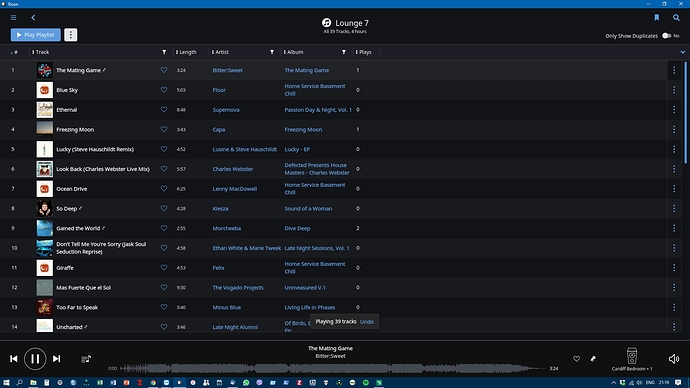Dear Roon @Support,
I have recently encountered a problem with Roon and would appreciate any help you can offer.
The problem can be described as a ‘freezing’ of operation. Roon works as normal for an hour or two and then suddenly and without reason the music stops. I try to restart the music and while I can press play, nothing happens. Roon appears to register ‘play’ (play button changes to pause) but the playback does not start. This happens with internet radio as well.
I have checked internet connection and confirm no issues there. Wifi seems solid and operational.
The only way to resolve the issue is to close / quit Roon completely (on the Mac) and then restart. This appears to resolve the issue but the same happens an hour or so later. The problem actually just reoccurred (Roon is frozen right now) and I have captured the Logs to send you in case it helps. Please see below:
Describe Your Setup
Roon Version 1.3 (build 218) Stable (64bit)
Core running on laptop.
End points: Roon Bridge (on a Win 10 PC) and The Roon Core on the MacBook Pro
Operating System: MacOS Sierra Version 10.12.4
Hardware: MacBook Pro (Retina, 13-inch, Late 2013)
Processor 2.6 GHz Intel Core i5, Memory 8GB 1600 MHz DDR3
Music stored in Default iTunes folder.
//Users/Yiannis/Music/iTunes/
SSD Drive
Collection size 7000 tracks (Apple lossless, AIFF, Mp3)
Describe The Issue
Roon works for an hour or two and then suddenly and without reason the music stops. I try to restart the music and while I can press play, nothing happens. Roon appears to register ‘play’ (play button changes to pause) but the playback does not start. This happens with internet radio as well. The only way to resolve the issue is to quit Roon completely and restart.
I have included the zipped Logs through the following OneDrive link:
https://1drv.ms/u/s!Ag_QB40n-e8AjMAlhFns_tF-SSweUg
I would be grateful for your help
Many thanks
Yiannis
 I assume you mean Mac OS Sierra update. Checked and the settings on my Mac are such that the system never sleeps.
I assume you mean Mac OS Sierra update. Checked and the settings on my Mac are such that the system never sleeps.