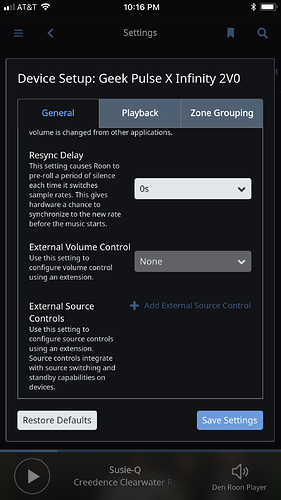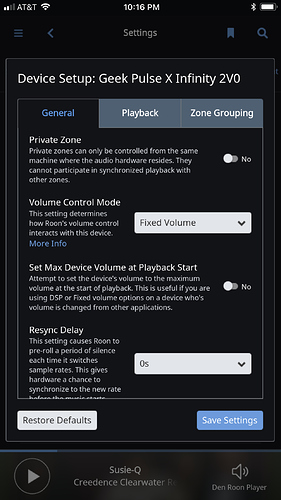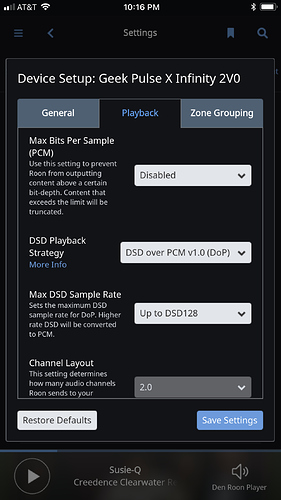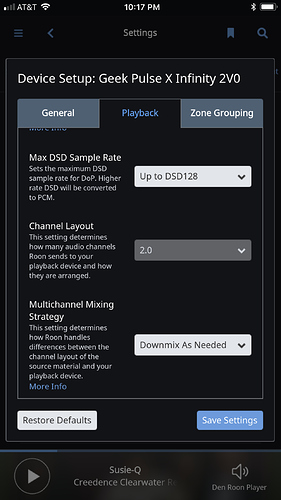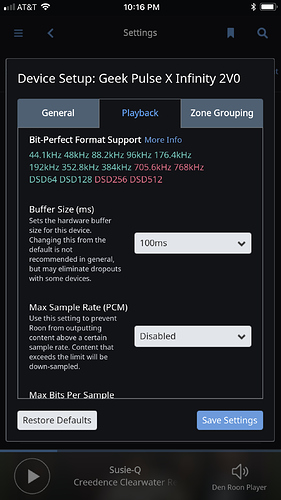Here are snapshots of my audio device setup screens for my Geek Pulse DAC. As you can see, I get bitperfect up to 384k and DSD128. Yours presumably should do the same. JCR
Thanks. Yes my “bit perfect” settings are the same. However my settings for “Volume Control Mode” are different. Mine say “Use Device Control.” This allows me to control the volume with the knob ob the Geek Pulse. Are your settings more optimal for some reason?
I use the volume on my integrated amp in this room so that’s why the difference. Others can weigh in on whether it really makes any sonic difference. JCR
I’ve never understood the volume control issues very well.
In the room with my two channel stereo I use the volume control on my integrated amp. But in the room with the Geek Pulse, it is more convenient to use the DAC as it sits right next to my computer when I’m working (while the receiver in that room is not as close).
In that case, why not use the knob on the Pulse?
That’s what I do.
But the Pulse can be set to accept USB control of its internal volume control, and Roon can be set to use that control, even through my MicroRendu. In that case, it remains bitperfect into the Pulse. (Don’t ask me how to set it, I forget since I now use the knob, I remember I had to do the right setting in a Roon, the MicroRendu and the Pulse.)
Anders, I do use the knob on the Pulse. In my other room I use a different DAC. Apologies if I was not clear.