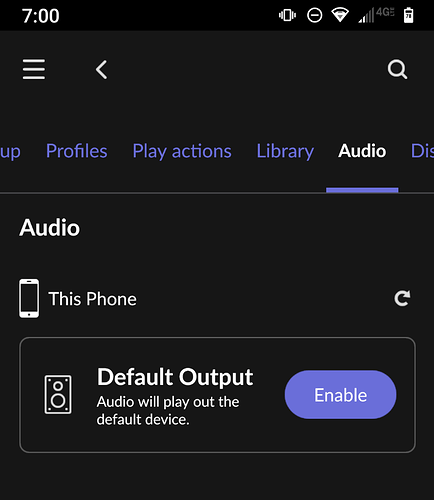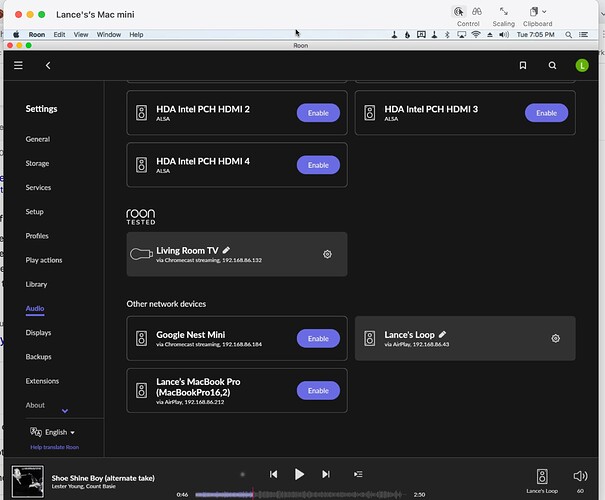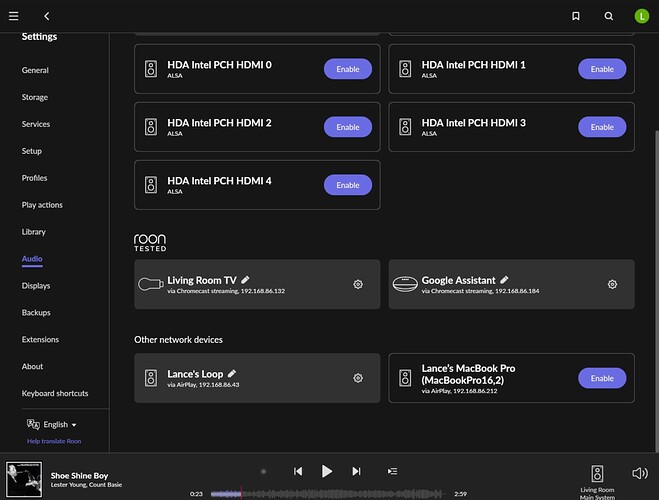This is likely a very stupid question but here it goes. I’m using an Intel Nuc i7 as my core and have a MacMini with Roon Remote installed. Am I not able to listen through the MacMini headphone jack without a DAC? The MacMini running High Sierra doesn’t show up as an enabled device so I’m not able to pick it in Settings—>Audio.
I believe the minimum system requirement for Roon on MacOS is now 10.14, Mojave. I’m running Monterey so can’t confirm personally, but the Roon FAQ lists 10.14 as the base OS now.
Not really my question. I’m not trying to setup my MacMini as a Core. I’m trying to simply sit at my desk, use the MacMini as a remote and listen via the headphone jack.
Pretty sure I need a DAC connected to the MacMini, but awaiting confirmation of that from the experts here. And if anyone has a recommendation for a headphone DAC to connect to my MacMini, I’m all ears.
You should not need a DAC connected to the Mac mini. I use my MacBook Pro as my core and either set the output to its speakers or to its System Output. When I select System Output with headphones plugged into the 3.5mm port, it plays through my headphones.
If I use an Audioquest Dragonfly or one of my other USB DACs, these show up as separate options under Audio. There are many good USB DACs you can use, but you shouldn’t need one just to play through the headphone port.
Does this help?
Unfortunately, no. You are connecting to your Core which is why it works the way it does. I’m using my MacMini just as a Roon remote to play files on my Core which is an Intel Nuc. There is no System Output to be selected when using Roon remote.
Not quite correct.
From settings: audio you should be able to see your mini as an audio zone and enable it.
Like the android phone I am using now as a remote I can enable it as a zone, plug headphones into it and voila I have Roon!
See photo, you should see something similar for the mini even though you are only using it as a Roon Remote.
You do not need a DAC. The Mac mini has a built in DAC, which allows it to play music through the headphone jack
Then Roon had not detected any audio capability in that mini so not quite sure about the headphone jack, it might just be a legacy with no sound card connection.
Seems like it will not work then as is.
Sorry.
Seems strange because the headphone jack works fine on the MacMini, plays iTunes no problem. I wonder what would cause it not to be seen by Roon. Maybe a networking issue?
Ah ok, I did not know that the headphone jack did actually work, sorry.
Hmm, I mean it’s doubtful it’s network if it does actually work as a Roon Remote to start with.
I’m not familiar with Mac gear so not sure what internally drives that headphone jack output.
But it’s strange that it cannot be seen by Roon.
What Roon build are you on as there does seem to be a slight problem with the latest b903 causing some audio zones to vanish on some Mac gear ATM.
When you plug into the Mac Mini headphone jack, it should automatically switch the audio output to the jack.
There are no Macs without audio capabilities.
Look at Mac mini>System Preferences>Sound>Output to see what is happening.
There are no Macs without a “sound card connection”.
As I said…ain’t familiar with Mac gear😇
Good to know 
So maybe it would need a set of headphones plugged in for it to show up as an audio zone ?
No, the headphone jack is an output for the Mini, not a separate zone. The Mini is the zone, as I understand it, when Roon Bridge/roon core/Roon is running on that same Mini. Then, you go to the Sound Settings I mentioned before and choose the output you want to send to. Sort of like switching between A and B speakers on an amp.
Got it.
So the op needs to access the audio settings of the actual Mini to try and resolve the headphone output issue.
Thank you for aiding my Mac knowledge (which is still minimal…lol)
I’m on 1.8 (903). Maybe that’s the issue if there are reported problems with Zones.